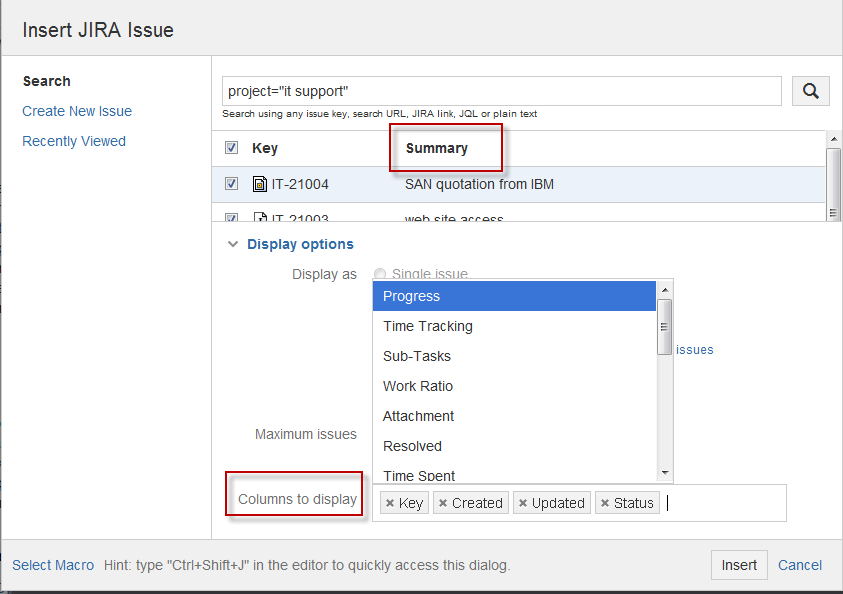How to add a "Summary" column manually in JIRA issue macro
Symptoms
Users are unable to add the 'Summary' column in the 'Columns to display' field as below:
Cause
The root cause for this issue is not yet known, as we haven't yet been able to reproduce this locally. Please feel free to contact atlassian support with steps to reproduce for this issue.
Resolution
- Install the Confluence Source Editor in your Confluence instance. You can download it from this link.
Go the page with the JIRA issue macro and click 'Edit'.
After that click on <> as below:
You will then see the below lines, and you can manually add the summary.
After you add the summary, click on 'Apply'.
After that save the page.