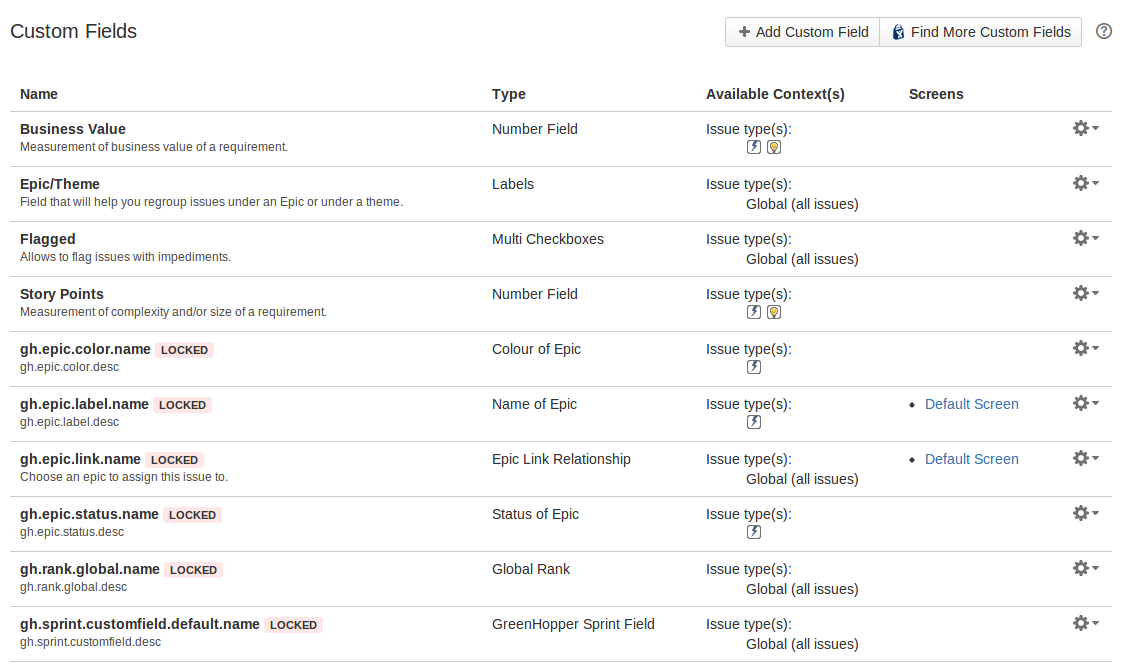Unable to Search using Epic Link and Sprint on Advance Searching
Symptoms
The following appears in the custom field page:
And you are unable to use the advance searching for EpicLink, Sprint to search for JIRA Agile issues.
Cause
This is reported to be caused by this bug ticket GHS-9193 - Getting issue details... STATUS for fresh installation of JIRA Agile on JIRA 6.0.2 and above.
Workaround
Method 1
- Unlock the JIRA Agile customfield to enable editing, see Unlock a locked Jira Software custom field
- Rename the GH customfields, issue types, issue type schemes, workflow name and workflow scheme name/description from the UI
- Perform an Indexing
Method 2
If and only if you have no valuable data on your instance.
- Shut down JIRA
- Remove the JIRA Agile jar file from <JIRA home>/plugins/installed-plugins/
- Drop the database and recreate a new empty database
- Start JIRA
- Create a fresh backup after Starting JIRA
- Reinstall JIRA Agile
- Perform a restore on the backup created prior to the JIRA Agile installation
- Verify problem resolved
Method 3
To search for Epic using the custom field name instead "gh.epic.link.name"
To search for Sprint using the custom field name instead "gh.sprint.customfield.default.name"