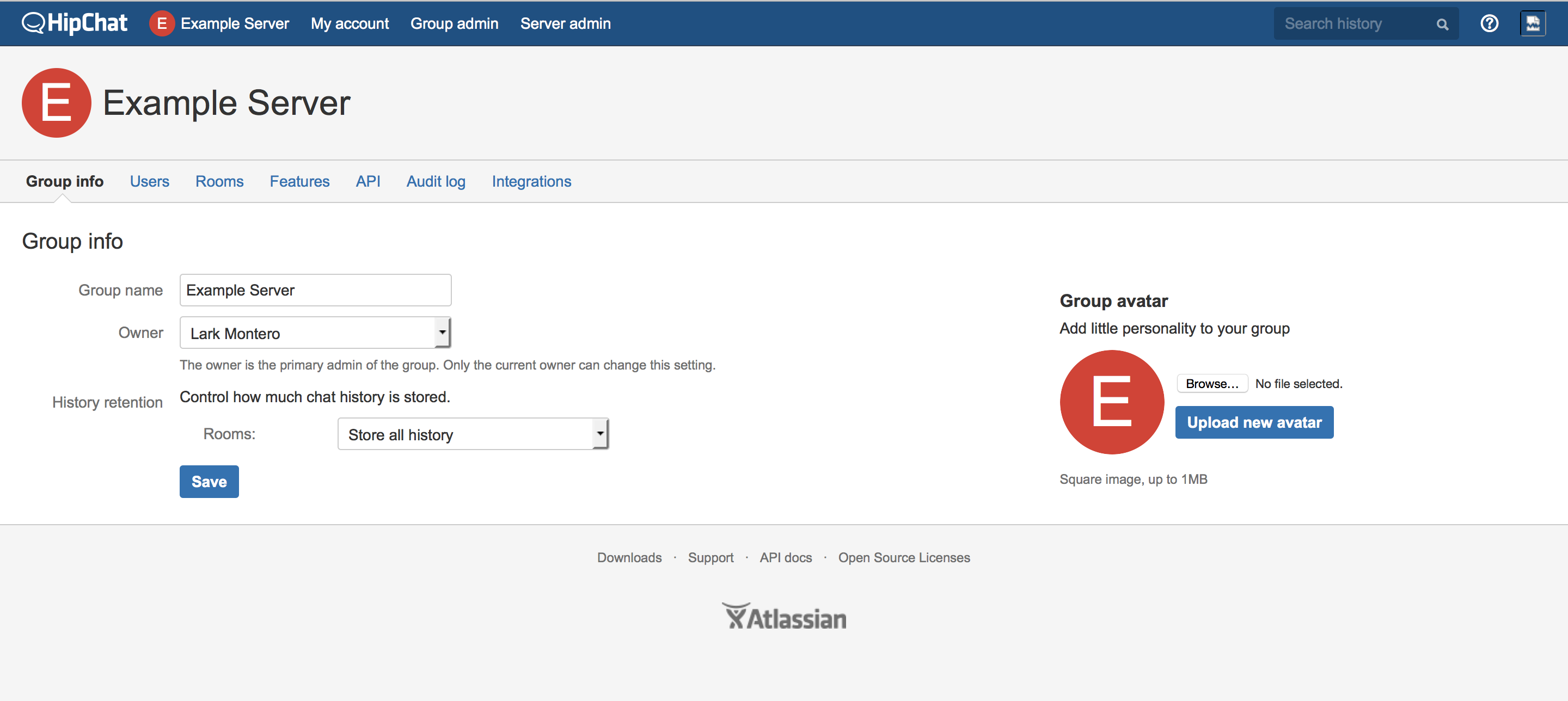How to identify and change the Owner user in Hipchat Server
Solution
The 'Owner' user can be identified in a number of ways, which are outlined below, from easiest to most advanced.
Through the web interface
The 'Owner' is listed in the role column after logging into Hipchat Server as an administrator and navigating to Group Admin > Users:
The 'Owner' is also listed under Group Admin >> Group info when logged in as an administrator :
Only the group owner can transfer ownership through the UI:
- Go to Group admin > Users
- Select a user
- Click Transfer Ownership and confirm
Through the REST API
Hipchat has an extensive list of REST API endpoints, including view_group. After generating a personal API token with the 'View Group' scope, this endpoint can be called to determine the 'Owner' user:
curl https://example.server.com/v2/group/1?auth_token=<APItokenHere>This will generate a JSON blob including the 'Owner' user:
{
"avatar_url": null,
"domain": null,
"id": 1,
"links": {
"self": "https://example.server.com/v2/group/1"
},
"name": "Example Server",
"owner": {
"id": 1,
"links": {
"self": "https://example.server.com/v2/user/1"
},
"mention_name": "LarkMonteroOwner",
"name": "Lark Montero",
"version": "TVDII6KX"
},
"plan": {
"id": 1,
"type": "premium"
},
"statistics": {
"links": {
"self": "https://example.server.com/v2/group/1/statistics"
}
},
"subdomain": "default"
}The group owner cannot be changed via the API.
Through the database
Reach out the Hipchat Server Support team.
Reset owner email address through the command-line
hipchat service -r EMAIL, --reset-owner=EMAIL
Reset the owner admin account email address used to login to the web interface, for example: you@example.com
hipchat service -r always resets the email of the user with id=1, which might not be the owner of the instance in case ownership was transferred before via the UI or the database.
HCPUB-3079
-
Getting issue details...
STATUS
is logged to fix this issue.