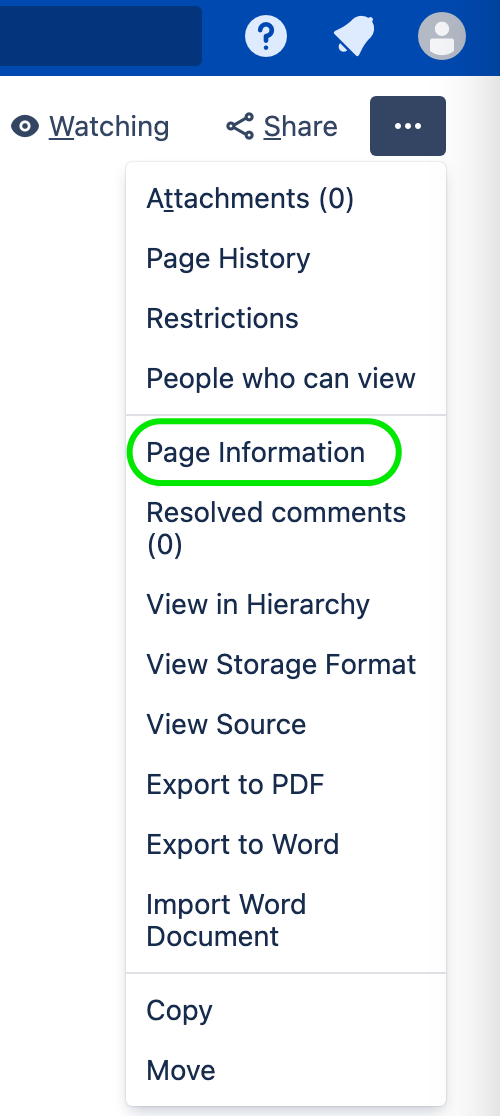How to get Confluence page ID
Purpose
When troubleshooting an issue with a Confluence page, sometimes Atlassian Support might ask for the PageID of the affected page.
As Confluence page can be accessed via different URL Formats, PageID can't always guarantee to be able to help locate an error in the log, but it is most useful when trying to locate the page in the database in the
CONTENT.CONTENTID column.
Solution
- Ensure that the current user has permissions to View and Edit the page
Navigate to a specific page
- Go to the ellipses (...) at the top-right of the page
- Choose Page Information. Depending on the Confluence version you might find under Advanced Details > Page Information
- The URL in the address bar will change
Page ID will be displayed as a parameter in the URL
e.g.: When Page Information page is opened, the URL will change to http://my.domain.com/ pages/viewinfo.action?pageId=65541
In the example above, 65541 is the Page ID.