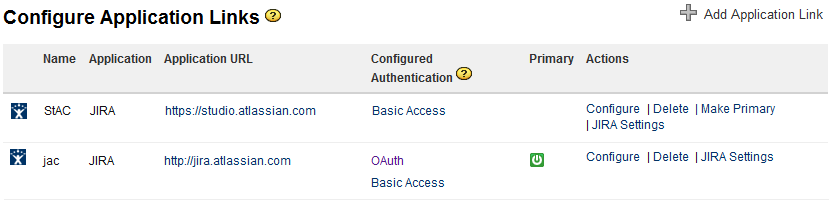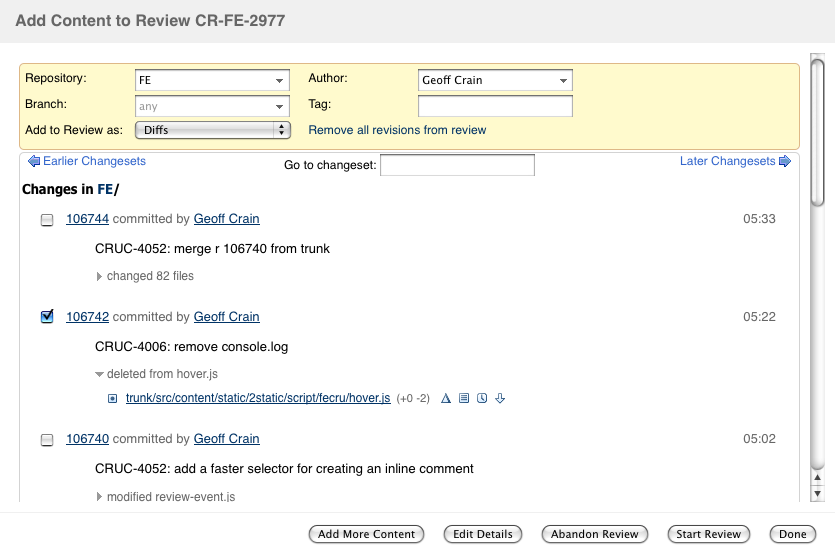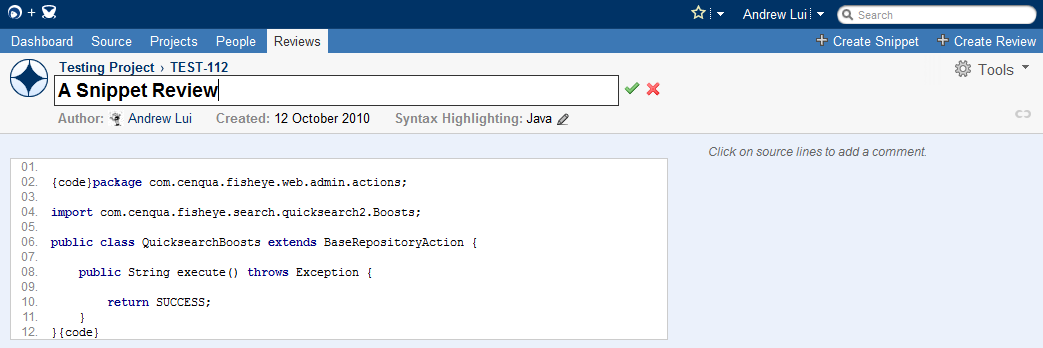Crucible 2.4 Release Notes
20 October 2010
With great pleasure, Atlassian presents the all-inclusive yet self-sufficient Crucible 2.4.Highlights of this Release:
Responding to your Feedback:
Over 80 votes satisfied
- Thank you for all your issues and votes. Keep logging issues to help us keep improving!
- Read the release notices for important information about this release.
Highlights of Crucible 2.4
Easier Application Linking
Crucible now includes a brand new version of the Application Links plugin. You can use this plugin to easily link your Crucible instance to other applications, like a JIRA server or another Crucible instance. You can choose between the Trusted Applications protocol, OAuth or basic HTTP authentication. Linking two applications allows you to share information and access one application's functions from within the other. For example, if you linked your Crucible instance with a JIRA server, you could view JIRA issues in your Crucible activity stream or view the reviews associated with an issue/project in JIRA.
Native Repository Access
If you are using Crucible without Atlassian's FishEye, you can now connect to your Subversion, Perforce, CVS, Git, Mercurial or ClearCase repositories seamlessly without using plugins. You will notice a suite of improvements including:
- improved performance for day-to-day operations,
- commits displayed in all activity streams,
- the ability to search and browse for files during reviews, and
- repository administration via the Administration Console.
Upgrading to FishEye is also a breeze, if you choose to migrate to a full FishEye license in the future.
Starter Licenses
Crucible has joined the starter license party! Get started with code review on a full-featured perpetual license at a fraction of the cost. Best of all, all proceeds from our starter licenses go to charity.
Adding Changesets to Reviews Simplified
It's even easier to create reviews in this release, as we've simplified the process of adding changesets to reviews. You now only have to worry about which changeset to add to a review, rather than browse all the revisions. Revisions are added as iterations, by default. You can still remove revisions later, if you want.
User Interface Improvements
We're continuing our ongoing work to improve the Crucible user interface. This release includes a brand new Crucible inbox and a redesigned header. We've also improved the toolbars on a number of screens including the dashboard, as well as replaced dropdowns throughout the application with autocomplete controls.
Snippets Tweaks
The popular snippet reviews introduced in Crucible 2.3 have been further improved in this release. We've added inline editing of snippet titles as well as syntax highlighting, for existing snippets.
And Even More Improvements
Visit our issue tracker to see the full list of improvements and bug fixes in FishEye and Crucible for this release.
Release Notices
- Upgrading from a previous version of Crucible. Upgrading Crucible should be fairly straightforward. We strongly recommend that you back up Crucible before upgrading. Please refer to the Crucible 2.4 Upgrade Guide for further essential information about your upgrade.
- Known Issues. Please check the important technical advisories on the front page of the Knowledge Base for information about any known issues for this release.