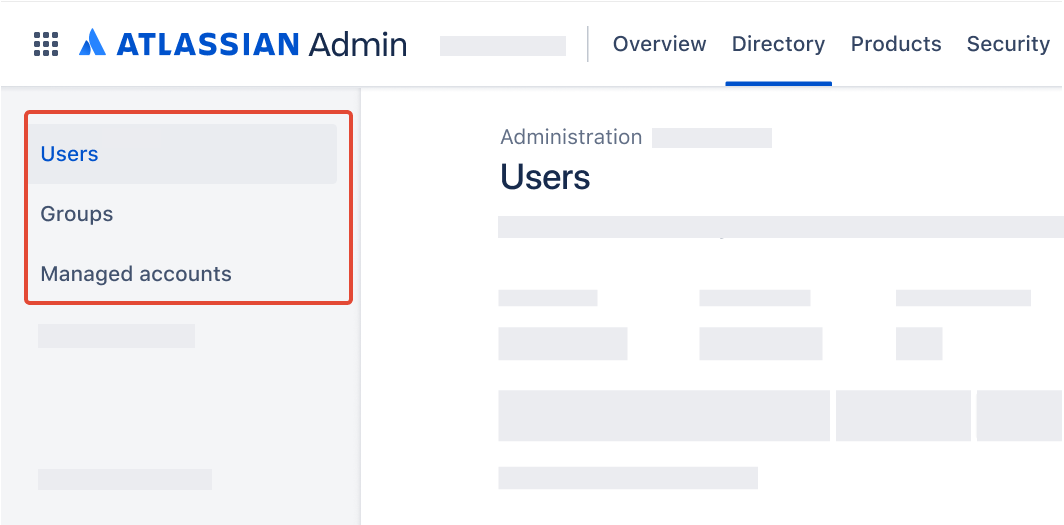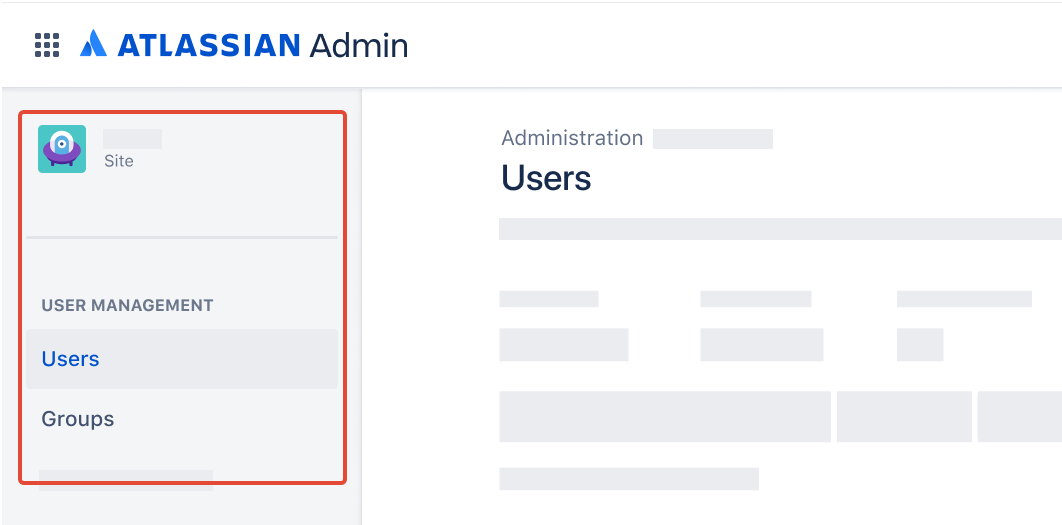Remove an Atlassian Cloud site admin or organization admin
Platform Notice: Cloud - This article applies to Atlassian products on the cloud platform.
Summary
You may need to remove or revoke the access of users who are listed as a Cloud organization and/or site admin.
This article only applies to the Original user management experience. To find out which experience you have, please see the comparison below.
| Centralized | Original |
As an organization admin, Users is found under Directory tab. | As a site admin or organization admin, Users is found under App site. |
Modify site and organization admins
Please note that you can't remove your own org admin privileges. You will need to add another user as org admin and they can remove your privileges through the steps below.
If you go to the user page to remove them, the following message is displayed and their privileges can't be modified:
Only organization admins can manage other organization admins, so it is recommended to have more than one user with organization admin privileges at all times.
This is to help ensure you will always have at least one user available with organization admin privileges.
If there is another organization admin available
To remove or deactivate a user who is both an organization and a site admin, one of the available organization admins must first remove the user's organization admin permissions.
To remove a user’s organization admin permissions
- Log in to admin.atlassian.com and select your organization
- From your organization, select Settings > Administrators
- Only organization admins have access to this menu
- Find the user on the list and select Remove
Next, remove the user’s site admin permissions
Go to your instance User Management
This is found at https://<instance>.atlassian.net/admin
On Users, find the relevant user and select their name
Under Roles, switch their role
To remove a user from your site:
- Go to your instance User Management
- This is found at https://<instance>.atlassian.net/admin
- On the Users page, find the relevant user and select their name to open the account profile page
- Scroll down to the list of groups the user is a member of
- Locate the site-admins group and remove that group from the end user's profile by selecting ... > Remove user from group. Only the group membership for the particular user would be removed. The site-admins group itself cannot be deleted
There is no other organization admin available
If no organization admins are available, and it is not possible to follow the instructions above, please contact Atlassian support. Be prepared to provide the associated site URL and any known admin email addresses to expedite resolution. Atlassian support can assist in identifying admins and provide steps for transferring admin rights if needed.