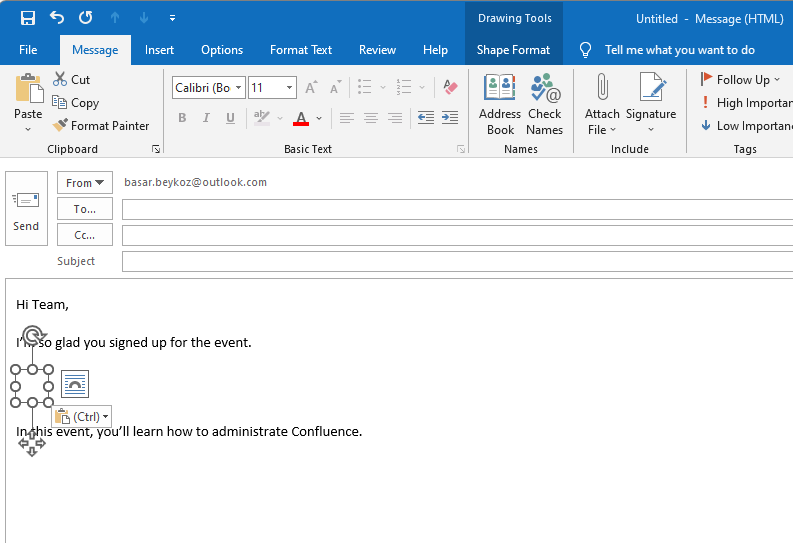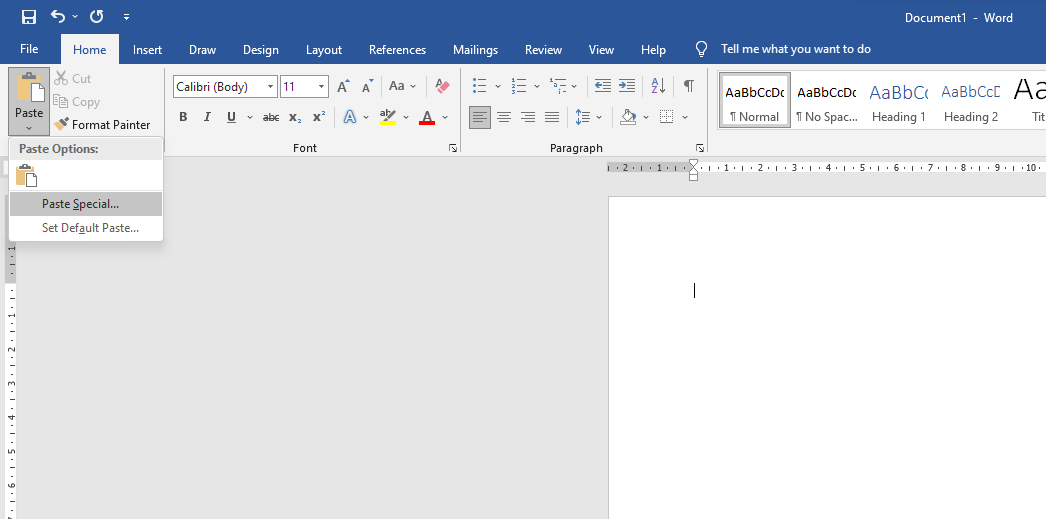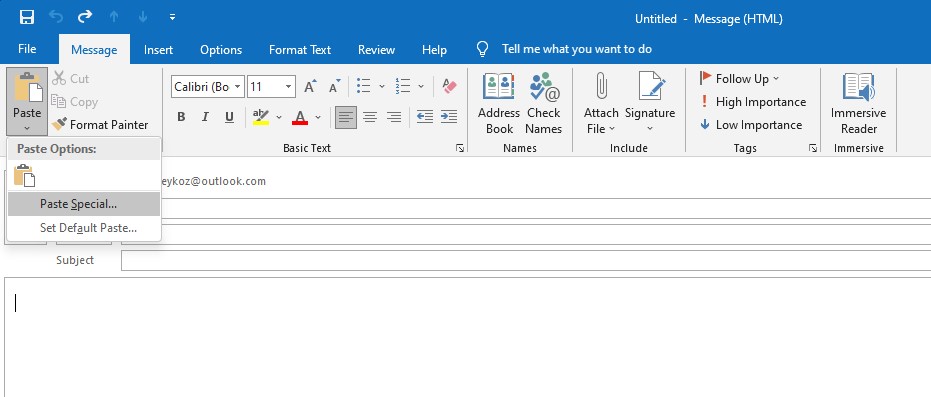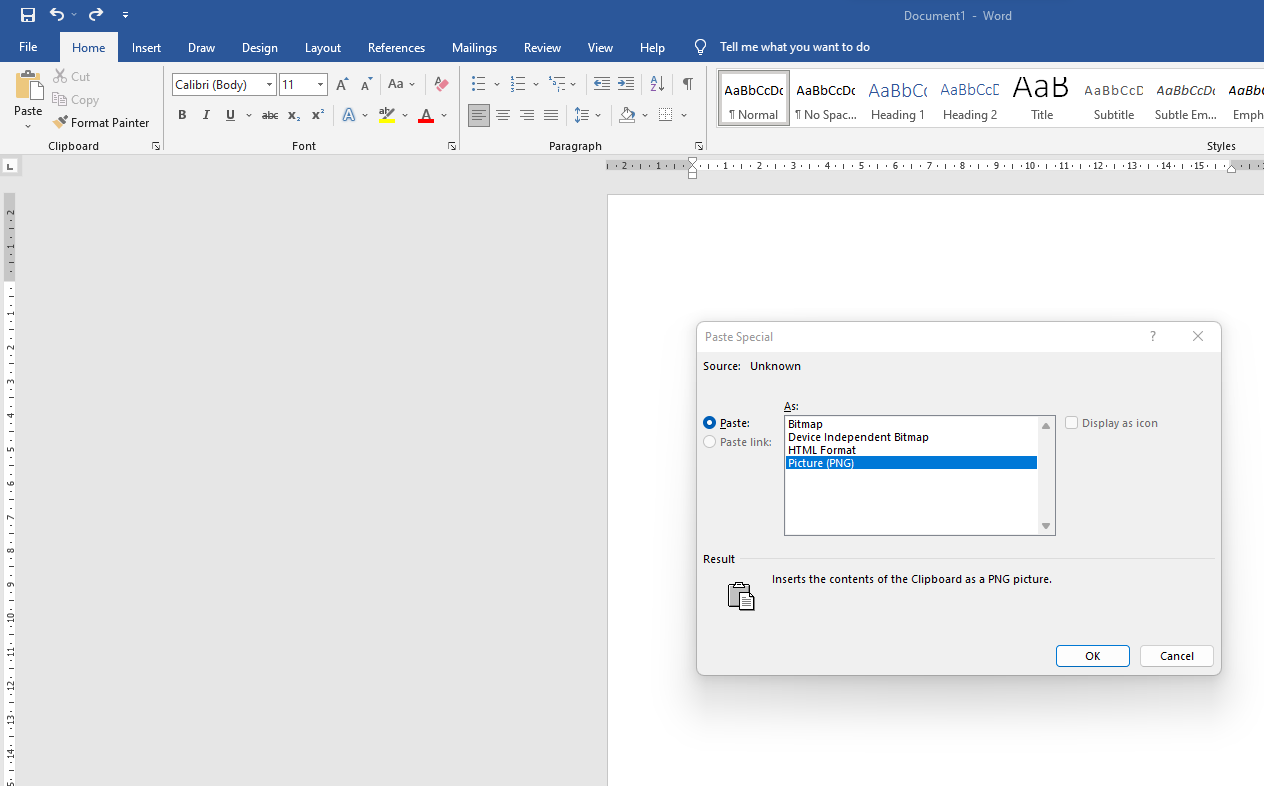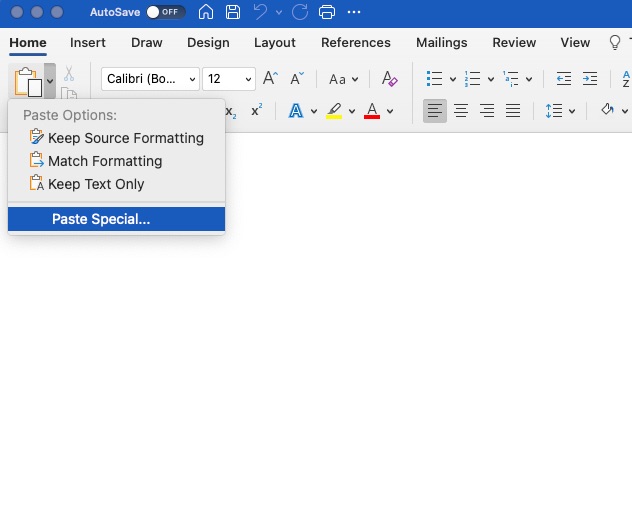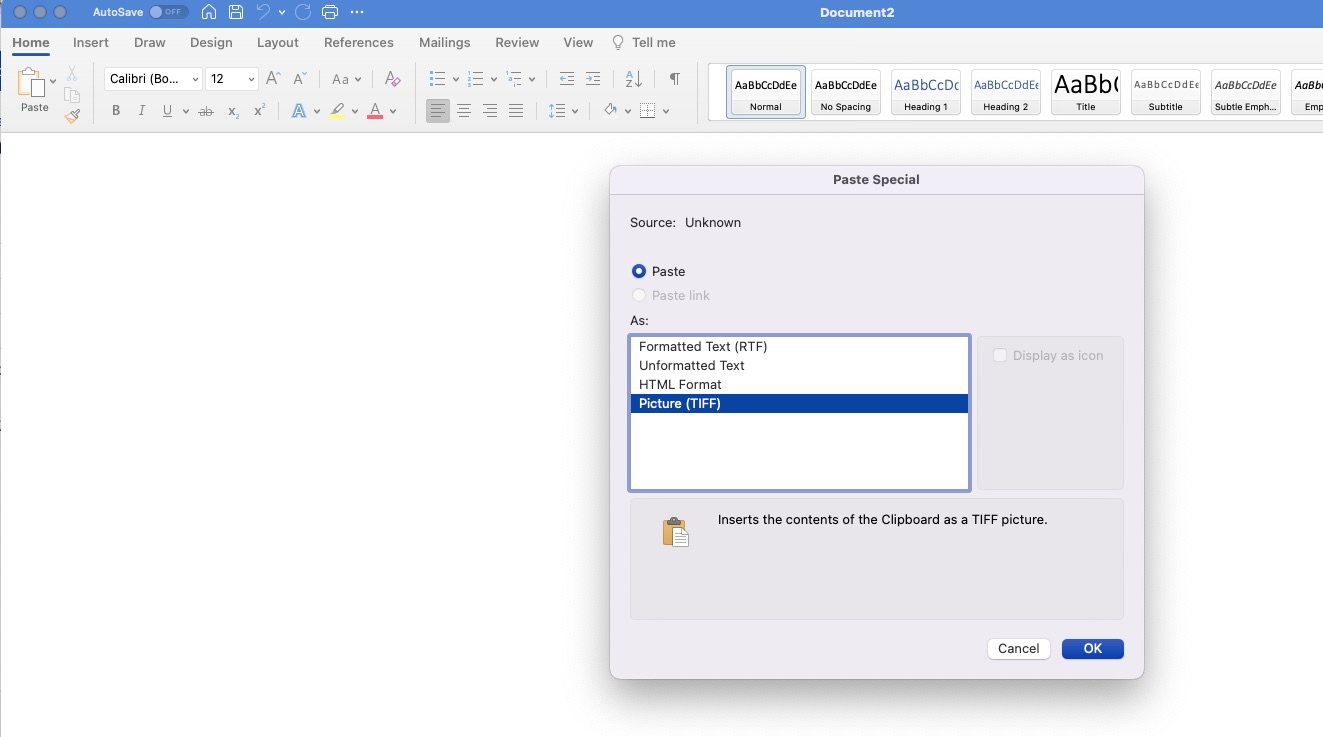Unable to Copy/Paste Image from Confluence to Outlook, Word or any other Office products
Platform Notice: Cloud and Data Center - This article applies equally to both cloud and data center platforms.
Support for Server* products ended on February 15th 2024. If you are running a Server product, you can visit the Atlassian Server end of support announcement to review your migration options.
*Except Fisheye and Crucible
Problem
When copying/pasting an image into Outlook, Word, or any other Office product nothing appears. Using Chrome, a very small outline of a box appears with no image inside. Using IE11 or Firefox has the same results, but the outline is actually the size of the image.
Cause
Microsoft Word has 'Protected View' enabled.
Workaround
Using the 'Paste Special' functionality helps pasting the image successfully:
Windows
- Expand the 'Paste' from the ribbon menu
- Word
- Outlook
- Word
- Select 'Paste Special'
- From the opened menu, choose 'PNG'
macOS (MS Office for Mac)
- Expand the 'Paste' from the ribbon menu
- Select 'Paste Special'
- From the opened menu, choose 'Picture (TIFF)'