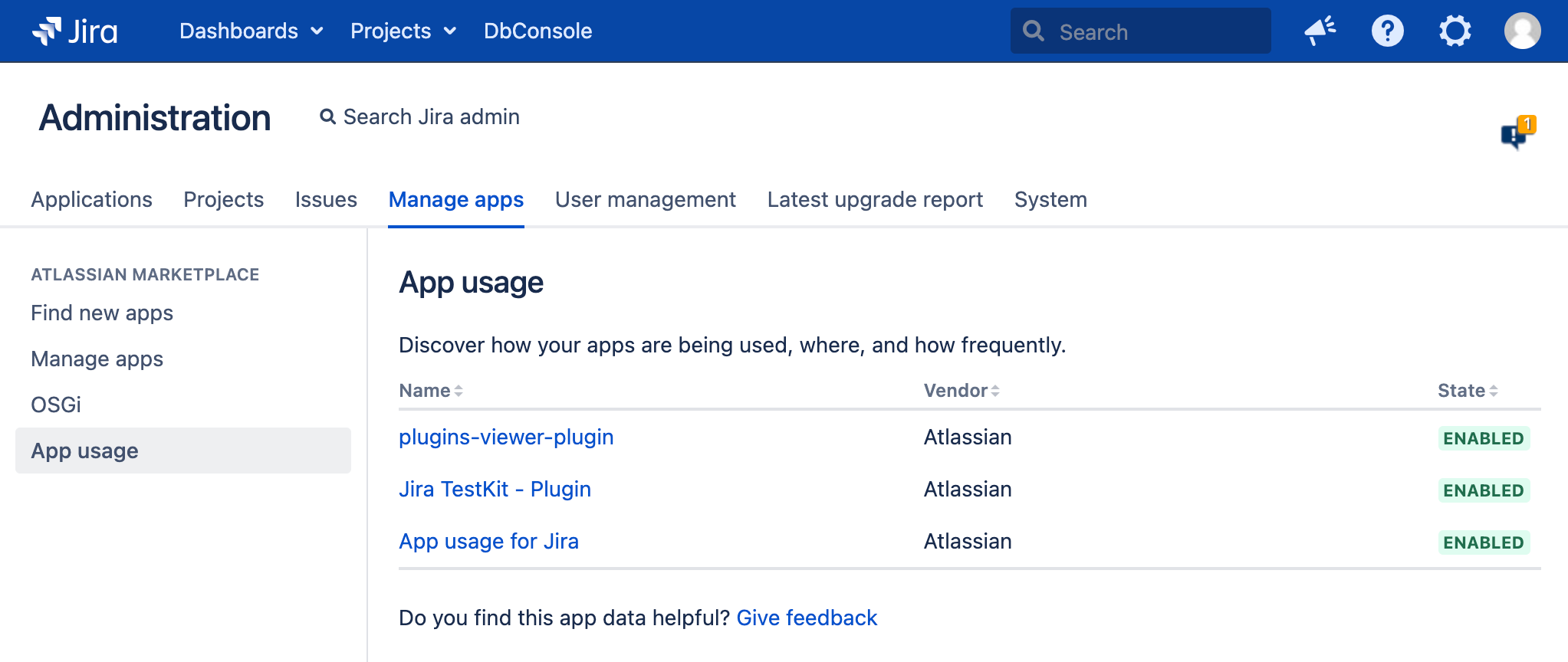Install App Usage
How to get the app
Jira is bundled with App Usage by default from version 9.14.
Permissions
You must be a Jira administrator to install and view App Usage. Learn more about global permissions
You should see the app under Administration, then Manage apps.
Last modified on Feb 18, 2025
Powered by Confluence and Scroll Viewport.