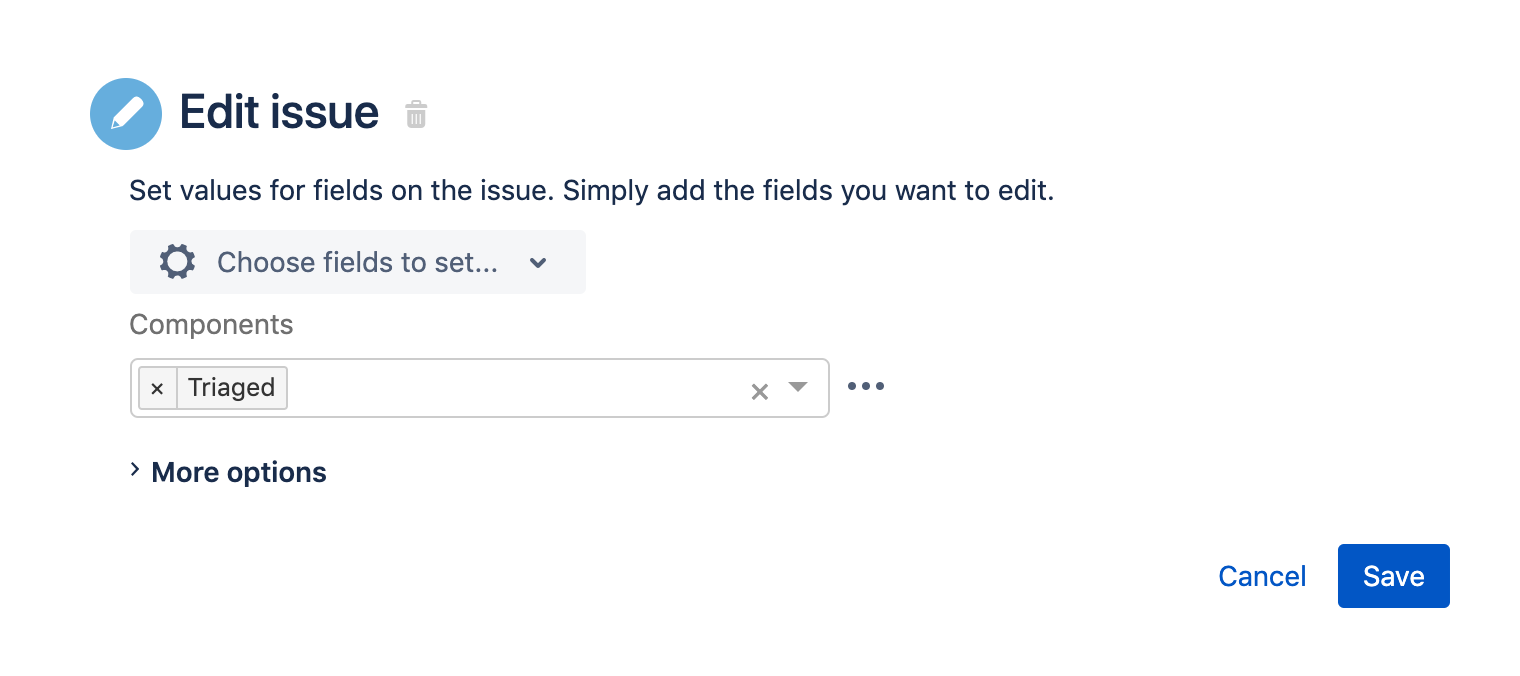Editing issue fields
The information on this page is a collection of tips and hints for editing fields on the Clone, Edit and Transition actions.
Field specific tips and hints
Labels
The ... menu for the labels field provides access to add/remove operations, which allows you to add or remove specific labels to the existing set of labels, instead of replacing all existing labels (the default operation).
General tips and hints
Adding a value to a multi select field
When editing a multi select field you are performing a set operation rather than an add option. In the example below, the result of the action running will be to set the Components field to Triaged only and any other values that were already set will be removed.
Sometimes, you want to simply add a new value to the existing values set for a field. To do so, you can use the Copy from issue option in combination with any new values to add, which will retain existing values: