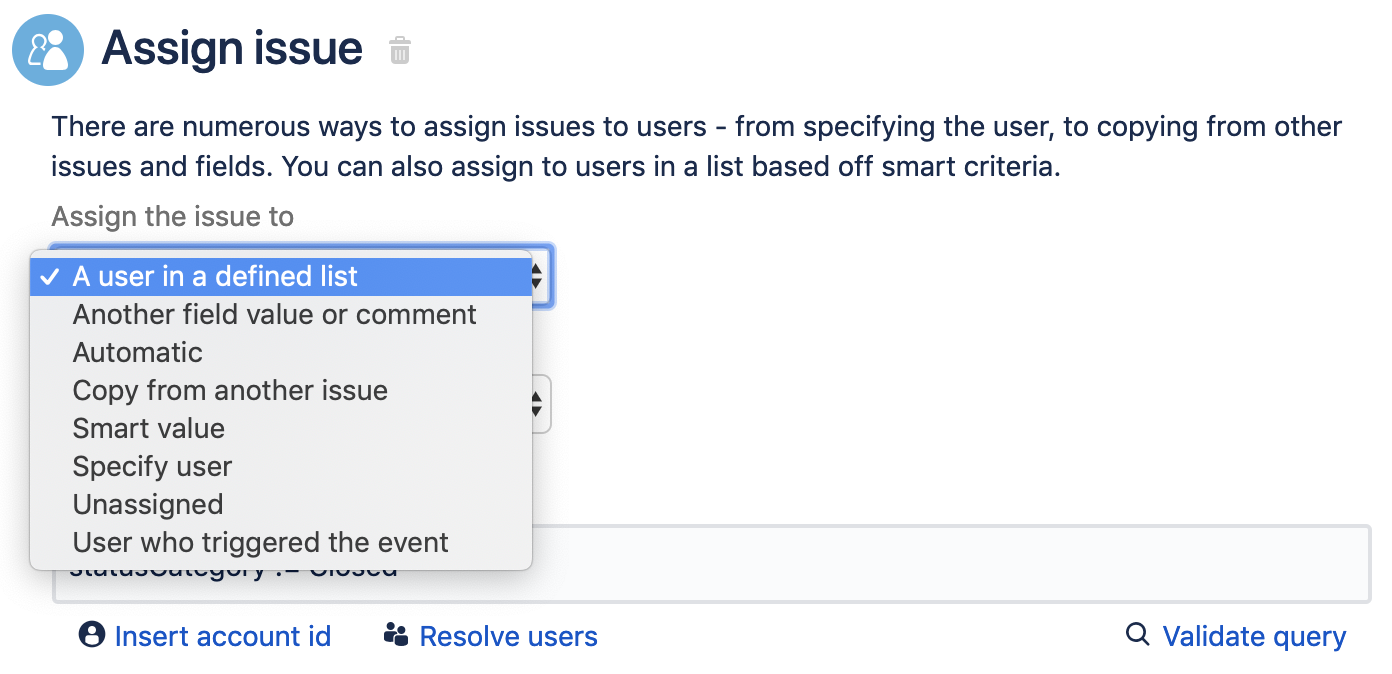Common use cases
Jira automation lets you automate thousands of use cases. We've included our top three below to get you started. To see some more, check out the Automation template library.
Sync parent and sub-tasks
You can make sure sub-tasks and their parent issues are in sync and. One way to do that is by using branch rules. For example, when you resolve the last sub-task on an issue you can resolve the parent too. With Jira automation it's easy to keep related issues in sync.
View this rule in Automation playground
Auto-assign issues to your team
How does your team handle unassigned issues? Do your engineers jump into the queue and cherry pick the easy tickets? Or worse, do some unassigned issues fall between the cracks? Jira automation can auto-assign issues to members of your team in a 'balanced' fashion.
After you've defined what will trigger the rule and the conditions for the rule, you use the 'Assign issue' action. For this use case, the issue is being assigned to a user in your team and the option you choose is "A user in a defined list":
Next, you can select the "Balanced workload" method for assigning which looks for the user with the fewest issues currently assigned.
Lastly, you define the members of your team.
That's it - simple as that. Now all newly created issues will be assigned to members of your team in a balanced fashion!
Schedule tasks
For obvious reasons, it's important to ensure issues don't fall through the cracks. Say, if your customer hasn't responded to your support engineer's query on an issue, it's probably a good time to send this customer a friendly reminder. With a simple automation rule you can find all these issues, send out reminders for your customers and even auto-close those pesky stale issues.