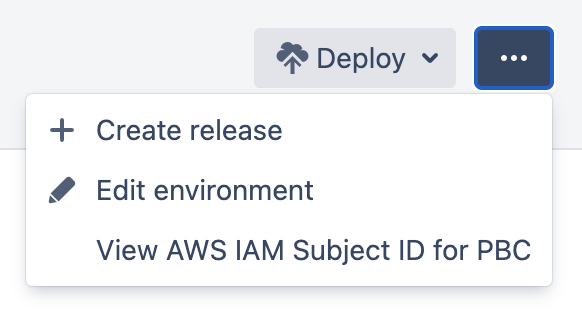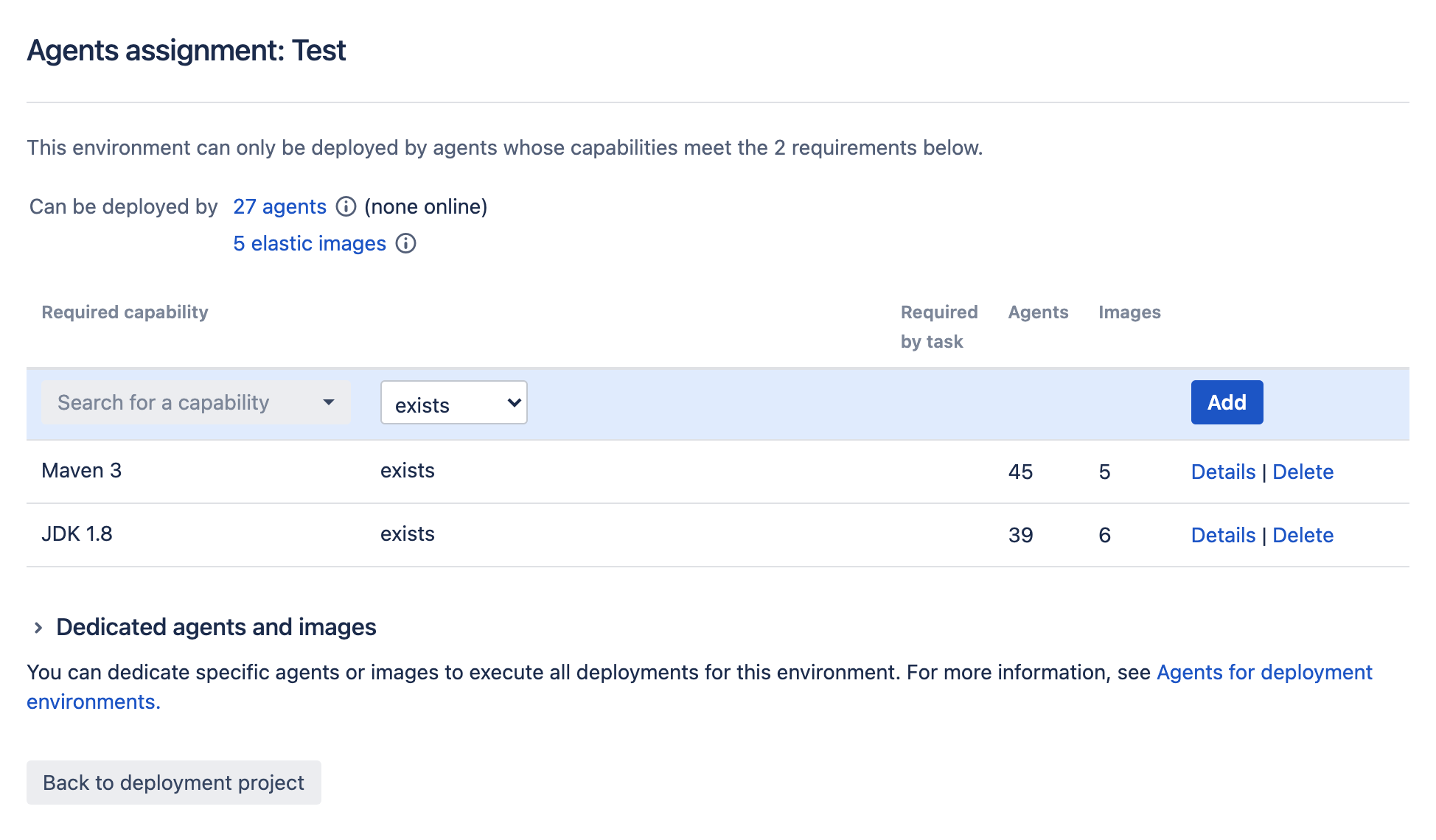Requirements for deployment environments
Specify requirements for deployment environments to route the deployment plan execution to agents with matching capabilities. This way, agents that aren't executing dedicated deployments will be available for other jobs.
To view and manage requirements for deployment environments:
- From the top navigation bar select Deploy > All deployment projects.
- Select the name of an environment to display the environment details view.
Select > Edit environment.
Once you are in the environment edit view, a list of all existing environments is displayed with expanded information about the environment that you want to edit.
If you want to edit an environment that is different from the expanded one, you can select Edit next to the name of the environment.
To manage and view existing requirements, select Agents assignment.
In the Agents assignment view you can:
- add and remove capabilities required from an agent to deploy an environment
- check which agents and/or elastic images meet the requirements of your deployment environment
- view capabilities that are required based on the requirements of the deployment tasks specified for the environment