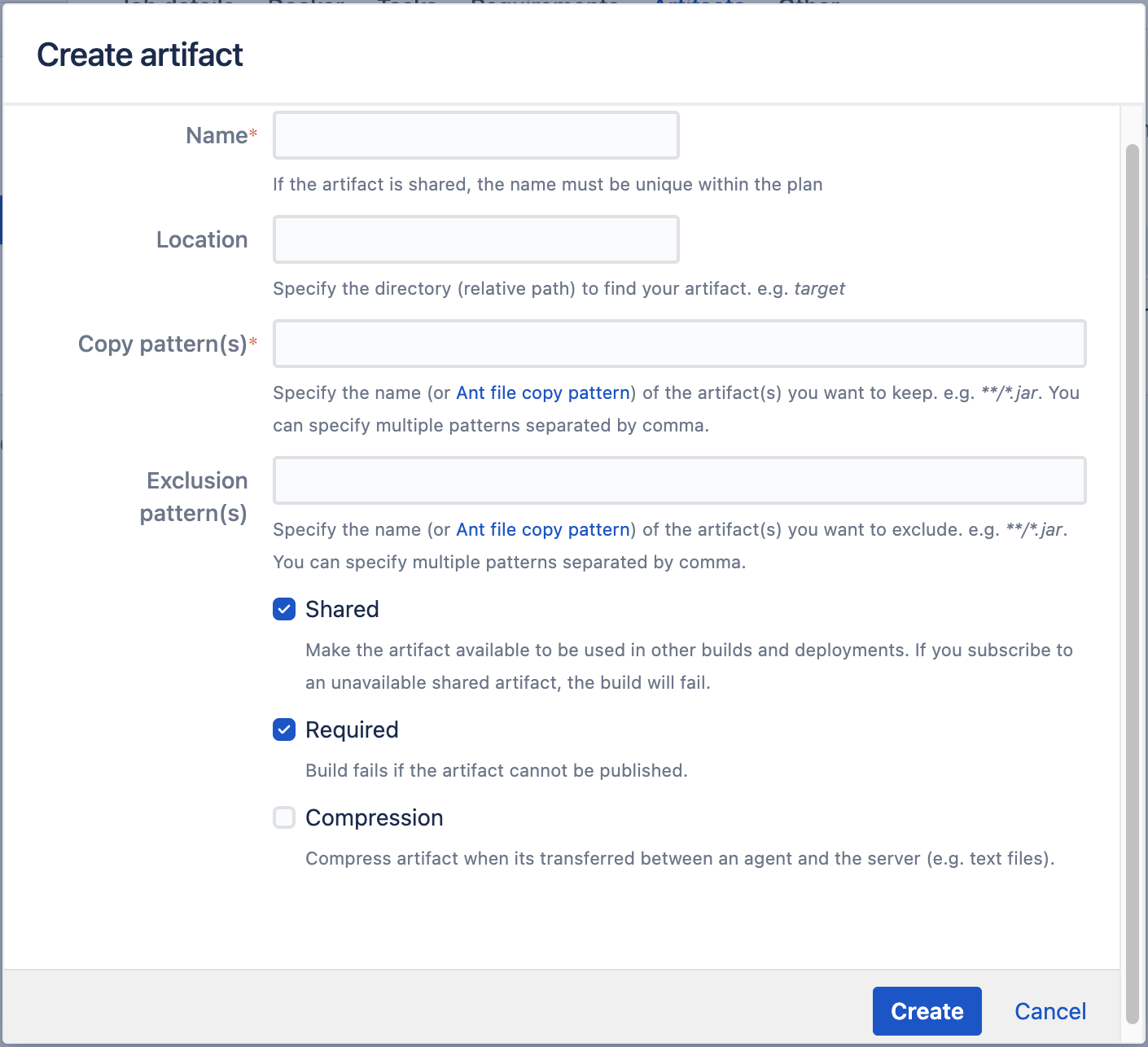Configuring a job's build artifacts
Define the artifacts to keep for a job
You can specify which artifacts to keep by setting up an artifact definition for the job. The artifacts will be available after each build of a job.
To set up a new artifact definition for a job:
- Navigate to the desired job, as described on Configuring jobs.
- Select the Artifacts tab, and then Create artifact.
- Complete the fields on the screen (see screenshot below) and select Create. For example, if you want to keep the latest version of a JAR you have built, you could specify Copy Pattern to be '**/*.jar' and the Location to be target.
Note:- The location is relative to the build directory. Do not use the absolute path to refer to the location.
- The copy pattern is relative to the location specified.
- Asterisks are not supported for Location. For this field, provide the folder name where the file would be located.
- If you want to share artifacts with other jobs in the plan, you will need to mark the artifacts as shared. See Sharing artifacts.
- You can disable file compression that happens when the artifact is being transferred between the agent and the server.
Notes
Artifacts are copied to a subdirectory (/JOB_KEY/download-data/) under your Build directory folder (see Locating important directories and files). Artifacts which you define in the plan are listed in each build result as artifacts (see Viewing a build's artifacts).
Last modified on Aug 25, 2022
Powered by Confluence and Scroll Viewport.