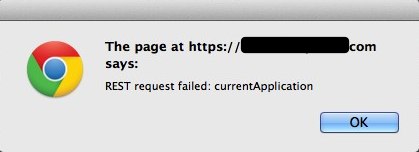Application link cannot be deleted and gives a REST error
Problem
- You cannot delete an existing application link
You receive the following REST error in the user interface in Confluence:
And/or the following is seen in theatlassian-confluence.log:2013-05-26 14:30:59,027 ERROR [http-443-1] [common.error.jersey.ThrowableExceptionMapper] toResponse Uncaught exception thrown by REST service -- url: /rest/applinks/2.0/permission/reciprocate-application-delete/86c7afb6-875b-31da-b02f-200f44181f97 | userName: UserName | referer: http://MyConfluence.com/admin/listapplicationlinks.action java.lang.NullPointerException: currentApplication
Causes
- Confluence cannot reach the external application that the link is for.
- The information for the application link has somehow been removed from the external application, but not from Confluence.
Resolution
Cause one
- Ensure Confluence can contact the external application and that it is operational
Cause two
Always back up your data before performing any modifications to the database. If possible, test any alter, insert, update, or delete SQL commands on a staging server first.
- Shutdown Confluence
Run the following SQL command to clean out all of the application links in Confluence:
This SQL command will delete all application links established in Confluence. If there are other existing links, delete all that can be before running this command and remember to recreate them after running the command.
DELETE FROM BANDANA WHERE BANDANAKEY like 'applinks.admin%'; DELETE FROM BANDANA WHERE BANDANAKEY = 'applinks.global.application.ids';- Start Confluence
- Recreate any application links that are needed