Software must be compatible error
Platform Notice: Data Center Only - This article only applies to Atlassian products on the Data Center platform.
Note that this KB was created for the Data Center version of the product. Data Center KBs for non-Data-Center-specific features may also work for Server versions of the product, however they have not been tested. Support for Server* products ended on February 15th 2024. If you are running a Server product, you can visit the Atlassian Server end of support announcement to review your migration options.
*Except Fisheye and Crucible
Summary
After an update in Jira Core, in Jira Administration → Applications → Versions and Licenses there is the following error:
Jira Software must be updated to version X.XX.X to be compatible with the installed version of Jira Core.
On clicking on Update, nothing happens.
Example:
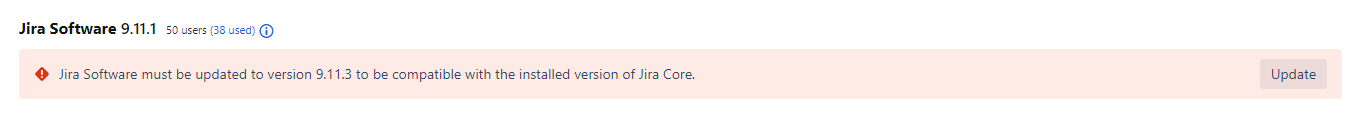
Environment
Jira system is isolated from the internet.
Jira Core was updated to a version above the installed Jira Software.
Diagnosis
In atlassian-jira.log it can be seen that the software download was unsuccessful:
1
2024-03-06 12:28:51,124-0600 UpmAsynchronousTaskManager:thread-3 ERROR admin [c.a.u.c.r.resources.install.InstallFromUriTask] Error downloading plugin from https://marketplace.atlassian.com/download/apps/1213607/version/911003
Cause
This system does not have access to Atlassian Marketplace. Jira Administrator needs a way to update Jira Software without running a new upgrade.
Solution
To solve this issue we will use the instructions in the Zero downtime to update Jira Software.
Schedule some downtime
Stop Jira
Download the required Jira Software OBR file. Make sure you download the version compatible with the Jira Core version you have installed.
Change the extension of the OBR file you downloaded from *.obr* to *.zip*.
Unzip the file to extract the contents.
Copy all the *.jar* files from the directory where you extracted the contents of the zip file and from the child directory dependencies. Place the files in *<jira-home>/plugins/installed-plugins*.
Start Jira
Was this helpful?