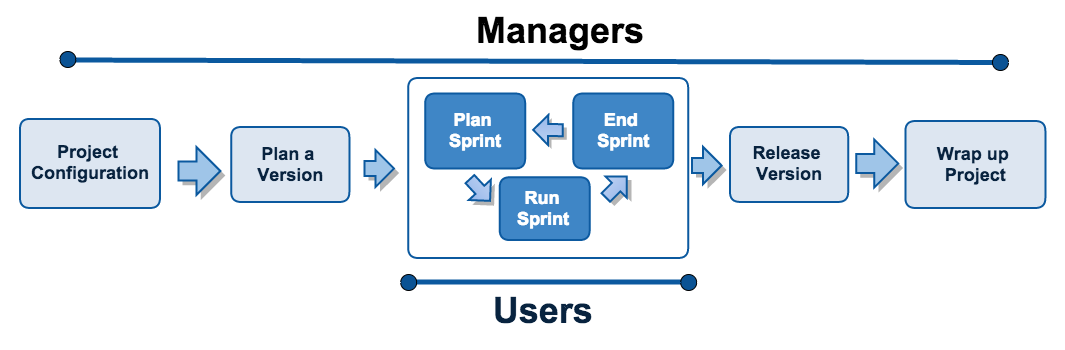Getting started with Jira Software
Jira Software unlocks the power of agile by giving your team the tools to easily create & estimate stories, build a sprint backlog, identify team commitments & velocity, visualize team activity, and report on your team's progress.
To give your team a tour through a complete project, the following guide contains two tutorials that show a simple agile workflow at a small software company. This guide touches on some of the most used features and follows the development team at Teams in Space as they work to improve their next generation space travel software.
In this simple workflow, a manager sets up and runs a project while individual users add content and work with issues within a sprint. The following pages are set up to follow this structure and are divided into two tutorials:
- Getting Started as a Jira Software Manager: A guide for managers who set up and run the agile project
- Getting Started as a Jira Software User: A guide for users who work on and resolve issues
Jira Software workflow
The simplified workflow and setup in this tutorial is intended for teams using scrum, so some of the concepts presented may not apply to all teams. Here's how the manager and users work together to complete a sprint:
Roles
Typically, variations on the following roles can be found in an agile development environment. We recommend that managers complete both tutorials while users complete the user tutorial.
Jira Software Managers
User with administrative rights for your instance of Jira Software. These roles are usually filled by scrum masters or development managers.
Jira Software Users
User who works on and resolves issues. These roles are normally filled by software developers.