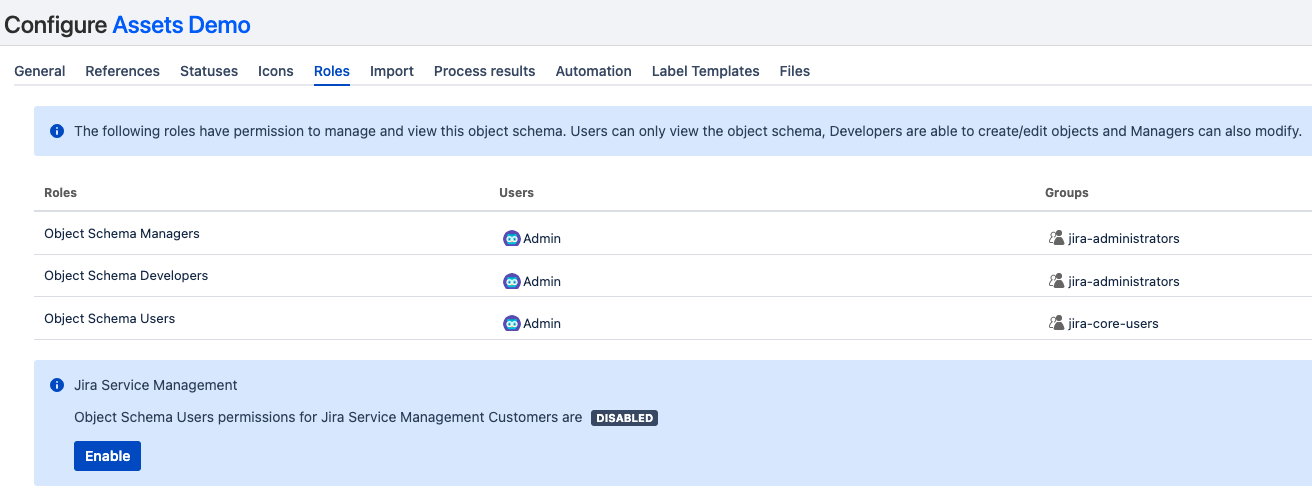Enabling Assets custom fields on customer portals
When you add Assets custom fields to Jira Service Management, you need to enable them for customer portals. Without these steps, customers won't be able to use these fields.
Enable custom fields on customer portals
Add custom field to your service project
- Go to your service project.
- Go to Project settings > Request types.
- Select the request type to which you want to add your custom field.
- Select Edit fields.
- In the Fields tab, select Add a field, and select your field.
- Select Apply.
Enable access for customers
Once your custom field is enabled, you need to configure access on your object schema so that customers can select objects in your field:
- Open your object schema in Assets.
- At the top-right, select Object schema > Configure.
- Switch to the Roles tab.
- In the Jira Service Management information box at the bottom, select Enable.
Last modified on Aug 29, 2023
Powered by Confluence and Scroll Viewport.