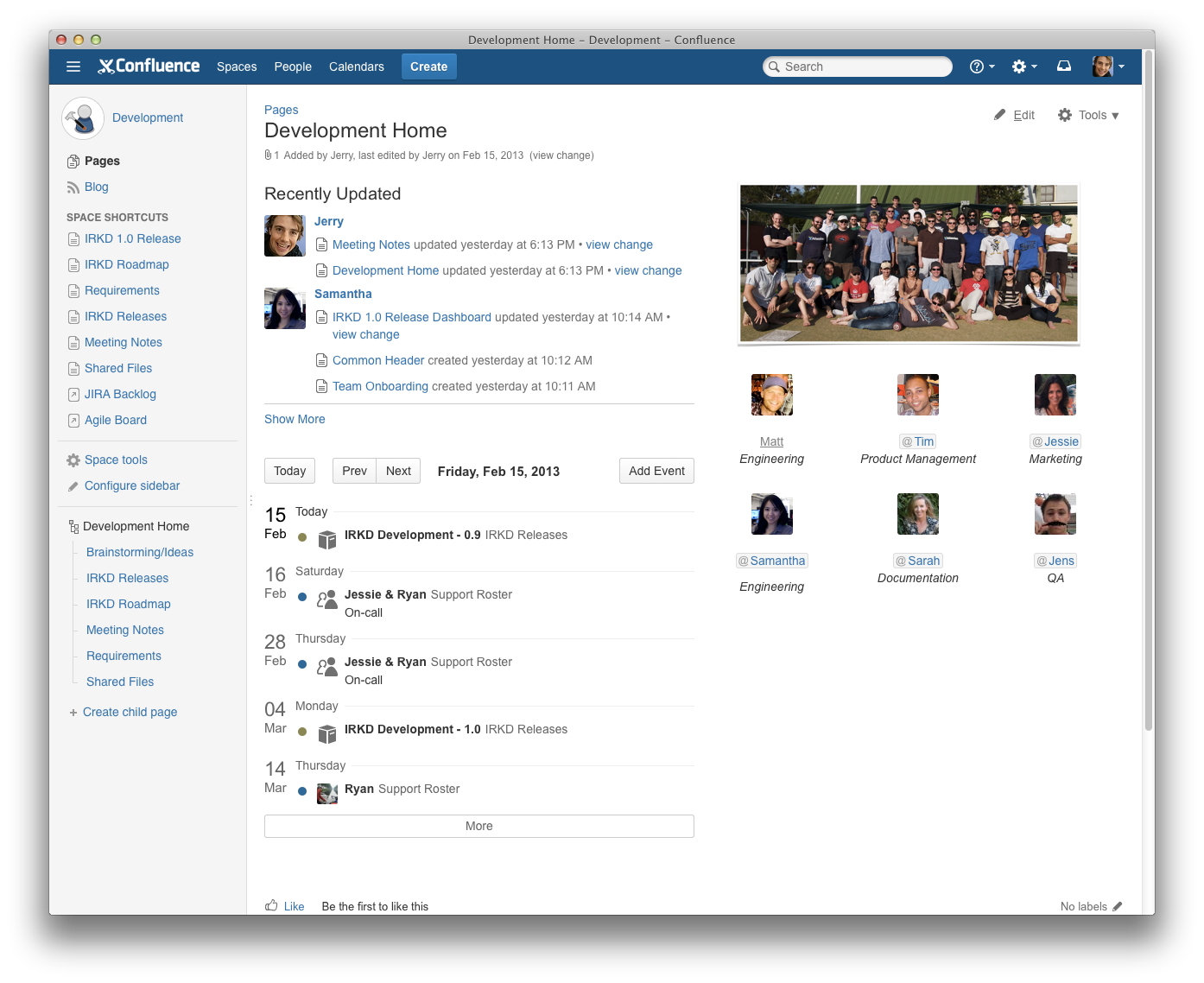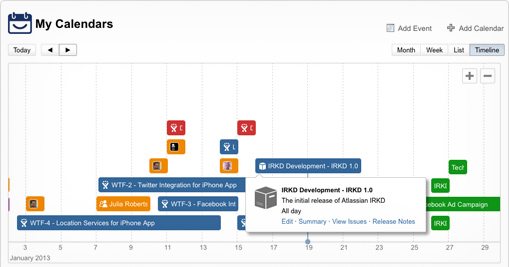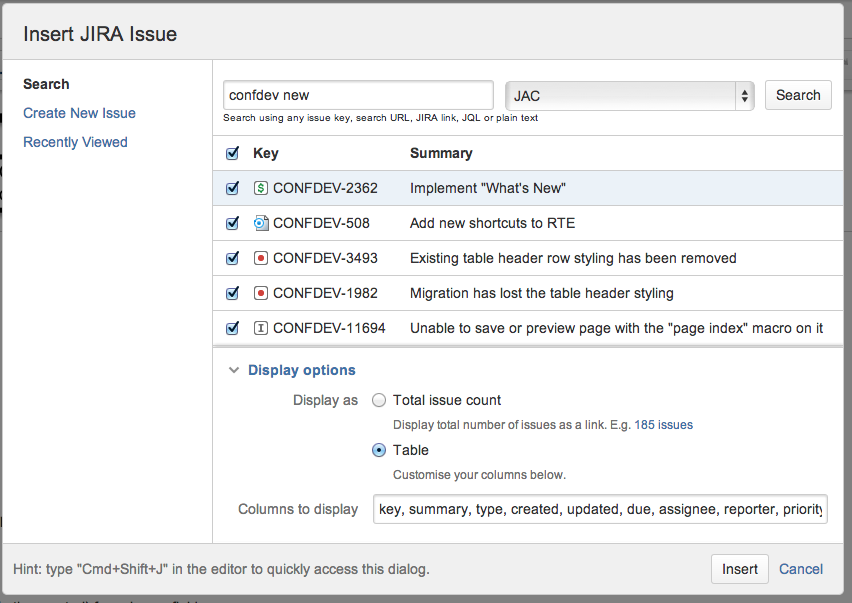Using Jira applications with Confluence
What is Confluence?
Confluence is a content creation and collaboration platform that connects teams with the content, knowledge, and coworkers they need to get work done, faster. Confluence spaces are great for creating and organizing rich content related to Jira projects using Confluence pages – meeting notes, project plans, requirements documents, release notes, roadmaps, and more.
Why use Confluence with Jira?
Here are some of the reasons we think you might like to add Confluence to your Jira instance:
| For a... | You can... |
|---|---|
| Bug | Create a knowledge base article to document a workaround for a bug. |
| New Feature | Create a product requirements document for a new feature. |
| General Jira Use Case | Document and collaborate with your team on an issue in Confluence. |
And here are just a few of the things Confluence allows you to do:
- Collaborative commenting, especially through the use of @mentions
- Share pages
- Watch pages
- Form a 'team' network and let them know what you are doing via a status update
- Add images, picture galleries, videos, and more
- Enable various content macros
Confluence features for Jira users
Here are some of the best features of Confluence that Jira users would benefit from.
Define product requirements
Many of our customers write product requirements documents using Confluence to plan new product features. The Product Requirements Blueprint helps development teams collaboratively create, discuss, and organize their product requirements. It's easy to link your product requirements in Confluence to issues in Jira. For more information, see Blueprints. | |
Team Calendars: Your Birds-Eye View of Jira
Surface everything your development team is working on in Jira to the teams that live in Confluence with Team Calendars.
- Timeline Calendar: View plans 3 months ahead of time.
- JQL Support: Track your versions, issues, and agile sprints.
- Date Ranges: Visualize issues over time to understand upcoming workload.
To install this feature, please visit Atlassian Marketplace.
Insert issues on any Confluence page using the Jira Issues macro
Any Jira search result can be embedded in a Confluence page using the Jira Issues macro with your choice of included fields and field ordering. With the Jira Issues macro, you can:
- Display a table of issues on your page, based on the results of a search using Jira Query Language (JQL) syntax or a Jira URL.
- Display a single issue from the Jira site, or a subset of selected issues from your Jira search results.
- Display a count of issues from the Jira site.
- Create a new issue on the Jira site and display that issue on your page.
Autoconvert pasted issue links
Autoconvert makes producing reports of issues, backlogs, and tasks as easy as copy and paste. With Jira and Confluence connected, you can paste individual issues or Jira query URLs into the editor and watch them immediately transform into the Jira Issues macro.
Automatic links
Whenever an issue is mentioned in a Confluence page using the Jira Issues macro, Jira will create an issue link to that page for you, automatically. Specs to issues, knowledge base articles to support tickets, project outlines to tasks – it all works.
Gadgets
You can embed a Confluence activity stream or a Confluence page in Jira's dashboard. Likewise, Jira gadgets can be rendered on a Confluence page.