A legacy automation rule action in Jira Service Management 4.20 and above displays "Unknown module: com.thinktilt.proforma.add-on:proforma-jsd4-add-form-action" error
Platform Notice: Data Center Only - This article only applies to Atlassian products on the Data Center platform.
Note that this KB was created for the Data Center version of the product. Data Center KBs for non-Data-Center-specific features may also work for Server versions of the product, however they have not been tested. Support for Server* products ended on February 15th 2024. If you are running a Server product, you can visit the Atlassian Server end of support announcement to review your migration options.
*Except Fisheye and Crucible
Summary
When trying to update an existing rule in Jira Service Management Legacy Automation rule, the following error comes up:
1
"Unknown module: com.thinktilt.proforma.add-on:proforma-jsd4-add-form-action"Environment
Jira Service Management ~4.20.7
ProForma ~v8.7.2-DC
Diagnosis
The legacy automation rule will look like this:
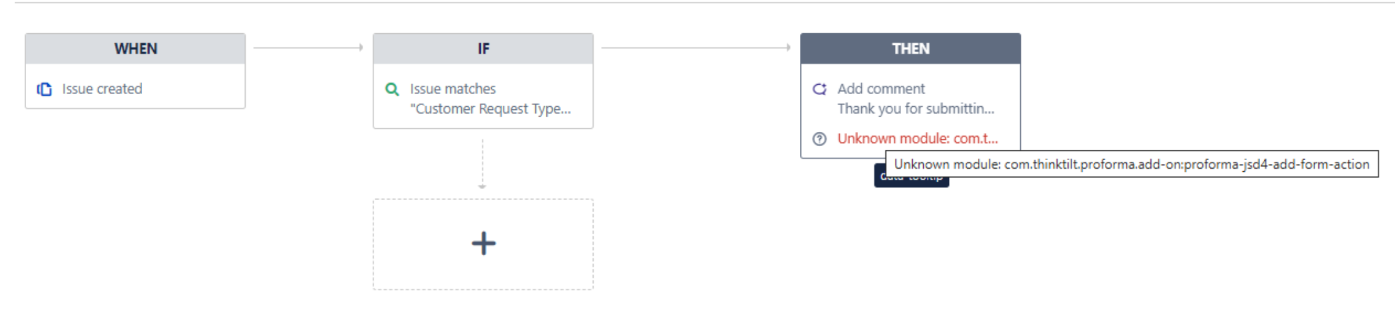
$JIRA_HOME/log/atlassian-jira.log(.x) file will also contain corresponding errors:
1
2024-06-20 02:03:12,352+0000 http-nio-8080-exec-287 url: /rest/servicedesk/automation/1/ruleset/342; user: username@dot.com WARN username@dot.com 123x2989254x1 1xhn7xd x.x.x.x,x.x.x.x,x.x.x.x /rest/servicedesk/automation/1/ruleset/342 [c.a.s.p.a.i.c.ruleset.validation.ThenValidator] Failed to validate then action configuration for com.thinktilt.proforma.add-on:proforma-jsd4-add-form-action. Error: Module not foundOn checking the Proforma add-on via ⚙> System > Manage apps > Profoma , search for jsd4-add-form-action will yield no result, instead, "Add a ProForma Form (proforma-jsm5-add-on-form-action)" module will be present
Furthermore, the affected rules can be identified further by running the following SQL query
1
SELECT * FROM "AO_9B2E3B_THEN_ACTION_CONFIG" WHERE PLUGIN_KEY like '%proforma-jsd4%';Cause
High level root cause is that "jsd4-add-form-action" module is obsolete and incorrect. It is no longer used in newer versions of Proforma. We are not sure how exactly it could get to such a state - a likely scenario that Jira was upgraded from an older to a newer version, or the affected project was migrated from an older version of Jira to a new one.
Solution
Preferred: Simply re-create the action on the rule by means of the UI, i.e. delete the failing action point and add a new one - this will ensure that the correct proforma-jsm5-add-on-form-action rule is used in the rule
It might be possible to perform a search and replace via direct SQL to the above table, however, please be advised that such updates are not in the scope of Atlassian Support Offerings scope , should you decide to perform such an update, please make sure to perform this in a test and staging environment first while Jira is offline and ensure native DB backups are taken before and after the update. Jira would need to be tested thoroughly too to avoid any potential issues in the future where it might be necessary to revert back to the backup taken before the update
Was this helpful?