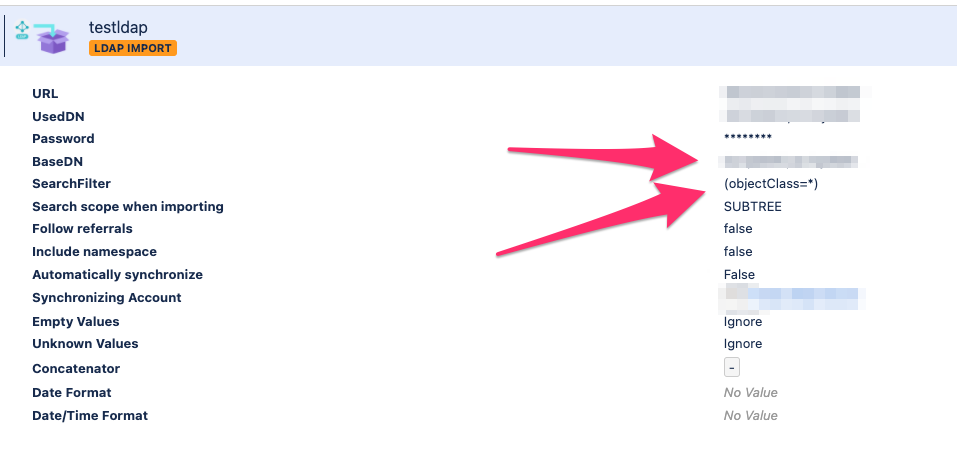How to import users or groups from specific OUs with Assets LDAP import
Platform Notice: Data Center - This article applies to Atlassian products on the Data Center platform.
Note that this knowledge base article was created for the Data Center version of the product. Data Center knowledge base articles for non-Data Center-specific features may also work for Server versions of the product, however they have not been tested. Support for Server* products ended on February 15th 2024. If you are running a Server product, you can visit the Atlassian Server end of support announcement to review your migration options.
*Except Fisheye and Crucible
Problem
At the moment the Assets LDAP import does not allow to import users or groups from a specific Organization Unit (OU) if those are directly located under the root/Base DN of the LDAP/AD server tree.
Cause
This can happen in situations where in the general Assets LDAP import configuration, the Base DN and Search Filter set to refer to all the object types/selectors retrieved from the server:
The solution for this is to select the multiple OUs in the object type mapping for users or groups in the Selector config. However, at the moment the Assets LDAP integration only allows one OU set for each selector (e.g ou=users):
Workarounds
There are three workarounds available to overcome this. For example, let's apply the workaround in the situation where there are have 2 OUs, users and customers just under LDAP Base DN.
Workaround 1:
Create an object type for each OU, one for Users and one for Customers. Then define multiple object type mappings in the import config and set the scope of LDAP as the selector. For this scenario, it will be ou =users for object type users and ou=customers for object type customers.
Workaround 2:
Configure multiple LDAP imports pointing to the same LDAP Server and in each of them configure a different selector OU for the same object type so that both of them will be imported in them over the same object type. However this option needs to be carefully tested first over a dummy schema, as the import options (ex. the Missing objects set to Update or Delete) could remove the objects imported from one import.
Workaround 3:
Move all the OUs from the Base DN into an additional parent OU under the Base DN in your LDAP/AD Server. E.g.:
- OU Parent which contains
-- OU users
-- OU customers
This way admins will be setting OU parent in the selector of users mapping object type configuration and Insight would fetch users from both the OUs.
Make sure to perform some testing over the above in a staging Jira environment or a dummy Insight schema before applying those to production.
For more info about the missing feature please check also: