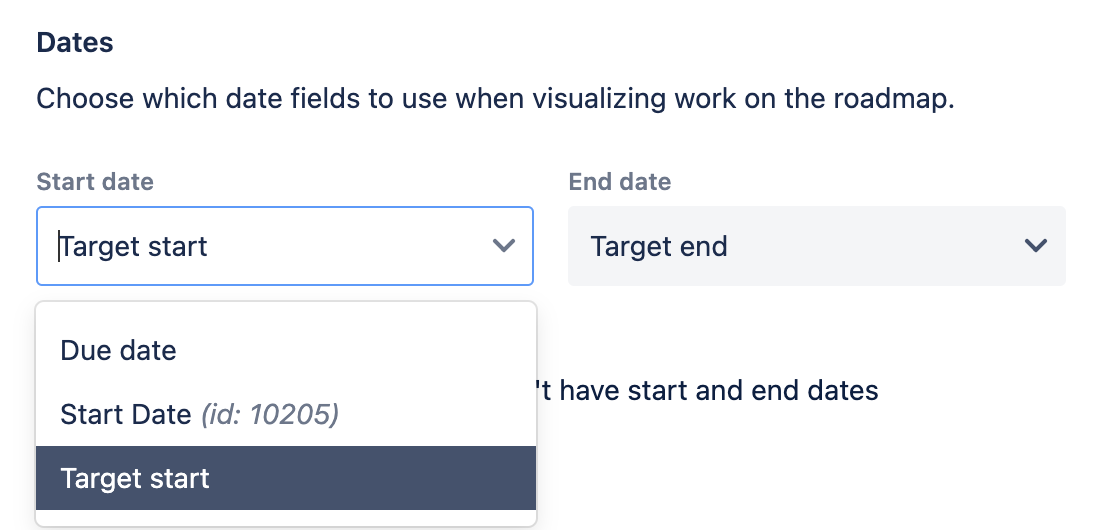Unable to use custom date fields for scheduling in Advanced Roadmaps Plan
Platform notice: Server and Data Center only. This article only applies to Atlassian products on the Server and Data Center platforms.
Support for Server* products ended on February 15th 2024. If you are running a Server product, you can visit the Atlassian Server end of support announcement to review your migration options.
*Except Fisheye and Crucible
Summary
In an Advanced Roadmaps Plan, custom date fields don't show up for selection for scheduling in the Plan configuration.
Expected dropdown for scheduling date field selection (showing custom date fields):
Actual dropdown with missing custom fields:
Environment
Jira Core 8.x and Advanced Roadmaps 3.29.x
Diagnosis
- Creating a new Plan allows for custom date fields to be selected for scheduling.
The below query returns at least one result (replace <ID> by the faulty Plan's ID from the URL):
SELECT S.* FROM "AO_D9132D_ISSUE_SOURCE" S LEFT JOIN SEARCHREQUEST F ON F.ID = CAST(S."SOURCE_VALUE" AS INTEGER) WHERE S."PLAN_ID" = <ID> AND S."SOURCE_TYPE" = 'Filter' AND F.ID IS NULL;
Cause
The affected Plan was configured to use a filter that's been deleted. It's the "SOURCE_VALUE" that showed up on the query in Diagnosis section.
We have the following issues about this behavior:
JPOSERVER-3007 - Getting issue details... STATUS
JPOSERVER-1948 - Getting issue details... STATUS
Solution
We may either create a new Plan with a similar config as the affected one or remove the leftover records from the database:
delete from "AO_D9132D_SCENARIO_TEAM" where "ISSUE_SOURCE_ID" in (select "ID" from "AO_D9132D_ISSUE_SOURCE" where "SOURCE_TYPE" = 'Filter' and "SOURCE_VALUE" = '<FILTER_ID>');
delete from "AO_D9132D_PLANTEAM" where "ISSUE_SOURCE_ID" in (select "ID" from "AO_D9132D_ISSUE_SOURCE" where "SOURCE_TYPE" = 'Filter' and "SOURCE_VALUE" = '<FILTER_ID>');
delete from "AO_D9132D_ISSUE_SOURCE" where "SOURCE_TYPE" = 'Filter' and "SOURCE_VALUE" = '<FILTER_ID>';Replace <FILTER_ID> by the ID in SOURCE_VALUE that came up on the Diagnosis query.