Getting "We've hit a snag!" error message when viewing Confluence pages
Platform Notice: Cloud Only - This article only applies to Atlassian products on the cloud platform.
Summary
When accessing Confluence pages, a "We've hit a snag!" message is displayed with different codes:
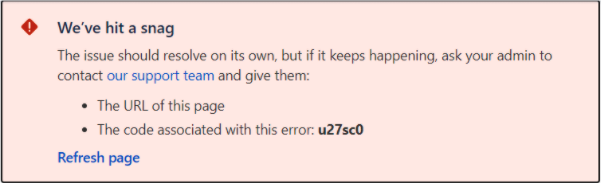
Diagnosis
Check if this is happening with all Confluence pages.
Check if Confluence can be accessed at its home page (https://example.atlassian.net/wiki).
Check if using a different browser will display the pages.
Cause
This error can happen due to a variety of reasons such as:
Configurations for the browser (I.E. cache, extensions, version).
The user is accessing the pages via links and does not have permission to access Confluence or the impacted pages only.
There is an error with the content of the page (I.E. A page is not displayed due to duplicate calendars).
Solution
For each of the scenarios, different procedures can be tried to fix it:
Clear the browser's cache to ensure that no corrupted cache is blocking the content to be viewed.
Make sure that the browser is on its latest version so it will be compatible with the Cloud environment.
Make sure that no cookies are blocked for the Confluence instance.
Disable browser extensions to ensure that the content is not blocked by it (I.E. some javascript that would make the page be rendered).
Try to run the browser in incognito mode to check if it will have the content rendered.
Engage a site admin to check if the user has access to Confluence (via the User management of the instance).
If the access is granted to Confluence, engage a space administrator to check if the user has permission to view the space (I.E. the groups that the user belongs to or individual space access).
ℹ️ If none of the troubleshooting helps, this can indicate that the content of the specific page has issues. To understand what can be causing it, contact Atlassian support.
Was this helpful?