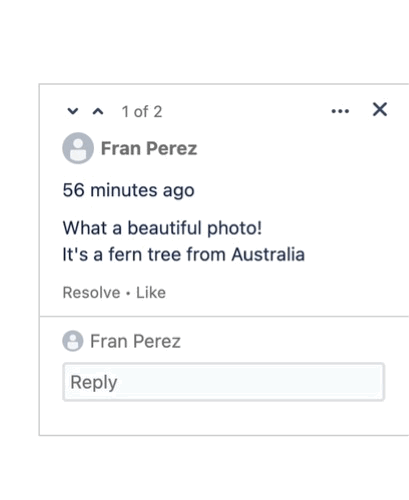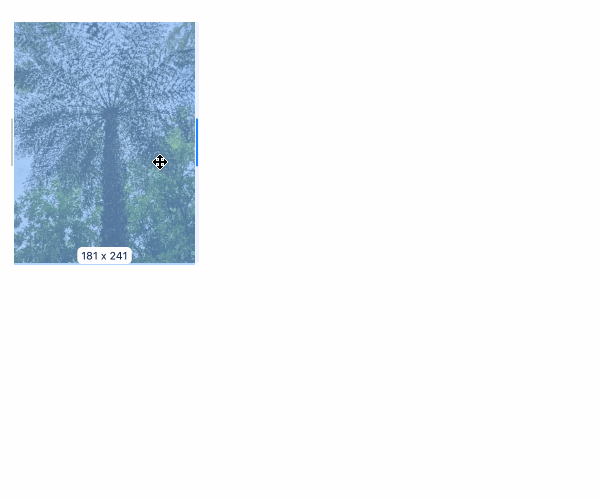Confluence 8.9 release notes
2 April 2024
We're excited to present Confluence 8.9Highlights
- Customize your profile pic!
- Seamlessly copy links to comments
- Find the right macro faster
- Resize images in a flash
- Updated editor color palettes
- Tighten security with websudo allowlists
- More accessibility improvements
- Hazelcast updated
- Advance notice: take a peek!
- Changes to Security Bug Fix Policy
- Introducing Software Bill of Materials (SBOMs) in Confluence
This Confluence release supports only Data Center licenses. If you have a Server license, check out your options for upgrading.
More
Read the upgrade notes for important info about this release and see the full list of issues resolved.
Thanks for your feedback
More than 260 votes satisfied!
Customize your profile pic!
For: END USERS ADMINS
Modify and refresh your profile picture as often as you like. Previously, only admins could delete profile pictures, and users were unable to rotate images when uploading a new profile picture. Now users can rotate uploaded images, choose to set an initials avatar, and are also empowered to delete their own profile photos without involving an Administrator.
Explore all profile picture options.
Screenshot: rotate your profile image, or use initials instead!
Seamlessly copy links to comments
For: END USERS
With our latest design enhancement, sharing comment links has never been easier. The link location is now more visible, with just one click required.
Hover your cursor over a comment date to display the link icon, then click on it. This will copy the link URL to your clipboard, so you can conveniently paste the link to share it wherever it’s needed.
See links for more information.
Screenshot: animation showing how to copy a comment link.
Find the right macro faster
For: END USERS
Thanks to a more effective algorithm, macro search now delivers more accurate results, reducing time spent scrolling through irrelevant macros, and increasing your productivity!
This change has been made to both the inline macro suggestions and the macro modal accessed through the editor toolbar. We're confident this update will streamline your workflow, and we look forward to your feedback.
Resize images in a flash
For: END USERS
You can now resize an image by using the drag handle, located on the sides of the image. Your image will proportionally grow as you drag the handle away from your image, and shrink when you drag it in the other direction.
You can still resize using our existing range of toolbar options, such as precise pixel width — if you’re more a numbers person.
Screenshot: animation of an image being dragged to resize.
Updated editor color palettes
For: END USERS
In preparation for the release of dark theme, we’ve updated the text color and table cell background color palettes to use design tokens. These updated palettes now use colors that also improve accessibility contrast.
As a result of this change, once dark theme is released in the coming months, all colors in the editor will be converted to match the updated color palettes. That means you will no longer be able to customize these palettes using the temporary workaround.
Screenshot: image of the updated table background color palette.
Tighten security with websudo allowlists
For: ADMINS
Configure and enable your own Confluence allowlist for websudo commands. This additional layer of security means that certain superuser operations can be performed only from pre-approved IP addresses or subnets.
This feature is deactivated by default. Discover how to activate it here.
More accessibility improvements
For: END USERS
We have continued to address accessibility issues and made improvements for keyboard users in Team Calendars, the space sidebar and when managing watchers. This release has also placed particular emphasis on accessibly creating new content in pages and blogs, including inserting links and files.
See the list of resolved tickets for further information.
Hazelcast updated
For: ADMINS
This release contains an upgrade to Hazelcast IMDG 5.3.6 as part of our focus on keeping Confluence Data Center secure and up to date. This recent upgrade enhances our platform by improving JMX metrics, which translates to more efficient garbage collector operations, and optimized memory consumption. This version does not support rolling upgrades (ZDU).
Some customers who use Windows may experience a conflict between Confluence and Active Directory (dns.exe) both trying to use port 54327. If this happens, exclude the port from the port range. Follow the steps on our troubleshooting page for full details.
Advance notice: take a peek!
OpenSearch opt-in feature ready for early access
For: ADMINS
We’re working to introduce OpenSearch as an opt-in search engine in an upcoming feature release of Confluence 9.x. It will not be part of Confluence 9.0. This will provide more advanced indexing options leading to less processing requirements and faster search results.
We’re inviting customers to be a part of our Early Access Program (EAP)! We’ve updated the OpenSearch upgrade guide, to help you get started, along with other information, should you wish to test during the EAP phase. At this early stage, OpenSearch during EAP is not suitable for production environments, but we invite you to try it on your testing environment, and welcome your feedback.
Contact us on osfc@atlassian.com, or via our customer support channel.
Dark theme for Confluence
For: ADMINS
As we’re approaching the release of dark theme in Confluence 9.0, you can now get a first glimpse by enabling the theme.switcher dark feature. Bear in mind that we’re still working on finishing touches before the official release, and switching on the dark feature will enable dark theme for all users. We encourage you to try it in your staging environment, and let us know your feedback here.
Screenshot: image showing a Confluence comment in dark theme.
Changes to Security Bug Fix Policy
We’ve updated the Atlassian Security Bug Fix Policy. Changes took effect across all Data Center products on March 15, 2024. Previously, we delivered bug fix releases for any supported Long Term Support release in accordance with the Atlassian Support End-of-Life Policy, and for all product versions that are no older than 6 months.
With our new policy, we will continue to deliver a bug fix release for any supported Long Term Support release in accordance with the Atlassian Support End-of-Life Policy, but we are updating our policy to only support the most recently shipped feature release.
Introducing Software Bill of Materials (SBOMs) in Confluence
Continuing our commitment to providing the most secure products for our customers, we’re introducing Software Bill of Materials (SBOMs) for Confluence.
SBOM is a detailed list or inventory of all the components in a piece of software. These components can include open-source software, proprietary code, libraries, frameworks, and other elements used in the software.
Resolved issues
For full details of bugs fixed and suggestions resolved, head to our public issues tracker on Jira.
Issues resolved in 8.9.0
Get ready to upgrade
Before you upgrade, check out the Confluence 8.9 upgrade notes for important changes in this release, then follow the usual upgrade instructions to upgrade your site.
Been a while since your last upgrade? Check out our upgrade matrix for a bird's-eye view of the most important changes since Confluence 8.5 LTS.
Don't forget to renew your software maintenance. Renew now
Credits
Our wonderful customers...
You play an important role in making Confluence better. Thanks to everyone who participated in interviews with us, made suggestions, voted, and reported bugs!