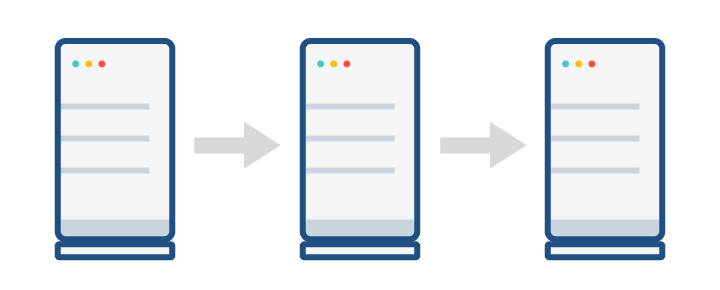Migrating data with 3rd party apps
Whether you’re scaling your organization, simplifying maintenance for hardware and licensing, or taking an extra step to validate all changes coming into Jira, we want to ensure there’s a clear path for you to migrate data. That's why we support cooperation with one of our platinum Marketplace partners, Appfire, who offers the Configuration Manager app to help you transfer projects, configuration, and the desired accompanying data from one Jira instance to another.
Configuration Manager for Jira (CMJ) is the strong option for you when you:
Prioritize in-app safeguards that protect your instance health. CMJ prevents certain changes from being made to help protect instance health.
Want the benefits of Power Admin and Integrity Check, which are included with CMJ
Need to move app data
Care about the speed
Want to transform or edit configurations directly from the app user interface
Need a cloud version of the app