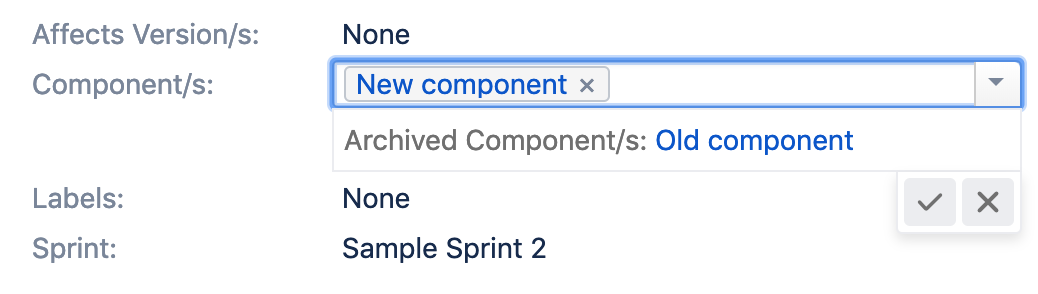Archiving a component
Archive the components that are no longer relevant so that they do not clutter your Jira instance. By archiving a component, you make it unavailable to be chosen and linked to issues but you still keep it as reference for reporting purposes. The component still appears on the components' list but is marked as Archived.
Before you begin
You must have the Jira Administrator or Jira System Administrator permission to archive or restore components.
You can archive any component, and restore it later, if needed.
Archiving a component
To archive a component:
Open your project, and click Components in the navigation bar on the left.
Find the component you want to archive, and select More () > Archive.
The component will be immediately tagged as Archived.
What happens to a component after you archive it?
Restoring a component
All the component data remains in Jira, so you can restore it whenever it's needed again.
To restore a component:
Go to Components and select the component to restore. Tip: You can filter for the Archived status to find the component you need.
Next to the component to be restored click More () > Restore.
The component will be restored to its original state and marked Active.