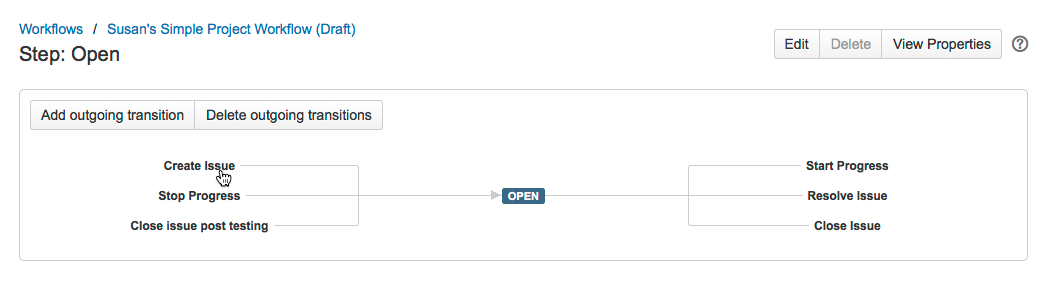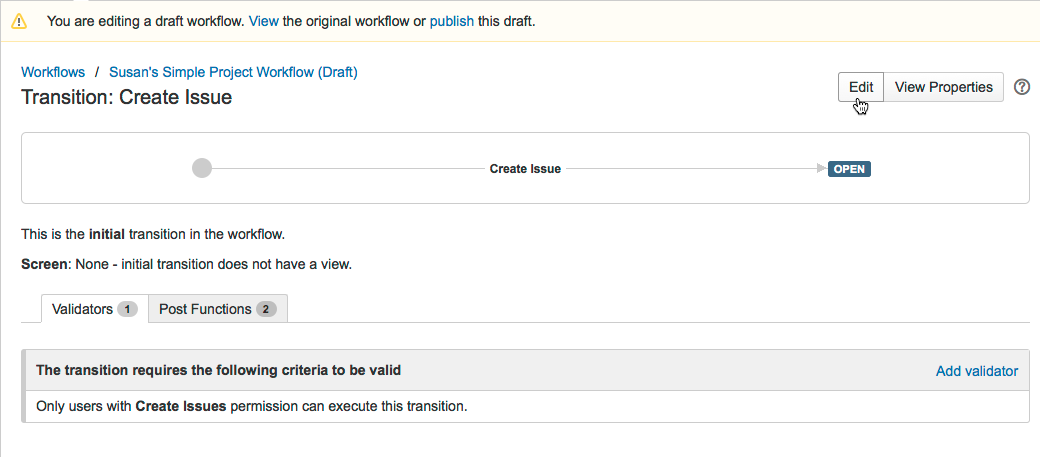Configuring the initial status
Use this procedure to configure the initial status for your workflow. You can start off with an active workflow, which you can then switch to draft mode, or any other workflow in your system.
- Click Open under the Step Name column to view or edit a step's properties:
- Click the Create Issue incoming transition:
Note: If you happen to be in an active workflow, which you cannot edit, you will be asked to switch to a draft workflow to continue. Click Edit to set the new destination step:
Select a new Destination Step, and then click Update to save it:
- When a new issue is created, it will go straight to the In Progress step.
Last modified on Jul 1, 2021
Powered by Confluence and Scroll Viewport.