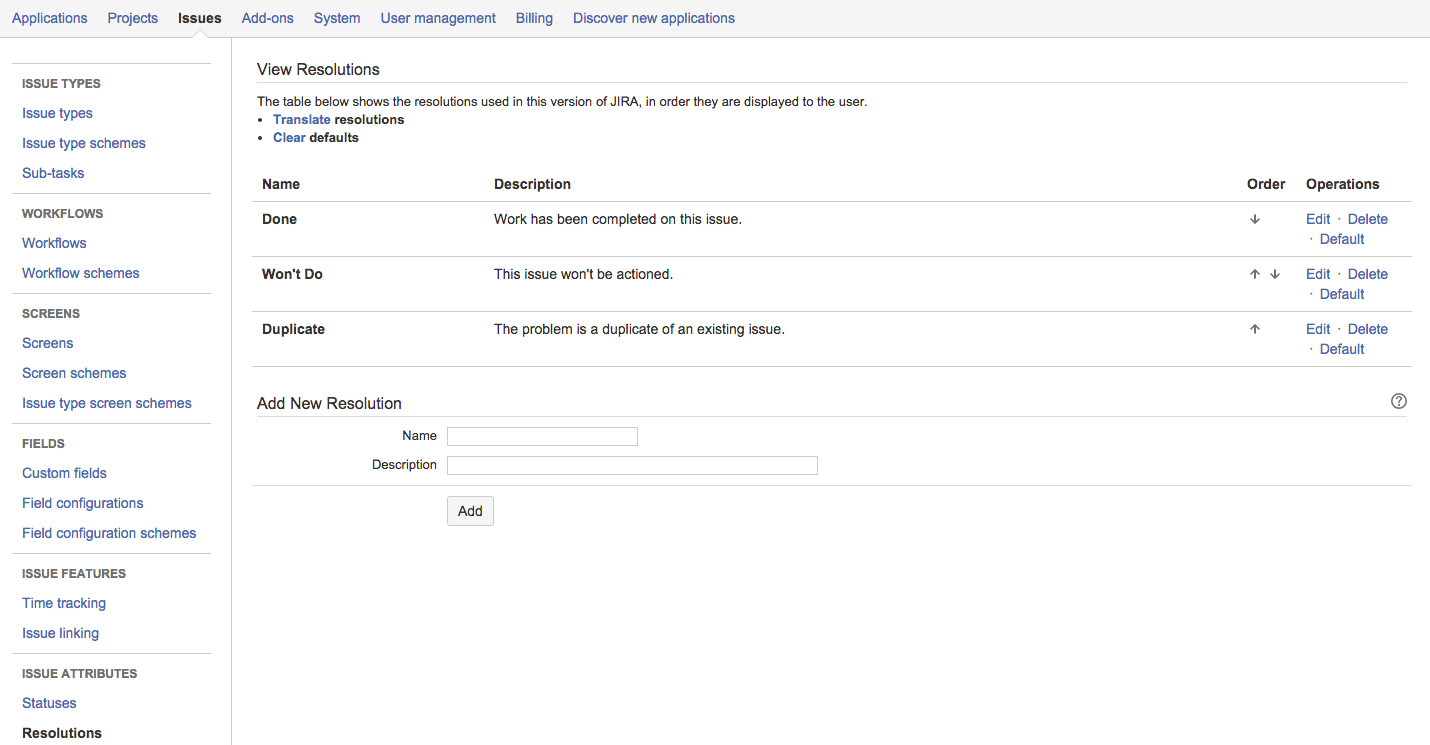Defining resolution field values
Resolutions are the ways in which an issue can be closed. Jira applications ship with a set of default resolutions, but you can add your own as follows.
For all of the following procedures, you must be logged in as a user with the Jira administrators global permission.
For all of the following procedures, you must be logged in as a user with the Jira administrators global permission.
Defining a new resolution
Don't create a Resolution named "Unresolved"/"None"
Any issue that has the Resolution field set is treated by Jira applications as "resolved". The Issue Navigator displays Unresolved when no resolution is set for an issue. So adding a resolution named Unresolved/None and setting it in an issue will mean that the issue is seen as resolved. This will lead to confusion and is not recommended.
- In the upper-right corner of the screen, select Administration > Issues.
- Under Issue attributes (the left-side panel), select Resolutions to view the existing resolutions, along with a form for adding new resolutions:
- Complete the Add new resolution form at the bottom of the page by entering the following details:
- Name — enter a short phrase that best describes your new resolution.
- Description — enter a sentence or two to describe when this resolution should be used.
The View resolutions page can be used to edit, delete, set as default, and re-order the resolutions as they are displayed to the user who is resolving an issue.