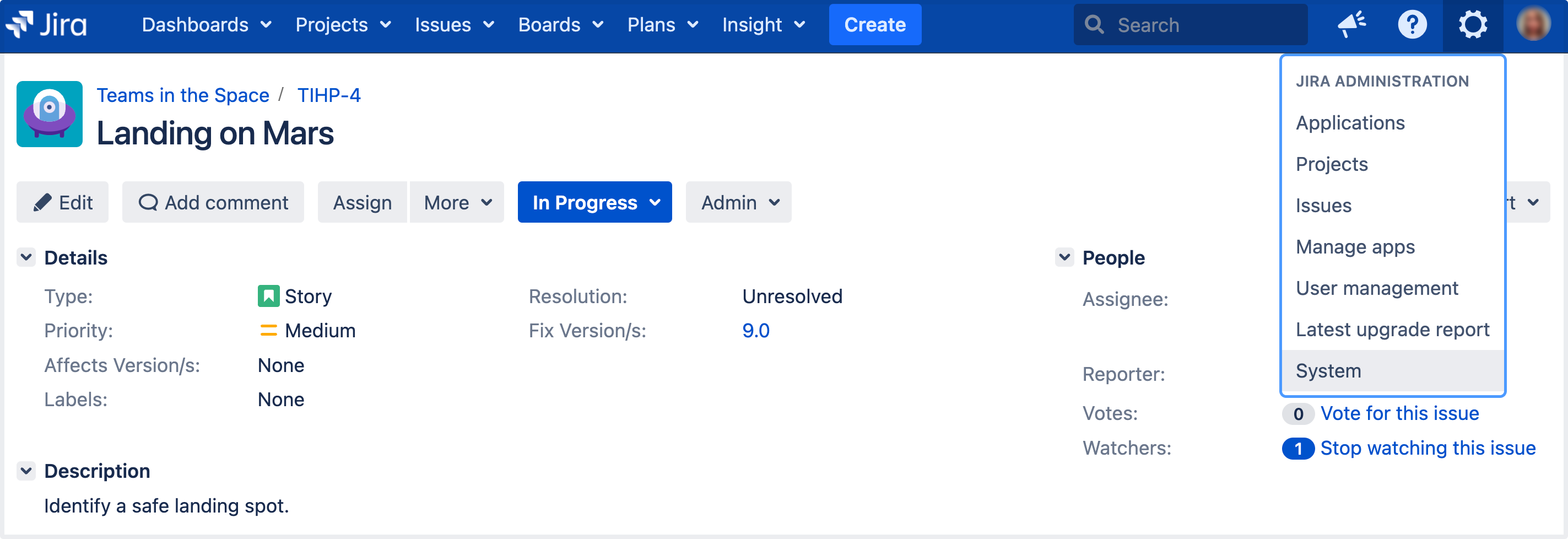Managing LexoRank
LexoRank is a ranking system that enbles the ranking of issues on Jira Software instances.
To work with LexoRank:
- In the upper-right corner of the screen, select Administration , then System.
- Under the Advanced section (in the left-side menu), select LexoRank management. You'll find the options for balancing the ranking of issues for running integrity checks.
Balancing
Each issue has a unique rank relative to the issues around it. This rank is stored as a string. As the number of issues grows and you perform more ranking operations (for example, changing the order of issues in the Agile backlog), the length of these strings increases.
In the Rank value distribution column, you’ll see the details of how issues in each bucket are distributed and whether the balancing is in progress or disabled.
Balancing fields will distribute rank values evenly across specific buckets. This will fix the problem specific to the ranking.
The Rank Status column on the grid provides details about the status of ranked issues.
Depending on the number of characters in the rank’s string, Jira will schedule the rebalancing or start it immediately:
- If the rank’s length reaches the first threshold of 128 characters, the rebalancing is scheduled for the next 12 hours. It’ll evenly distribute the ranked issues and significantly reduce the rank length. During the rebalancing, all ranking operations execute as usual.
- If the length reaches the second threshold of 160 characters within 12 hours, the immediate rebalancing is started.
- If the length reaches or exceeds 254 characters, Jira will only stop the ranking operations that yield values having the length of 254 characters or more. But other operations that don’t meet this criterion won’t be affected.
The Rank Status has the following properties:
| Property | Possible values |
|---|---|
| Status |
|
| Length |
Maximum length indicates when rank operations will be disabled. |
| Next rebalance |
|
In addition to the preceding properties, the Rank Status field indicates which project has the issues with the longest rank. This is useful to diagnose the cause of a rapid increase in the rank’s length.
If you're encountering some problems or are unsure whether or not to balance, review the integrity checks first and contact Atlassian Support if needed.
Here are the possible breakdowns of the service status that you may face.
| Service | Notes |
|---|---|
| Balancing disabled | If this is
|
| Balancing suspended | This should be |
| Balance handler running | This should be On a Jira Data Center cluster, this will be |
| Balancing in progress on a node of the cluster | It indicates that the balance cluster lock has been taken. This will be |
Integrity checks
Integrity checks allow you to run a series of tests against the LexoRank data and return a true or false result based on the test. In the following table, you can see what checks are available and how you can fix the detected failures.
| Check | How to fix failures |
|---|---|
| Marker rows present in the table for the rank field | If this fails, the minimum or maximum marker rows are missing. If marker rows aren’t present in the table, contact Atlassian Support. |
| Marker rows correctness check | If this fails, the minimum or maximum marker rows exist, however they have an incorrect rank. This can be fixed by updating the rank on the row returned in the check to the expected value. |
| Marker rows in valid bucket check | When the balancing is in progress, the marker rows are moved to another bucket to indicate where the new rank values should be. The only time they should be in different buckets is if the balancing is in progress. Here are the valid states for the marker rows:
This test fails if the marker rows aren't in those buckets. This failure is likely caused by exceptions thrown during the rank creation or balancing operation. Check the logs and verify them against known problems. |
| Rank out of bounds check | To fix the failure, refer to the article How to Fix Rank Out Bound Error. |
| Duplicate ranks check | To fix the failure, refer to the article How To Fix Duplicate Rank Values For a Rank Field. |
| Issue ranks different from marker ranks check | The following SQ identifies records that have the same ranking values as the minimum marker rows. This may require changing depending upon the DBMS used. |
| Issue rows in valid bucket check | If the balancing can't fix this failure, contact Atlassian Support. |
| Balance status check | Run the balancing and check the logs to see if there are any exceptions. The balancing may fail due to an exception in the logs or a failure in one of the other checks. |
If you're unsure how to proceed, contact Atlassian Support for further assistance.