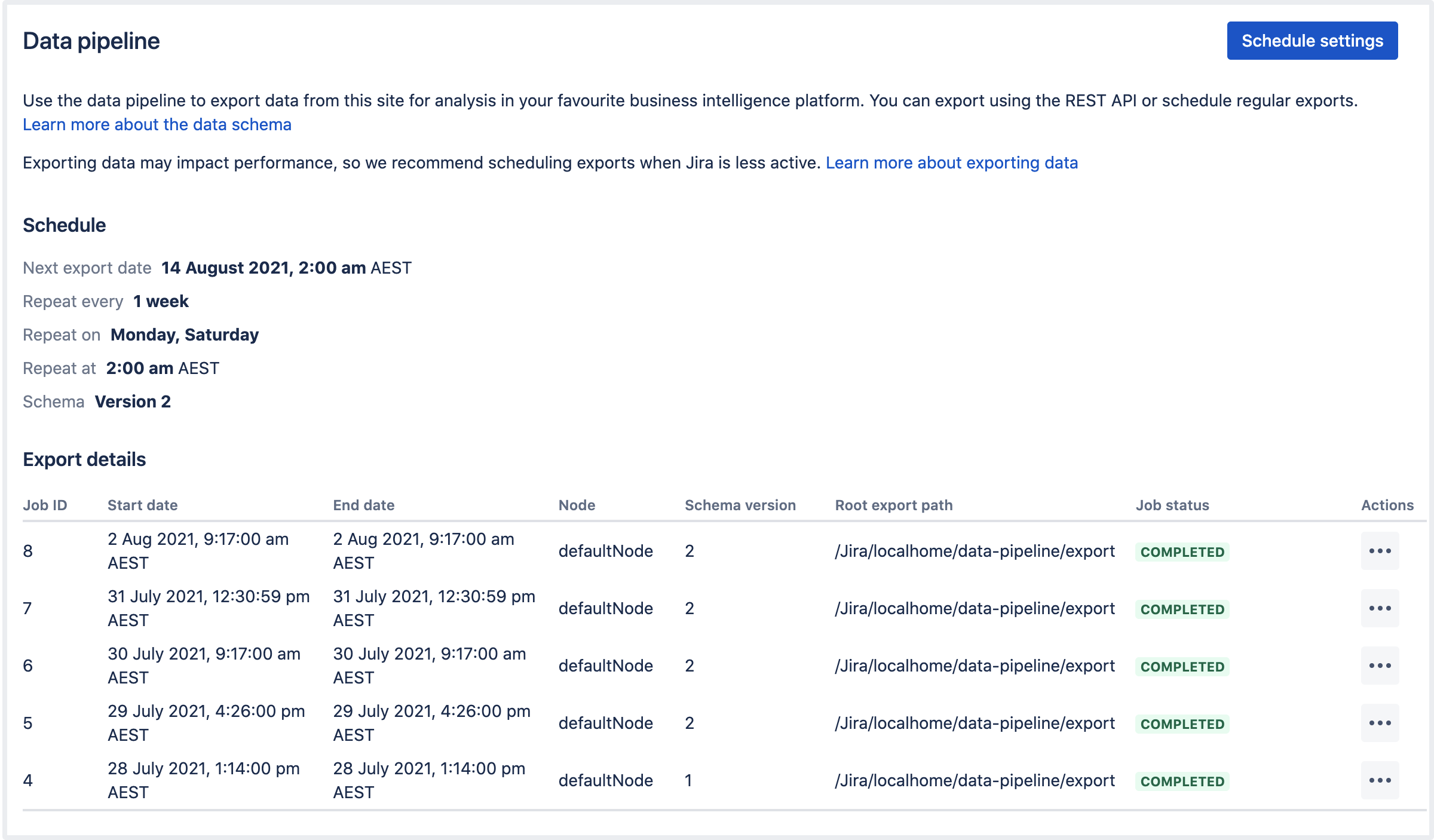_SvIncludePlusContent-_DP_ExportStatuses
You can check the status of an export and view when your last export ran from the data pipeline screen.
The Export details table will show the most recent exports, and the current status.
Select > View details to see the full details of the export in JSON format. Details include the export parameters, status, and any errors returned if the export failed.
For help resolving failed or cancelled exports, see Data pipeline troubleshooting.
Last modified on Mar 28, 2025
Powered by Confluence and Scroll Viewport.