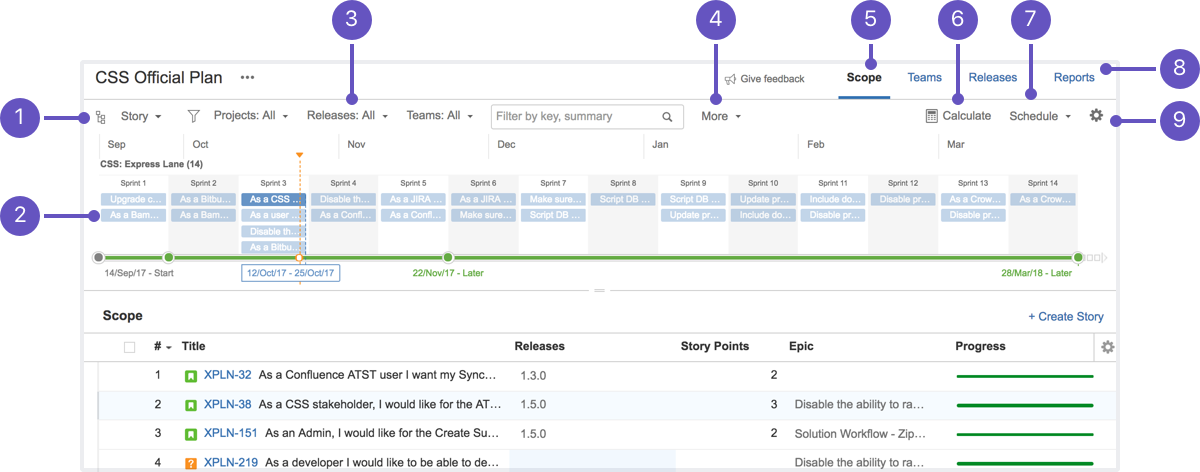Scheduling and timeline
This page discusses the usage of Advanced Roadmaps live plans. If you're using the redesigned planning interface, see this page instead.
The timeline view shows forecasted release dates, and allows you to break things down based on projects, teams, and team members.
- Filter work by issue hierarchy
- See the forecasted schedule of work items: Use the visual timeframes at the top of the timeline to see when work items start and end
- Filter work by project, release, team, issue key, and issue summary
- Filter work by status category (To do, In progress, Done), specific status (Draft, In review, Validated), completion date, scheduled range, and theme
- Navigate to the scope view, teams view, and releases view: The view will display below the timeline of your plan
- Calculate the schedule of your plan: The calculation will be based on any changes made to work items in Advanced Roadmaps or Jira
- View a plan's timeline, based on forecasted schedule of work, potential work capacity of the teams in the plan, or target schedules of the work items in the plan
- Generate read-only reports for a plan
- Configure the schedule view settings
Last modified on Aug 7, 2020
Powered by Confluence and Scroll Viewport.