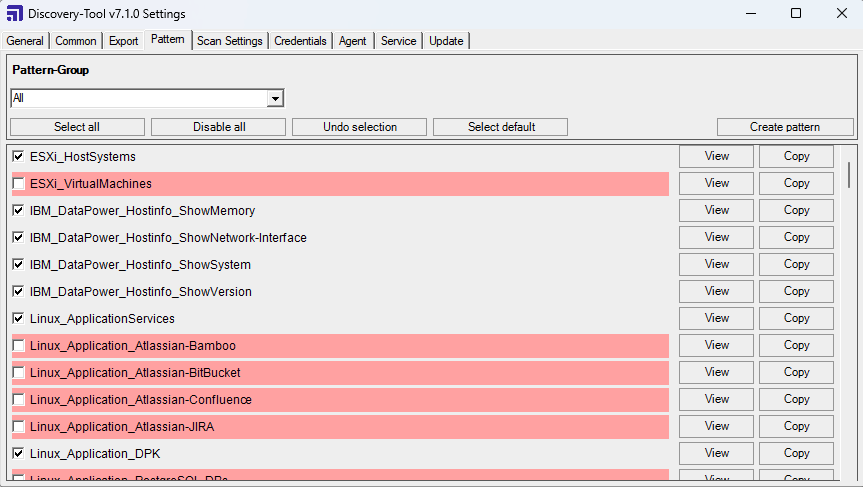Add extended information to discovered objects
You can add Extended-Information to discovered objects (before importing them to Assets) to describe them more precisely.
Collect data
- Copy the pattern files that are collecting the Extended-Information into your Discovery/Pattern-Folder.
- Open the Discovery-Tool Setup and enable the added Pattern-Files at the Pattern-Tab.
- Execute a scan (at best just choose a small amount of systems)
- The result data should now contain the Extended-Information.
- Transfer the result data to your Assets Server at the import folder that you have configured in the Import-Configuration.
Add attributes and mapping
- Edit your Object Attributes
- Add the new Attributes where the Extended-Information will be imported to
- Go to your Import-Configuration and expand to the Object-Type Mapping
- Add the mapping between the new Attributes and the Data-Locators that are now available
- (Result data with Extended-Informations needs to be place in the import folder to get the Locators)
Now when you have synchronized the result data you will see the imported Extended-Information.
Last modified on Jan 6, 2025
Powered by Confluence and Scroll Viewport.