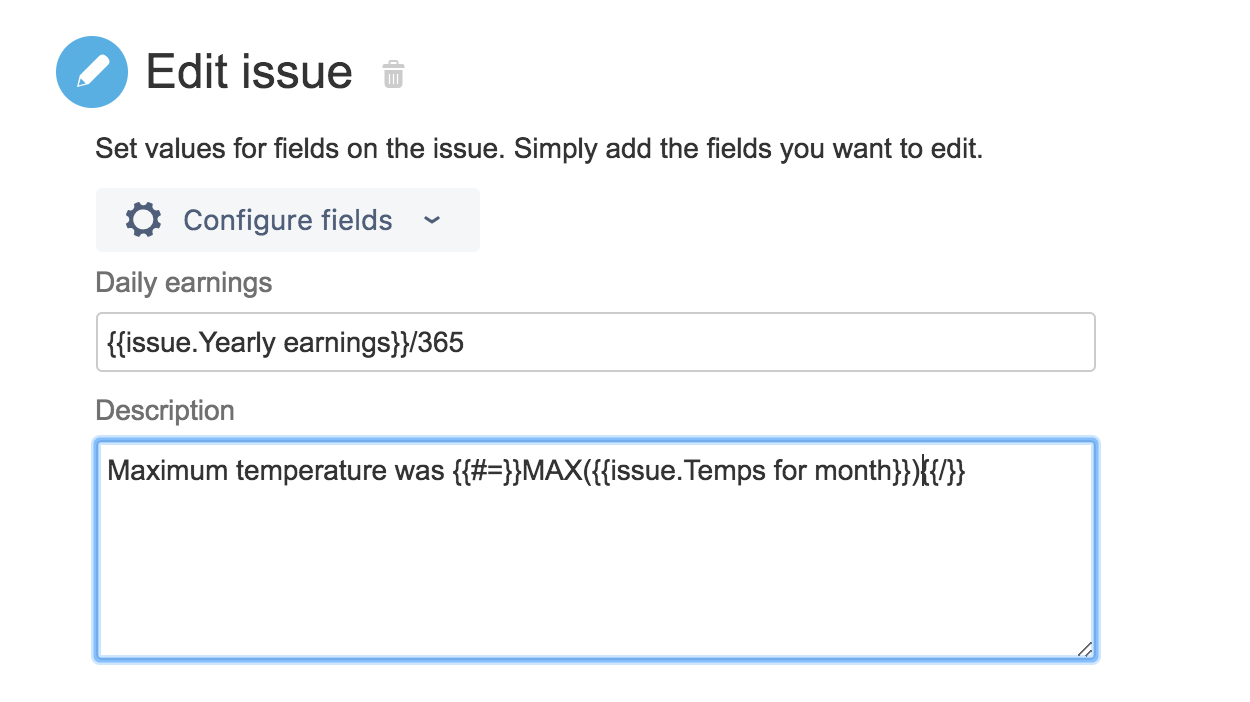Working with numbers
You can use math expressions to insert values into fields or set values of a number custom field anywhere where custom fields can be edited (create, edit & transition actions). Details of operators, functions and constants are in the math reference section.
In a number custom field you can use an expression to set a value:
1 + 4 sets the field to "5"To use a math expression in another field, insert the value using:
{{#=}}1 + 4{{/}}
// more verbose but more obvious
{{#math}}1 + 4{{/}}
// increase a number by 1
{{#increment}}4{{/}}Referencing number fields
To perform calculations with number custom fields in Jira, you can simply reference the field as a smart value in your calculation:
{{#=}}3.2 * {{issue.My Number field}} + 43{{/}}Or, if you wanted to add two custom fields you could use:
{{#=}}{{issue.Sale Amount}} * {{issue.Discount}}{{/}}