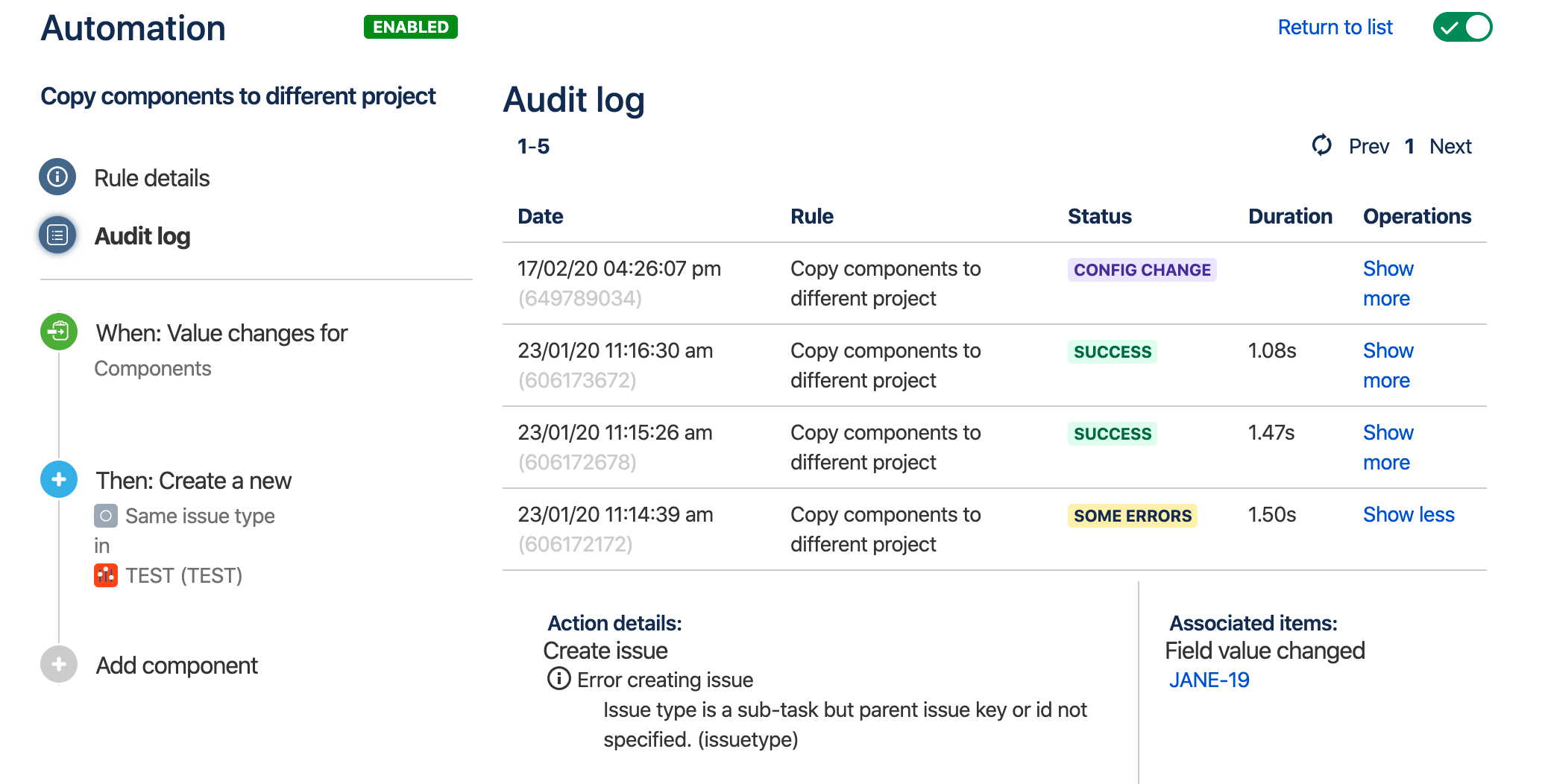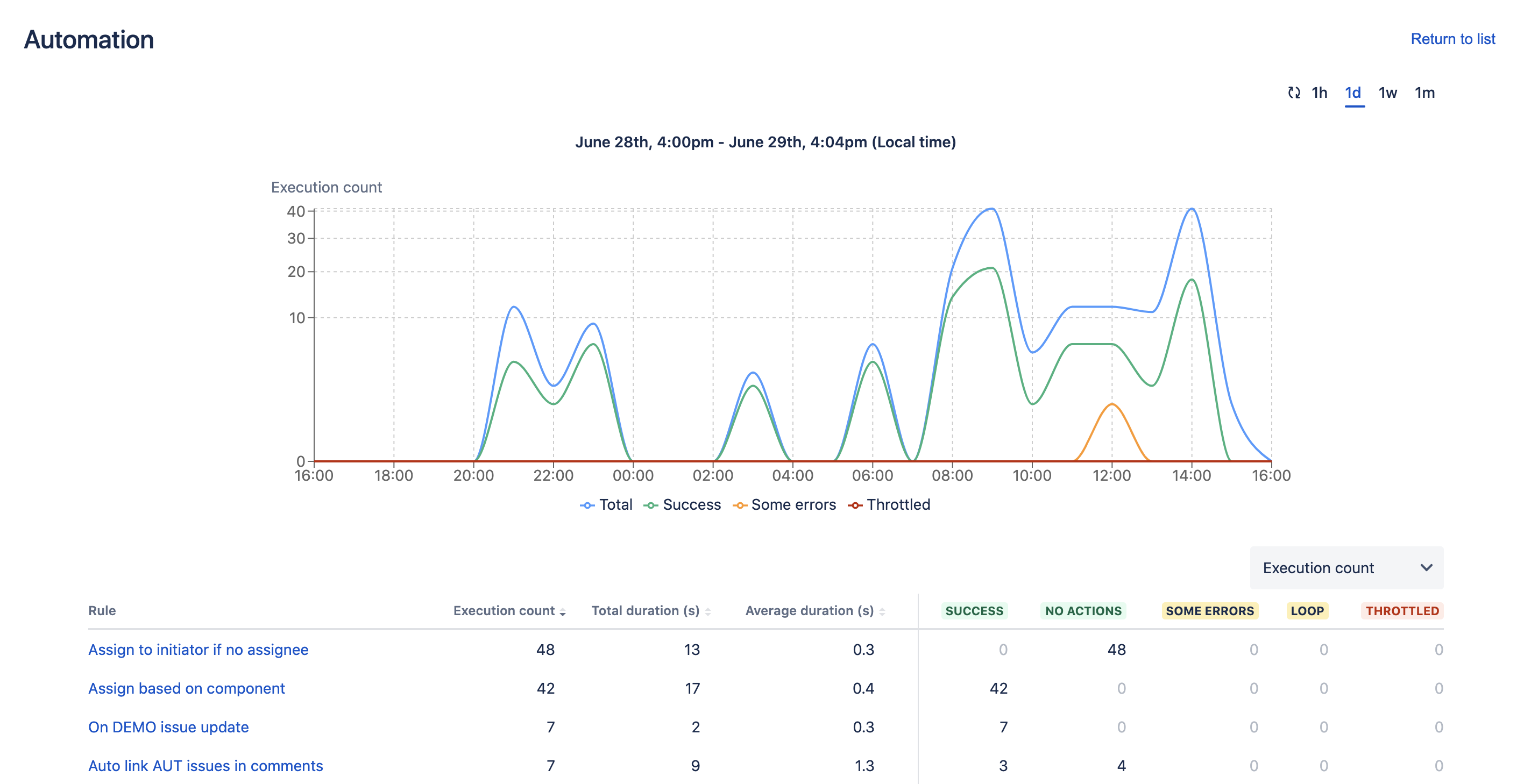Troubleshoot automation rules
If you’re experiencing problems with your Jira automation rules, you can start by investigating the issue yourself. Below you’ll find diagnostic tools to help you troubleshoot and resolve the problem.
If you can’t resolve the issue yourself, prepare data about your automation rules so it’s easier for Atlassian Support to find and solve your problem.
Investigate the issues yourself
Use the following tools to understand and self-diagnose issues with Jira automation.
View the audit log to check how your rules execute
Your Jira automation audit log is a history of all the executed rules. As the first step in the diagnostic process, check your rules' statuses for potential errors:
Successful: all actions within this execution were performed and ended in a success
No actions: the rule executed but no actions were performed
Some errors: the rule resulted in an error
Loop: the rule execution resulted in an execution loop
Throttled: the rule breached a service limit
To further inspect a rule, view more details by selecting Show more next to a rule from the Operations column in the audit log. Learn more about using the audit log
Expire audit log items to improve performance
If you’re experiencing problems with the performance of your Jira database, look into the expiry configuration of your Jira automation audit log. Audit log items build up over time, clogging your disk space and causing Jira to slow down. Learn how to expire audit log items
Enable logging to collect better troubleshooting information
You can enable extra logging for Jira automation to collect more information about your issue. You can do it by adding specific packages to the Jira logging and profiling settings. Learn how to enable logging for automation
Look into performance insights for automation rules
Performance insights provide an overall view of how your rules are performing and how long they take to execute. You can view execution count and status on a graph, and see more details for each of the top rules in a list below it. Learn more about viewing performance insights
Understand service limits and improve your rules so they don’t breach them
Service limits control how automation rules are processed, how often they can run, for how long, and how many items they can add to your automation queue. Understanding these limits will help you improve your rules so they don’t breach them. You can also change the limits. Default limits should work for most instances though so we recommend that you change them only if you need to. Learn more about automation service limits
Use queries to check your rule statistics
Queries are a great tool to make sure your rules are well-optimized. You can use pre-prepared queries to search your rule database for statistics that will help you improve the performance. Learn how to use queries to examine rules
Resolve issues with Atlassian support
If these tools didn’t help you resolve your issue, reach out to Atlassian support for help. We’ve compiled a list of items you should prepare beforehand to make it easier and faster for our team to help you. For more information, see Prepare data for Atlassian Support.