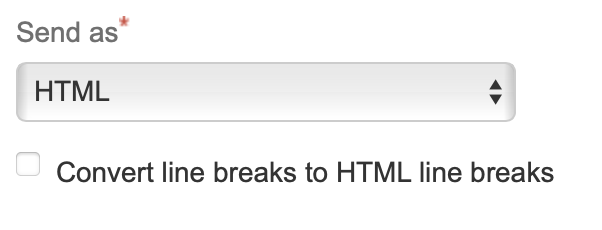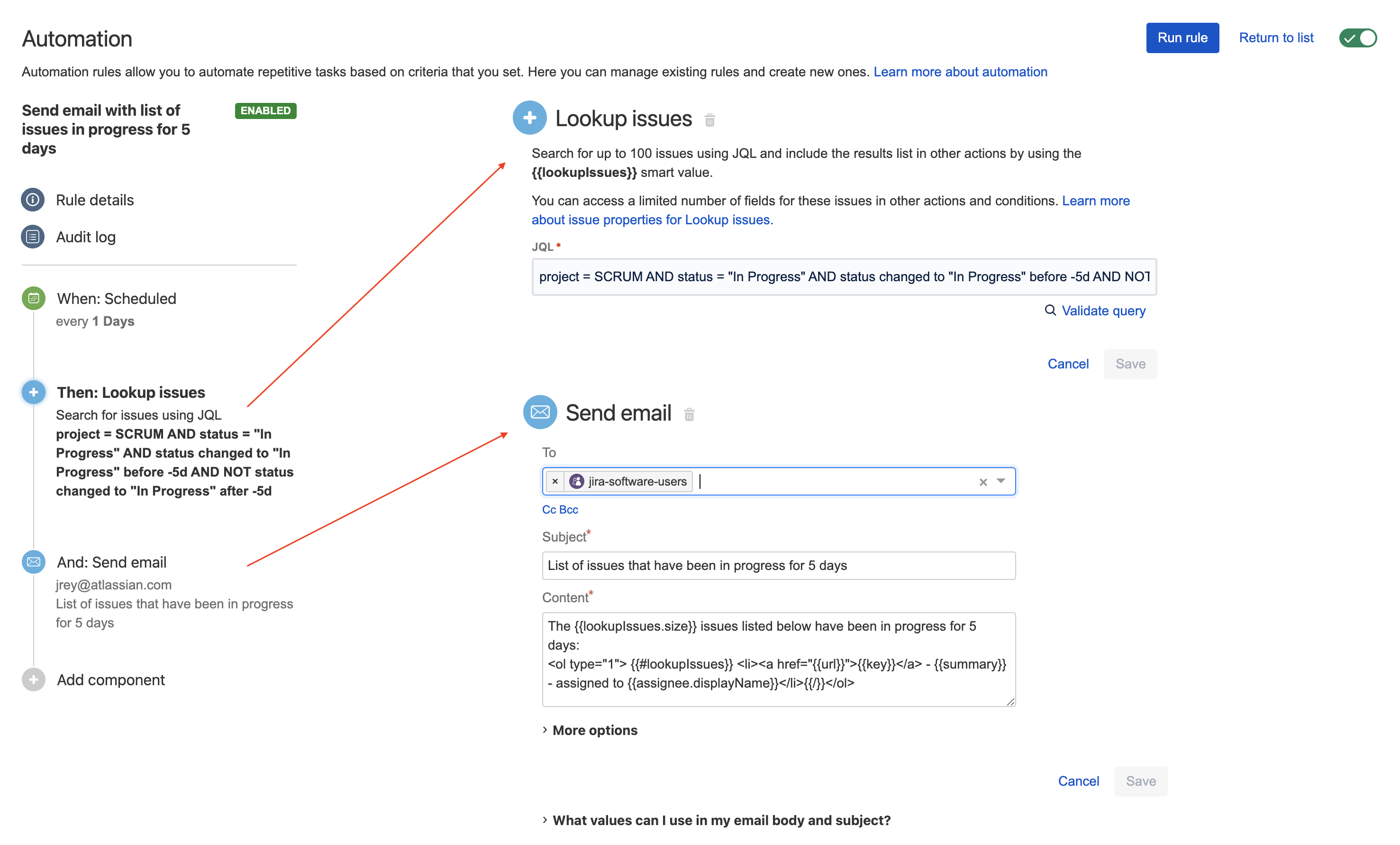Automation For Jira - How to create a rule that sends the list of issues that have been in progress for 5 days
Platform Notice: Data Center - This article applies to Atlassian products on the Data Center platform.
Note that this knowledge base article was created for the Data Center version of the product. Data Center knowledge base articles for non-Data Center-specific features may also work for Server versions of the product, however they have not been tested. Support for Server* products ended on February 15th 2024. If you are running a Server product, you can visit the Atlassian Server end of support announcement to review your migration options.
*Except Fisheye and Crucible
Summary
This article describes how to create an Automation Rule using the Lookup Issues action (available in Automation for Jira from the version 9.0.1), which will send a daily email to a group of users, including the list of issues that have been in the status "In Progress" for 5 days.
Environment
- Jira Data Center Only (This article does not apply to Jira Server licenses)
- Applicable Jira / A4J (Automation for Jira) versions:
- Jira 9.11.0 and any higher version (this Jira version ships with A4J 9.0.1)
- OR Jira 8.20.0 and any higher version, in combination with A4J 9.0.1
Solution
Rule configuration details
The rule will need to be configured as follows:
- Add the Scheduled trigger with the settings below:
- Frequency: Once per day
- Select the option simply run the conditions and actions without providing issues
Add the Lookup issues action with the JQL below.
Feel free to adjust it to your liking, for example by filtering with a different project or status, or by changing the number of days.
project = SCRUM AND status = "In Progress" AND status changed to "In Progress" before -5d AND NOT status changed to "In Progress" after -5d- Add the Send email action with the settings below:
- In More Option, untick the option Convert line breaks to HTML line breaks
To: Choose the Jira group or recipient of your choice
Subject: You can use the suggestion below:
List of issues that have been in progress for 5 daysContent: You can use the suggestion below, which will list all the issues along with their URL, summary, and assignee:
<h2>List of issues that have been in progress for 5 days</h2> The {{lookupIssues.size}} issues listed below have been in progress for 5 days: <table border="0" cellspacing="0" cellpadding="2"> <thead> <tr> <th align= "left">Key</th> <th align= "left">Summary</th> <th align= "left">Assignee</th> </tr> </thead> <tbody> {{#lookupIssues}} <tr> <td><a href="{{url}}">{{key}}</a></td> <td><a href="{{url}}">{{summary}}</a></td> <td><em>{{assignee.displayName}}</em></td> </tr> {{/}} </tbody> </table>
- In More Option, untick the option Convert line breaks to HTML line breaks
Screenshot of the rule
The complete rule is illustrated in the screenshot below: