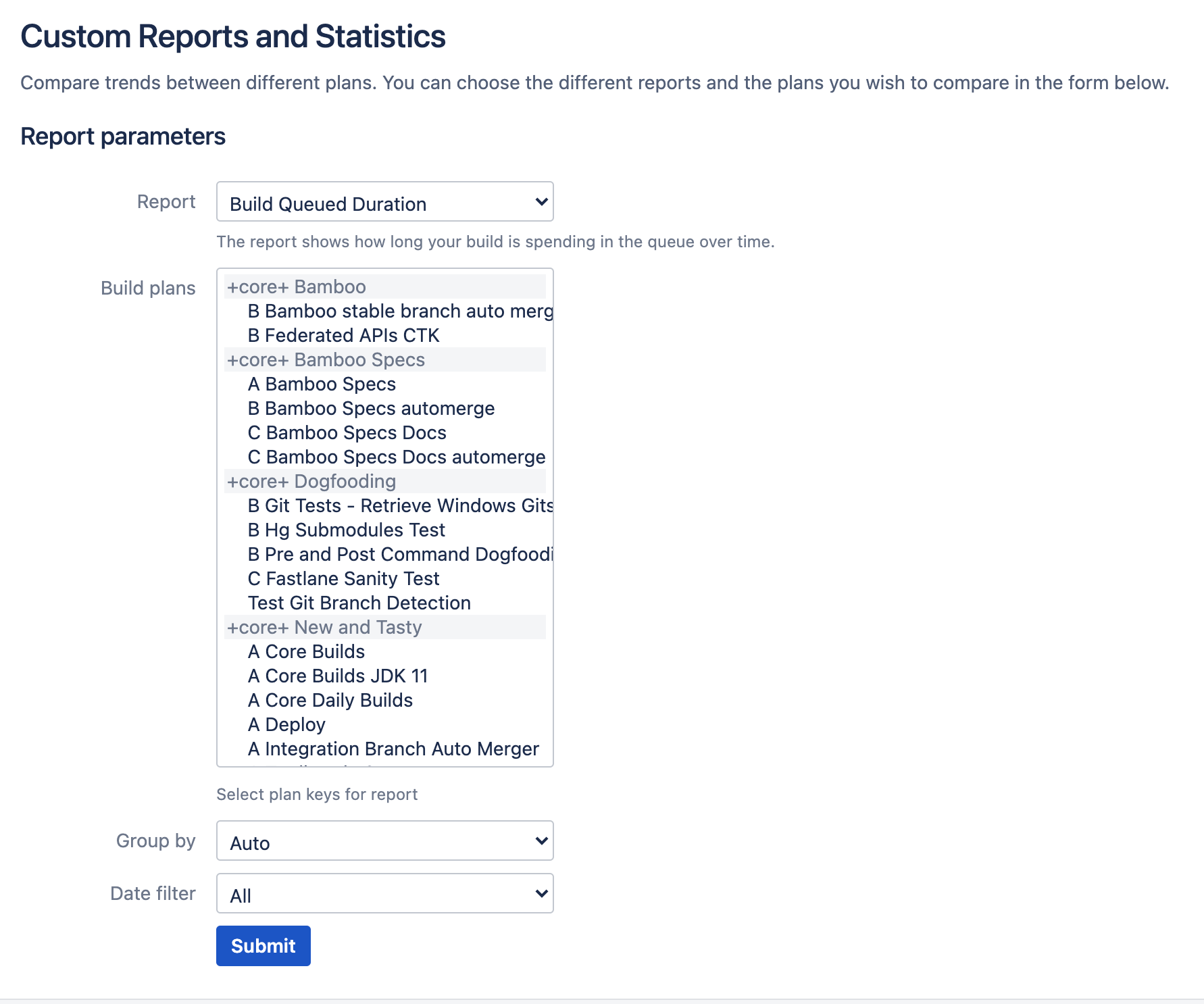Bamboo Best Practice - Using Agents
Best practice approaches
Using remote agents
Why use remote agents?
Adding popular capabilities to more agents is one way to tackle our wait time problem. However, we can also take advantage of remote agents to boost our capabilities. By increasing the number of remote agents to the maximum allowed by our license tier, we can add significant amounts of available build capability which will in turn lead to reduced wait times. We could also consider using elastic agents on AWS.
The following graph shows how adding additional remote agents helped the Bamboo team to reduce build wait times for building Bamboo itself:
When build wait times approached 27 minutes in late 2011, adding additional remote agents with well defined capabilities reduced wait times to less than 10 minutes. The same is also true when wait times approached 33 minutes - additional remote agents ultimately reduced wait times back to less than 10 minutes.
Unknown capabilities
Sometimes remote agents have capabilities that are unknown, so Bamboo will not automatically utilize these when it's looking for agents for a build. Luckily, even if Bamboo doesn't know about these capabilities, we can quickly and easily detect them.
To identify the capabilities available on a remote agent:
- In the upper-right corner of the screen, selectAdministration> Overview.
- From the sidebar, under Build resources, select Server capabilities.
- On the Server capabilities page, select Detect server capabilities.
Adding remote agents
To add remote agents:
- In the upper-right corner of the screen, selectAdministration> Overview.
- From the sidebar, under Build resources, select Agents.
- On the Agents summary page, select Install remote agent.
Learn more about adding additional remote agents in the remote agent installation guide.
Monitoring agents
Build queued duration
The Build Queued Duration report shows how long each build is spending in the build queue, and is an important tool for evaluating build wait times. The build queued duration report also allows you to compare build wait time between different plans.
To access the report:
- From the top navigation bar, select Reports > Reports.
- From the Report menu, select Build queued duration.
- Select the appropriate Build plans for analysis.
- Optionally, configure grouping and a date filter.
- Select Submit.