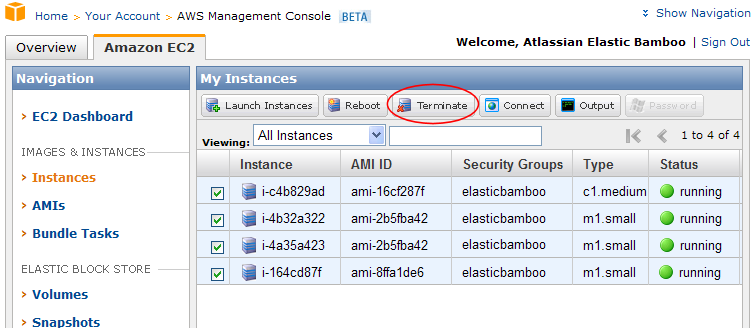How do I shut down my elastic instances if I have restarted my Bamboo server
If you restart your Bamboo server without shutting down your elastic instances first, your elastic instances will continue to run. Your elastic instances will also be orphaned from your Bamboo server, and you will not be able to shut them down via Bamboo after your Bamboo server has restarted. You will need to terminate them via the Amazon Web Services (AWS) Console.
To shut down an elastic instance via the AWS Console:
- Log in to the AWS Console. The 'Amazon EC2' tab of the console should display.
- Click the Instances link under the 'Images & Instances' section of the left navigation column. Your EC2 instances should be displayed.
- Check the checkbox next to the instances that need to be terminated in the 'My Instances' panel. In most cases, it should be all instances unless you are running Elastic Bamboo on multiple Bamboo servers.
- The buttons at the top of the 'My Instances' panel should become enabled. Click Terminate to terminate your instances.
Screenshot: Shutting down an elastic instance via the AWS Console
Last modified on Sep 28, 2017
Powered by Confluence and Scroll Viewport.