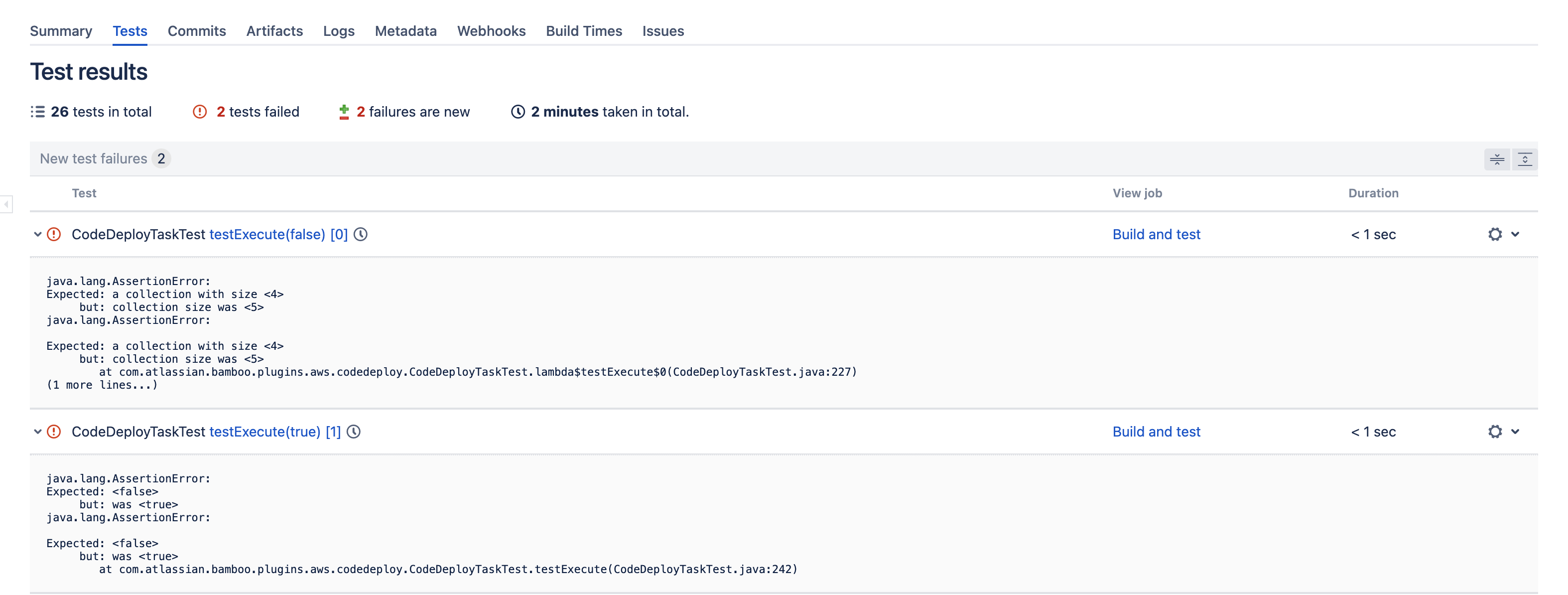Viewing test results for a build
Bamboo provides a convenient summary of all the tests that were run when a particular build was executed — as well as full details of any errors. This is useful when you are investigating what caused a build to fail.
Note that for more meaningful display of test names within Bamboo, the word test is stripped out of test case name names if it occurs at the beginning, and capitals and underscores are treated as word separators.
Related pages:
To view the test results for a particular build:
- Navigate to the build results for the plan or job, as described in Viewing a build result, and select the desired build result.
- Go to the Tests tab.
- Select the test name to see a particular test's results for other builds.
Last modified on Jun 8, 2021
Powered by Confluence and Scroll Viewport.