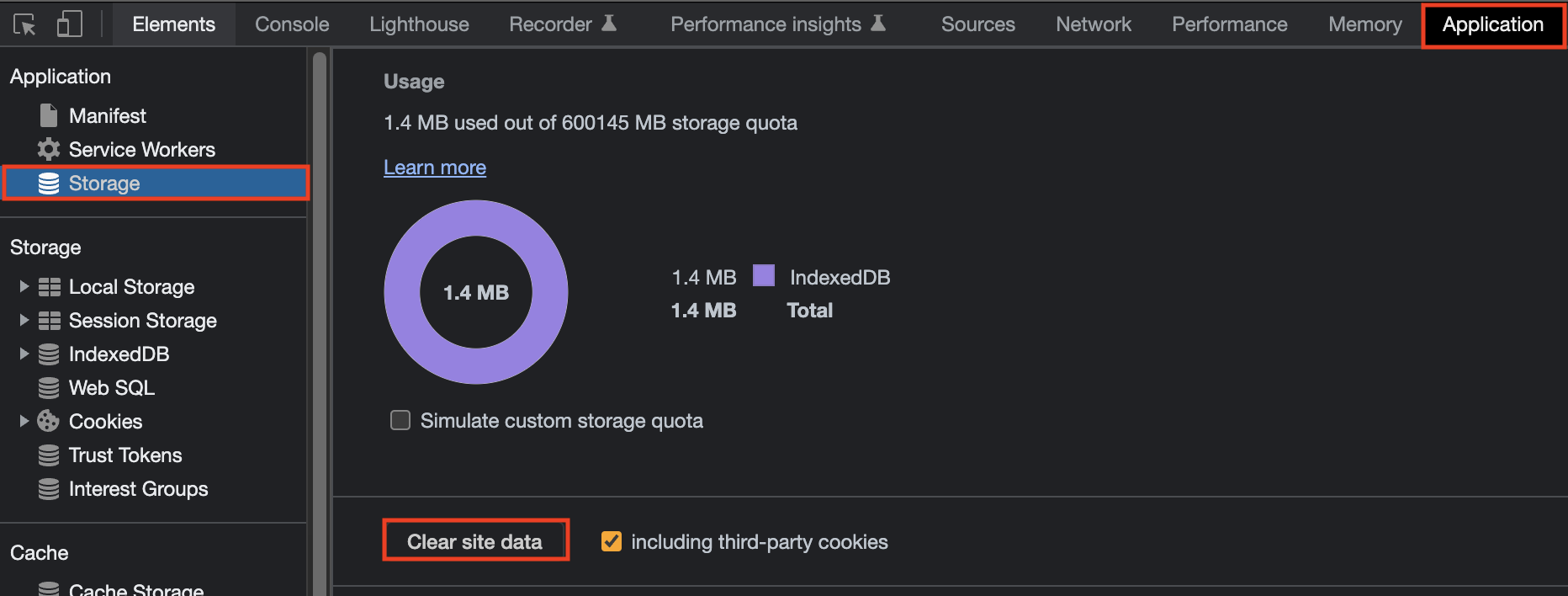Script body field is disabled for Script Tasks in Google Chrome
Platform notice: Server and Data Center only. This article only applies to Atlassian products on the Server and Data Center platforms.
Support for Server* products ended on February 15th 2024. If you are running a Server product, you can visit the Atlassian Server end of support announcement to review your migration options.
*Except Fisheye and Crucible
Summary
When configuring a Script task in Bamboo, the script body field is disabled and it's not possible to input code.
Environment
Issue observed while using the Google Chrome web browser.
Diagnosis
While setting up a Script task in Bamboo and selecting the script location as inline, the script body field is disabled and it's not possible to input text. When pointing to a file path, it works just fine.
The issue is not reproducible in other browsers, nor in Chrome's incognito mode.
Cause
Browser caching issues cause this behavior.
Solution
Clean up the browser's cached data for your Bamboo instance.
- Access your Bamboo URL and press F12.
- Head to the Application tab and open the Storage section in the left menu.
- Click Clear site data to clear all stored data for the Bamboo URL.