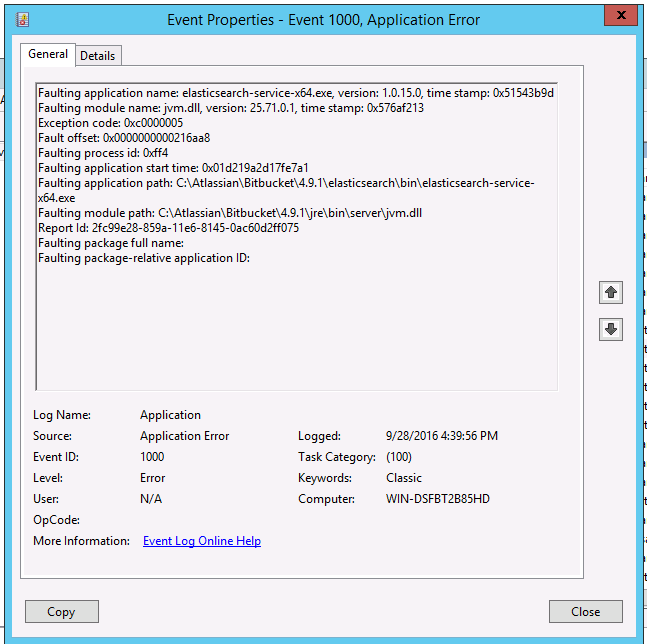Faulting application name: elasticsearch-service-x64.exe, version: 1.0.15.0, time stamp: 0x51543b9d
Platform notice: Server and Data Center only. This article only applies to Atlassian products on the Server and Data Center platforms.
Support for Server* products ended on February 15th 2024. If you are running a Server product, you can visit the Atlassian Server end of support announcement to review your migration options.
*Except Fisheye and Crucible
This behaviour has been observed in Bitbucket Server 4.9.1 for Windows.
Problem
When stopping the ElasticSearch service in Windows the following error event happens in the Event Viewer > Windows Logs > Application :
This is the message content:
Diagnosis
Environment
- OS: Windows (in the test happened on Windows Server 2012 R2)
- Bitbucket server 4.9.1 installed using the installer and using all the default options.
- Java verison 1.8.0_102-b14. The Java version used is the JRE bundled in Bitbucket but the same issue occurs with different java version downloaded from Oracle website and installed on the server.
- The issue was seen for Elastic version 5.2.2 as per bug
Cause
The issue is caused by a probable bug in the Java Virtual Machine.
There is an existing bug for Elastic Search filed at https://github.com/elastic/elasticsearch/issues/15889 for this exact issue.
Workaround
There is no workaround available at the moment for this behaviour being something external from Bitbucket.
The search functionalities are not affected by this issue so the error is to be considered harmless.