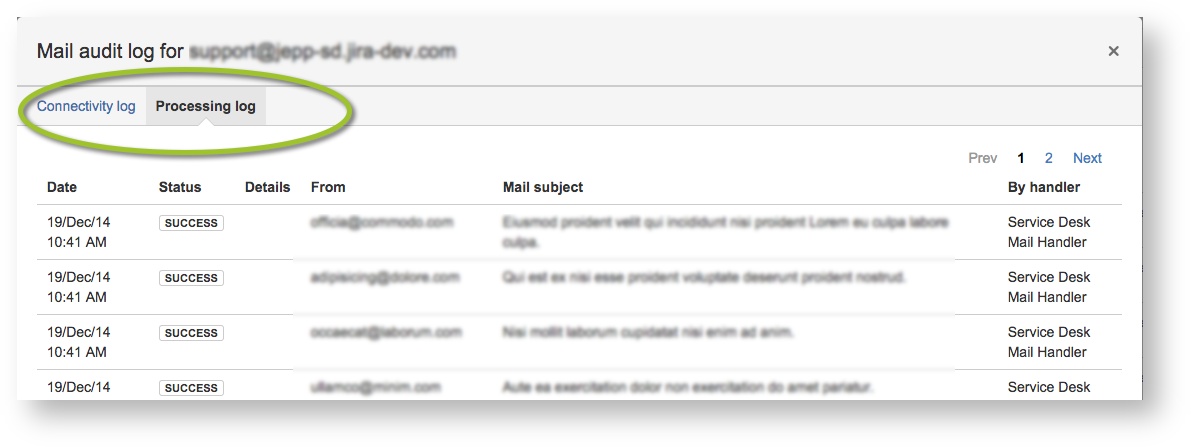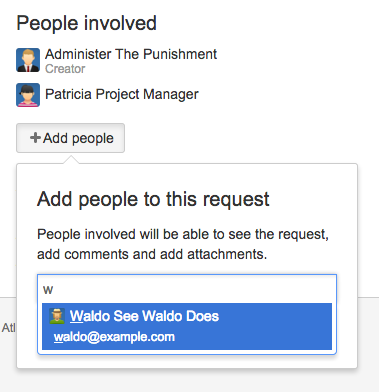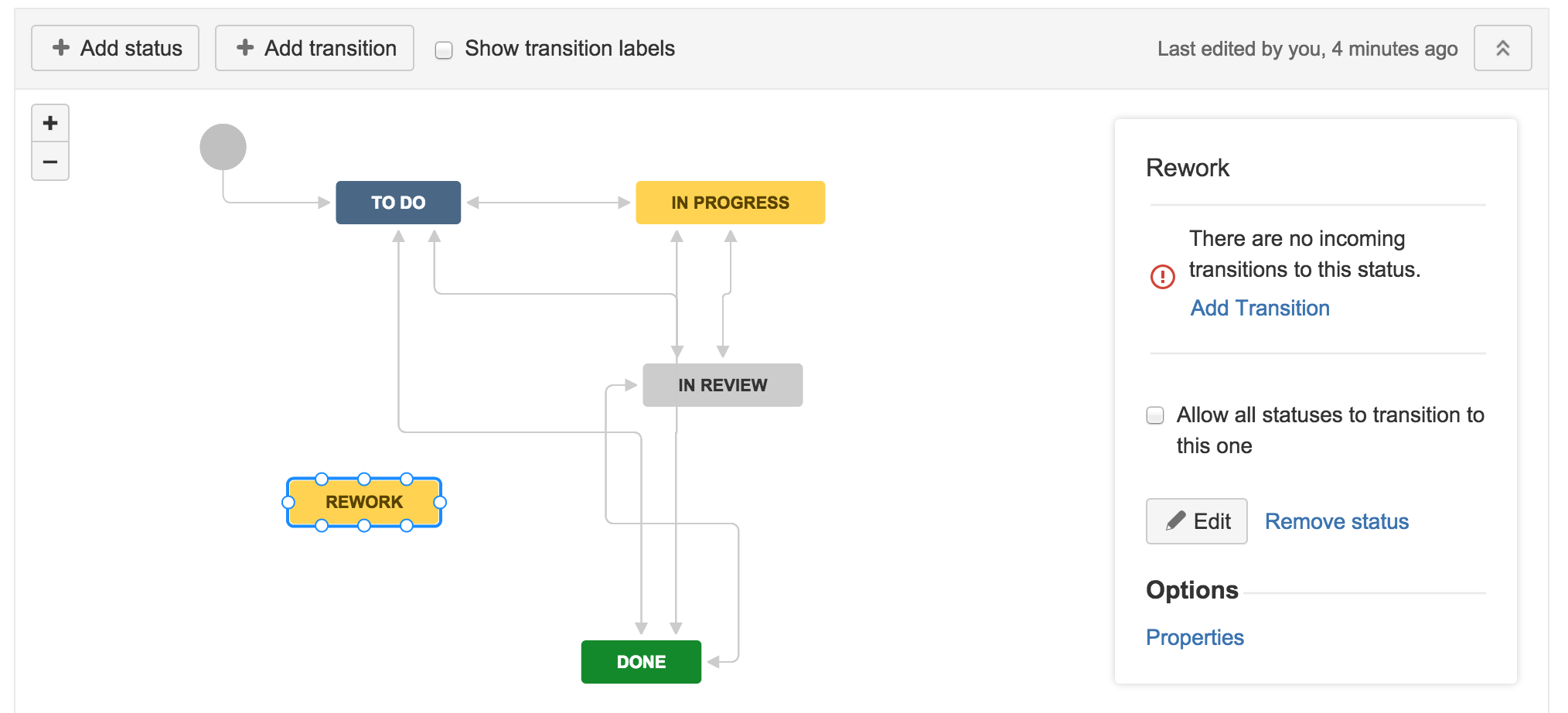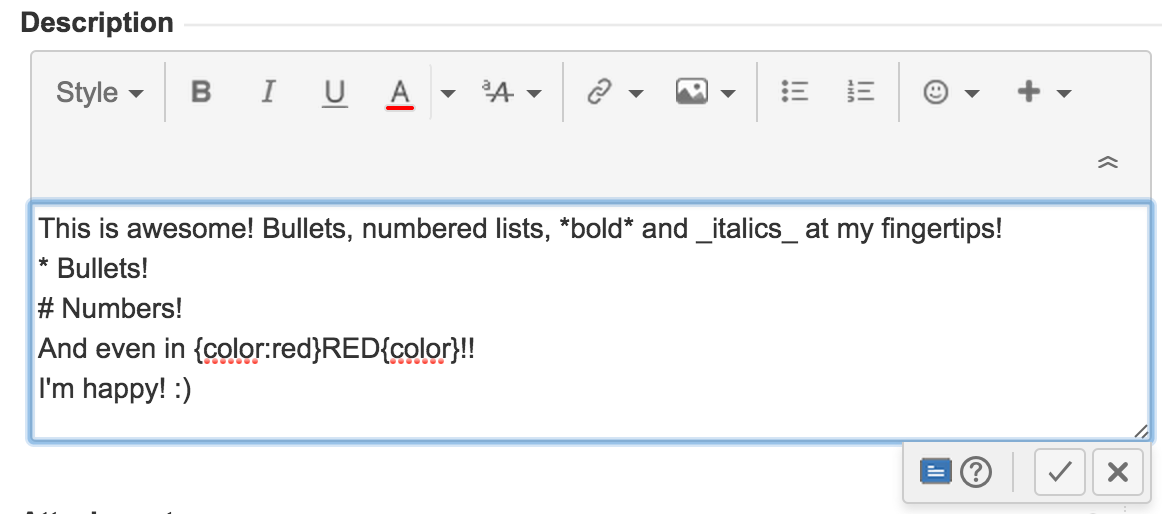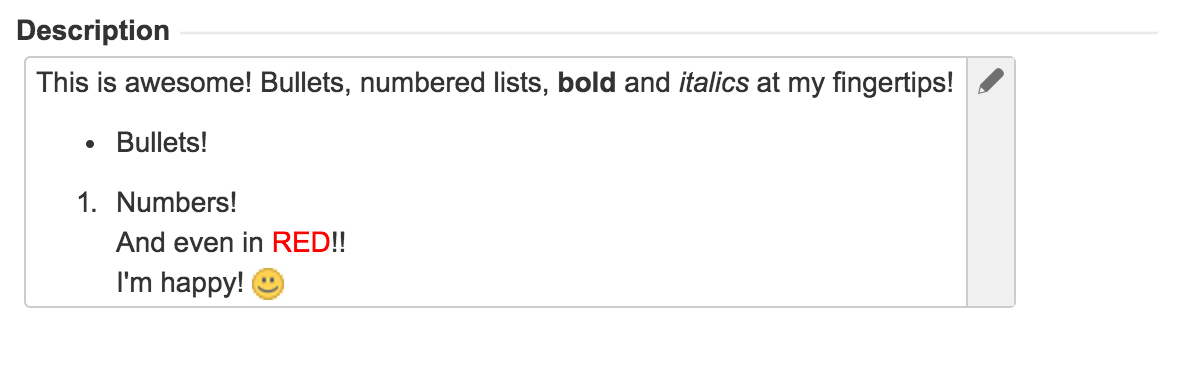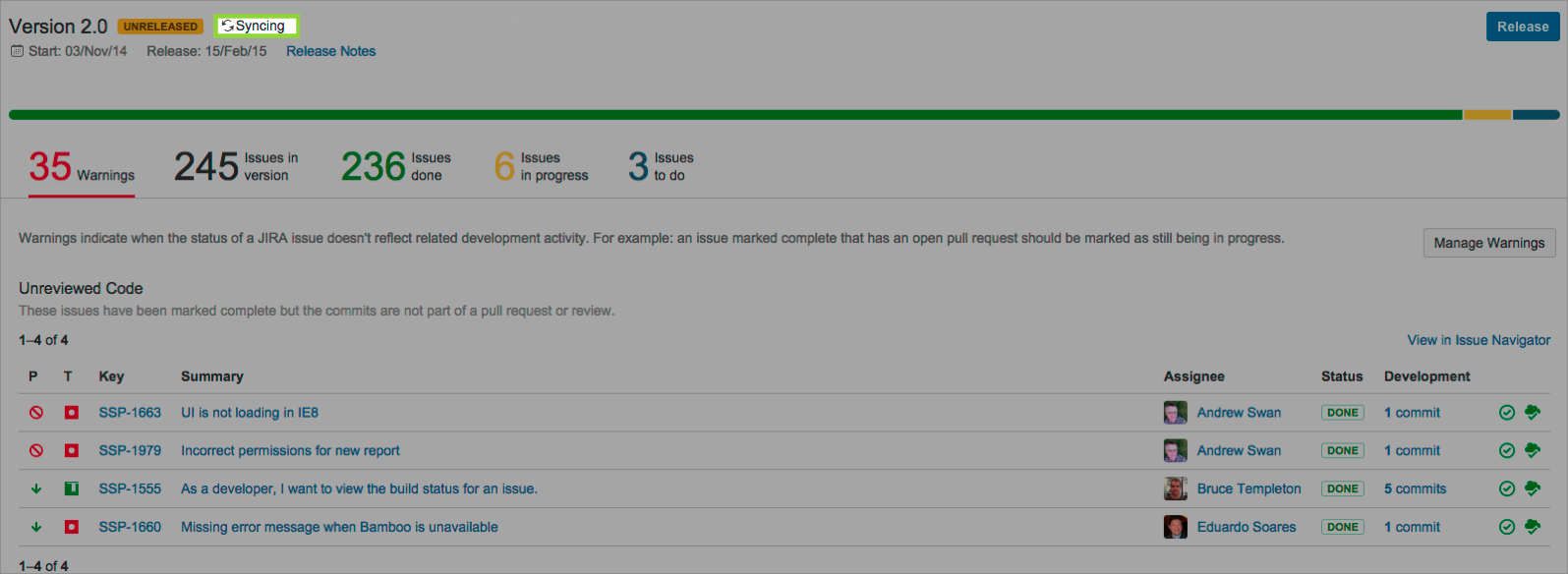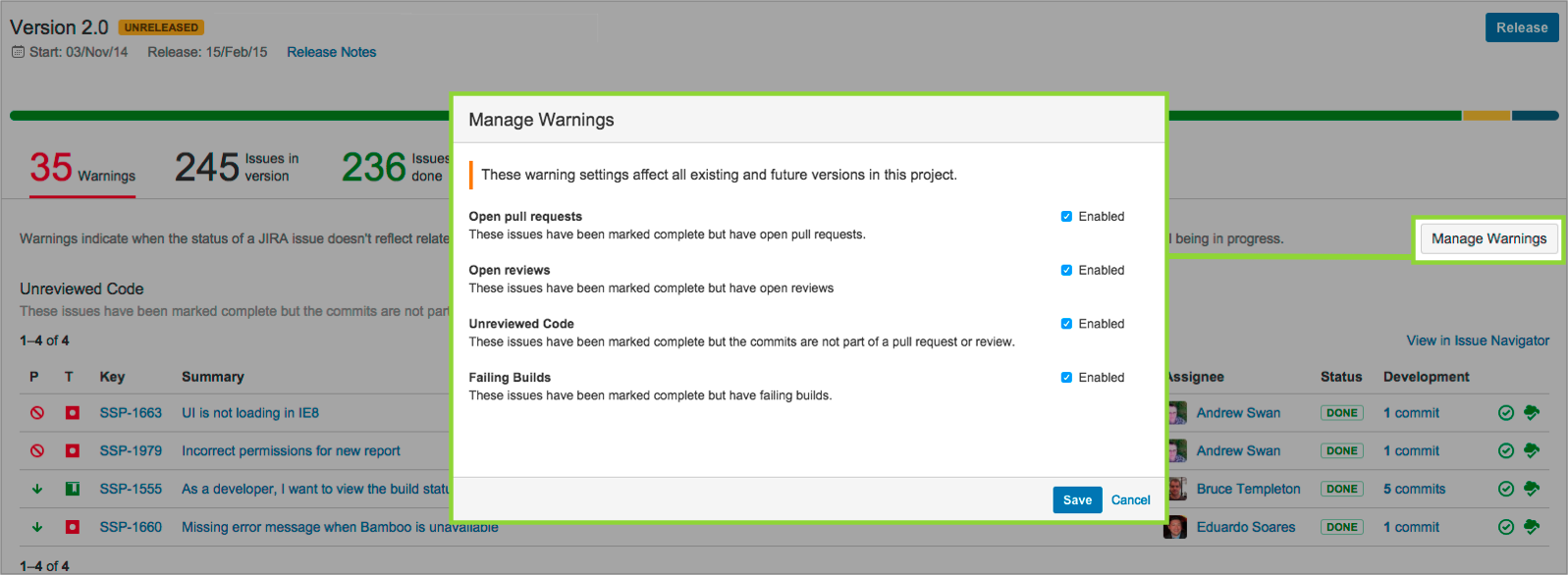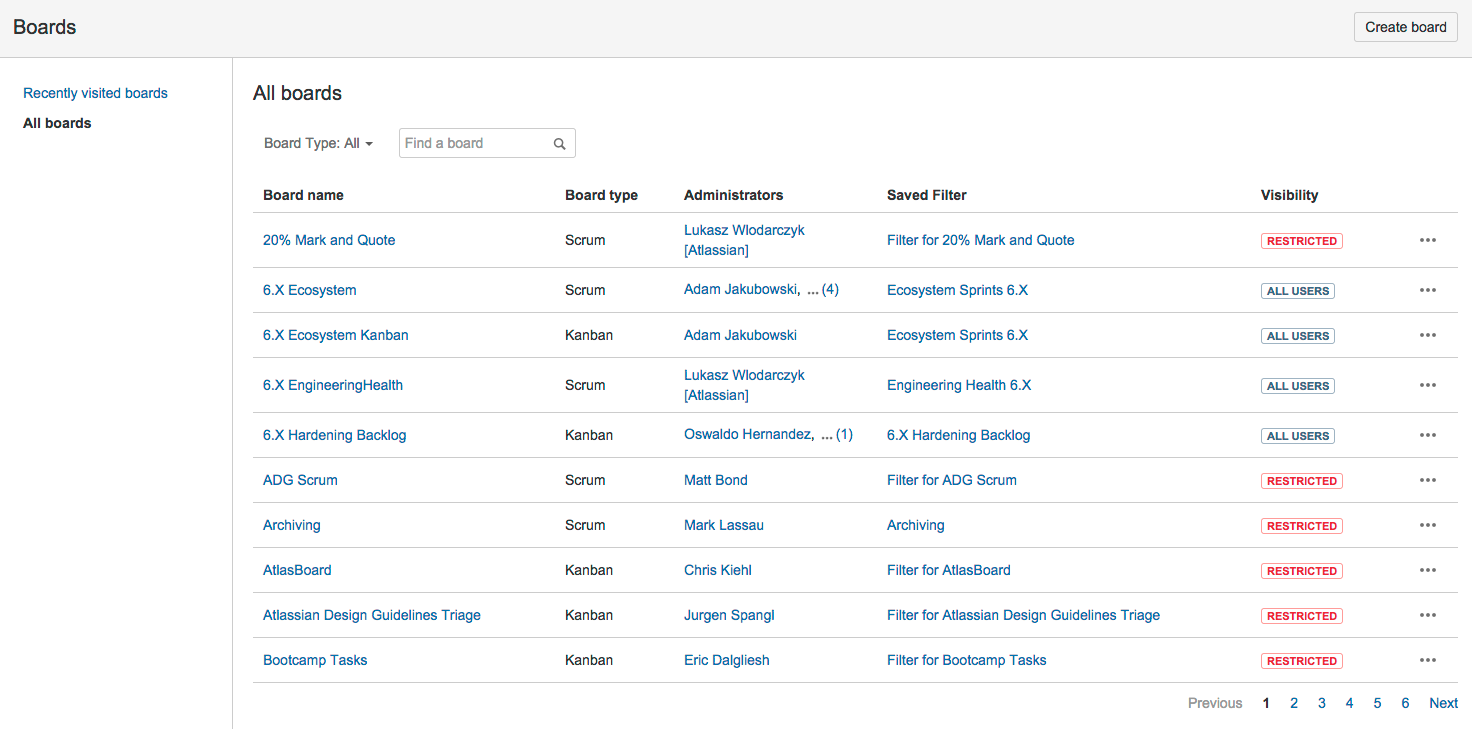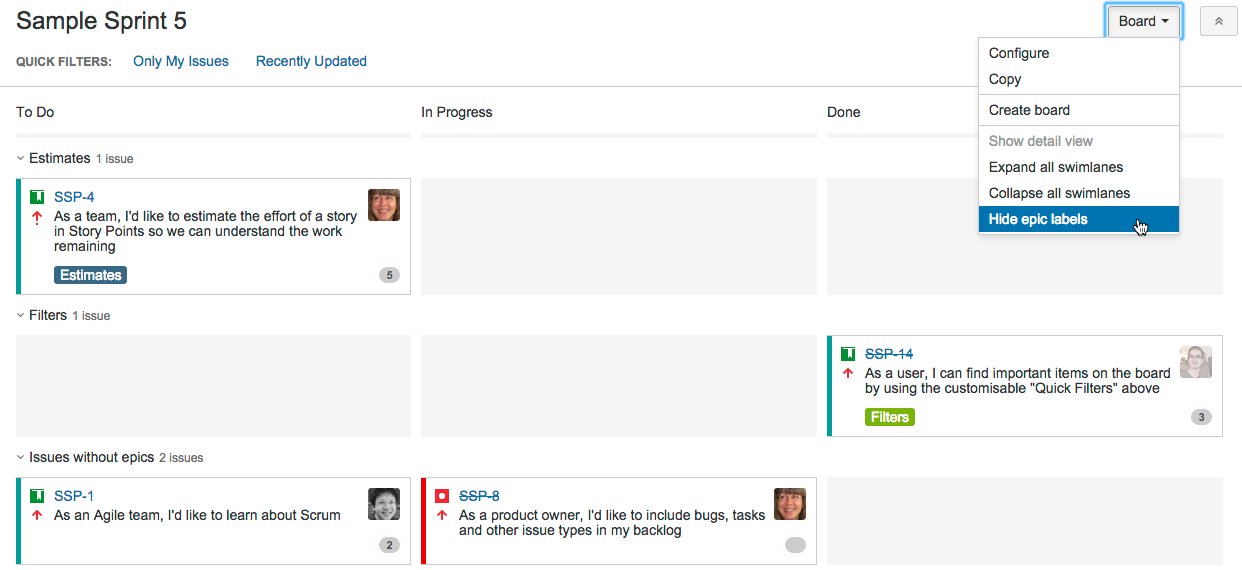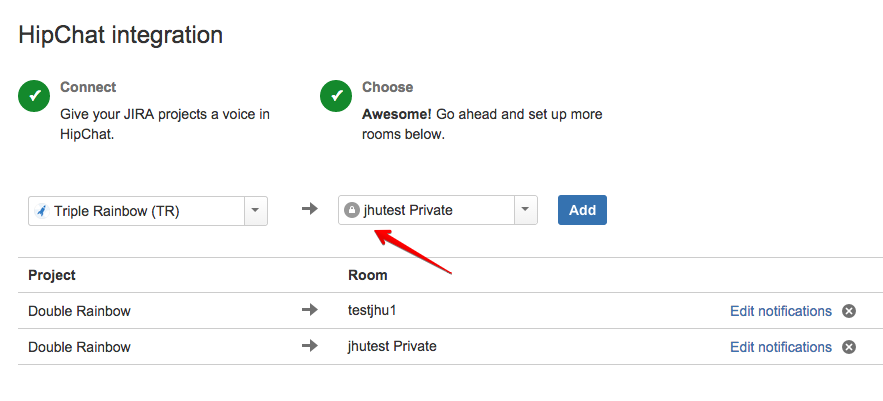Upcoming Atlassian Cloud Upgrade for week starting 1 February 2015
JIRA Service Desk 2.3-OD-08
Improvements in the email channel
We've been working on improving the email channel and it is now easier for administrators to manage the setup. Nothing changes for your customers and agents. Specifically, we are introducing the following changes:
A cleaner Incoming mail page: Information about the email accounts associated with service desk projects will be removed from the Incoming mail configuration in JIRA. You can manage the email accounts used by service desks in the JIRA Service Desk configuration section.
Where can I find it?
Choose > Add-ons. Scroll down to the JIRA Service Desk section and choose Email settings.
Keyboard shortcut: 'g' + 'g' + start typing 'email settings'
- Detailed logging information: You can now easily see the connection status and the email processing status by using the logs. Logging information older than 6 months is deleted daily.
- More control over the processing of emails: JIRA Service Desk now processes emails in a two-step fashion. Firstly, it connects to the mail servers every minute and pulls the email data into the database; and then the second step is to process the emails using the data stored in the database. JIRA administrators have the control over each of the step. You can navigate to the settings by going to System > Global mail settings. (These global settings are used only by JIRA Service Desk projects, so changing them will not impact any email settings you have set up for JIRA.)
- You can stop JIRA Service Desk from connecting to mail servers by turning off the Global puller setting.
- You can also stop the processing of emails by using the Global processor setting. For example, when you notice the creation of requests from the email channel might not be working correctly, you can turn off this setting to prevent further failures.
Additional features for customers and request participants
We recently released an awesome feature that allows customers to add other participants to their requests. We have taken this feature a few steps further by adding the following capabilities:
- Customers can now search for existing users by name or email when adding them to a request. All you have to do is enable both settings in the Settings > Request participants menu:
Customer Portal view: - When customers create a service desk request via email or respond to a service desk email notification, they can now include participants on the request by simply entering their email addresses in the email CC field. Note that email recipients in the TO and BCC fields will not be added as request participants.
- Participants (except for the request creator) can click Leave this request in the Customer Portal when they no longer need to view or receive notifications for a request.
JIRA 6.4-OD-14
Workflow validator
JIRA now has a workflow validator that will make sure that when you create or import workflows, you don't have statuses that can't be reached or exited. The validator will also tell you if you don't have the correct permission condition set up when you import a workflow. The validator is particularly useful in validating large, complex workflows.
Wiki Editor and image paste for issue descriptions and comments
We've made it easier to add wiki markup to issue's comments and descriptions by giving you a wiki editor within JIRA. This markup tool will automatically add the syntax for your text, making your descriptions and comments more informative. We've also added the ability to paste images into comments and descriptions directly from your clipboard using the keyboard shortcuts (CTRL + V for Windows users, CMD + V for Mac users).
Edit mode
Saved!
And as always, a list of fixed issues in this release.
JIRA Version Progress page improvements
Background refresh
Development data is continually synchronised between JIRA and your development tools. JIRA will now perform a final check when you visit the JIRA Version Progress page and synchronise any data that is not up to date. A subtle indicator will show when issue data, including related warnings, is being refreshed. If you are looking at out-of-date information, you will be prompted to reload the page.
Manage warnings
You can now manage the warnings to show or hide all warnings in a particular category. For example, you may want to hide the 'Unreviewed Code' warnings, if your team doesn't perform code reviews in a tool that is connected to JIRA.
JIRA Agile 6.6.60
Better board management
We've overhauled the user interface for board management in this release. You can now view the boards that you've recently visited or search for a specific board. Customers that have a lot of boards will also be happy to know that the list of boards is now paginated, and can be filtered by board type.
Go to Agile > Manage Boards to try it out.
Improvements to epic lozenges on cards
You'll notice two changes to the way that epic lozenges are displayed on cards in JIRA Agile:
- Epic lozenges displayed on cards in Work mode
- Individual users can toggle the display of epic lozenges on cards (Plan and Work modes)
These features should make it easier for you to plan and monitor work related to epics, while not getting in the way of users who don't need to see the extra information.
JIRA HipChat Integration 6.10.0
Easy Connections
We've updated the JIRA HipChat integration to make it simpler for you and your team to connect quickly and easily:
- Use the new wizard to quickly configure JIRA with HipChat. Get notifications about changes to your issues sent directly to your HipChat rooms and discuss with your team in realtime.
- Project Administrators now have permissions to configure and connect JIRA to your HipChat rooms.
- You can now connect directly to your private HipChat rooms.