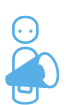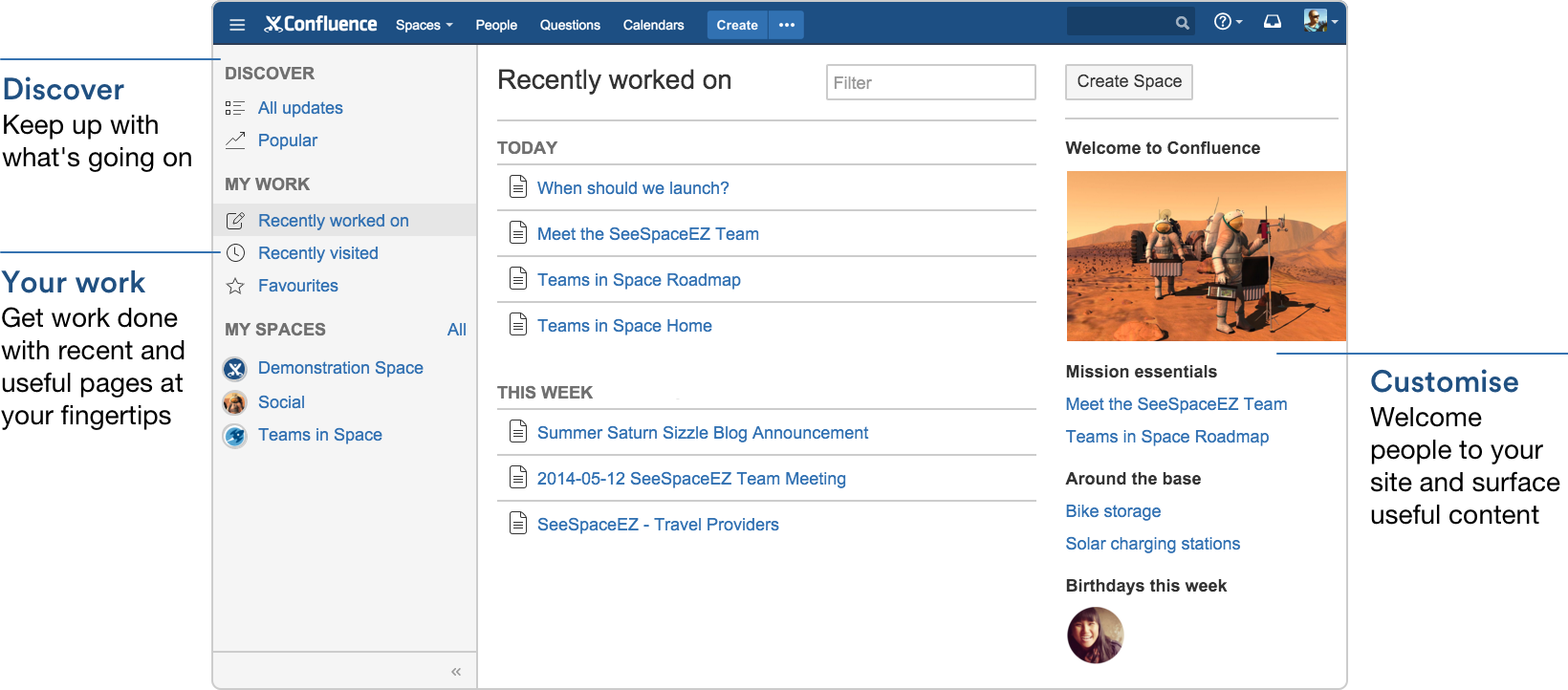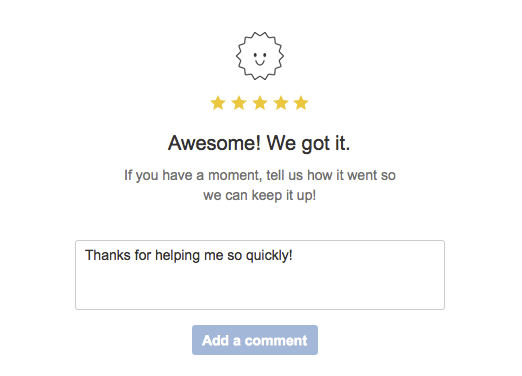Upcoming Atlassian Cloud upgrade from 15 November to 21 November 2015
Planned this week:
Confluence 5.9.1-OD-2015.47
It's the dashboard, but not as you know it
This week we've got a slick new dashboard just for you. It has a brand new, collapsible, sidebar that makes getting around a breeze.
Just like the old dashboard, you can watch the action unfold in real time with All updates or check out the pages with lots of activity and buzz in the Popular feed.
Get back to your work, fast
Here's where the new dashboard really comes into its own. Get lightning fast access to your recently created and edited pages in Recently worked on, get back to that page you stumbled across yesterday in Recently viewed, and have your most important pages on speed dial under Favourites.
Useful spaces at your fingertips
Last but not least, we've made a place for those spaces that you hop in and out of several times a day. Hit the star icon in a space's sidebar or in the space directory to make it appear in the sidebar.
Welcome people to your site
Give your site some personality by adding useful announcements, links or a happy, shiny photo from your last team outing. The the whole right hand column is ready and waiting for you to customise. If you're a Confluence administrator you'll be able to edit the content right from the dashboard.
Edit a page, without losing your place
No more having to spot the same typo twice! Confluence will now keep you in the same spot when you move between editing and viewing a page. Less scroll, more win.
Also, to give you a cleaner reading experience, page data (breadcrumbs, labels, and restrictions) and tools now auto-hide when you scroll down the page. They reappear again as soon as you start to scroll up, so they're just as easy to get to when you need them.
Page data and tools
Improvements to the restrictions dialog
We've made some small changes to the restrictions dialog to make it easier to see who can view a page when editing is restricted. You'll now see 'Everyone' listed, which shows that all people who can see the space will be able to see the page.
Search smarter, with CQL
The content by label and page properties report macros have already had a touch of CQL (Confluence Query Language) goodness. Well, we're now bringing that goodness to search.
When you do a full search in Confluence, you can now add CQL filters – like label, mentioning user, with parent, and more – to really refine your search.
Need to find a page that mentioned you? Which was called 'workshop something something...'? Which was created this week? Just search, hit Add a filter and add as many filters as you need to, to get the right results.
Knowledge for everyone, including your service desk customers
If you use JIRA Service Desk, you can now allow all active users and customers to view knowledge base articles in Confluence without granting them a Confluence license or enabling anonymous access to your site. This new setting is enabled via JIRA Service Desk, but can be turned off in Confluence at any time (globally or for specific spaces).
In most cases, these unlicensed users will view pages through the JIRA Service Desk customer portal or help center; however, they can also follow a link to a Confluence page and then navigate to other pages in the same space.
Unlicensed users do not have permission to:
- Like, comment or edit content.
- See the dashboard, user profiles, the people directory, or the space directory.
- Search all of Confluence.
Allowing all active users and customers to view a space with the new JIRA Service Desk setting overrides all other space permissions. Due to the way Confluence inherits permissions, this means that any logged in Confluence user will also be able to see the space, regardless of their group membership.
JIRA Service Desk 3.1.0-OD-04
Collect and analyze customer satisfaction feedback
Looking for ways to collect feedback and evaluate customer satisfaction? Your search is over! Use the built-in customer satisfaction features to collect and evaluate customer feedback in JIRA Service Desk. With this release, customers will be able to provide feedback via email with a single click, and agents will be able to view this feedback in service desk issues and reports. Here's how it works:
A customer feedback rating scale is included in service desk email notifications about resolved issues:
When customers provide feedback, they are shown a confirmation message on the customer portal where they can change or confirm their satisfaction rating and optionally provide a comment.
This feature is available out-of-the-box and requires zero configuration. To begin collecting feedback, log in as a service desk project administrator and proceed to Project administration > Satisfaction settings. Once you start collecting customer feedback, you can evaluate it using your project's default Satisfaction report.
You can find the full list of JIRA Service Desk Cloud bug fixes and feature improvements here.
JIRA Software changes
Create board changes
- If you're using JIRA Software for the first time, or you're creating a board from Boards (in header) > View All Boards, your board's name will be automatically based on your project key. But don't worry — you can still rename your board via the 'Board Configuration' screen.
- One for the developers out there — If you've been using the JIRA Agile REST API to work with boards in JIRA Software, you'll be happy to know that you can now create boards via the REST API. Check out the new 'Create board' method in the REST API documentation, and you'll be whipping up new boards in no time at all.
Portfolio for JIRA 1.10.7-OD-001
Bug fixes
This is a bug fixing release.
JPO-498 - Getting issue details... STATUS
JPO-527 - Getting issue details... STATUS
JPO-529 - Getting issue details... STATUS
Bamboo 5.10-OD-05-007
End of support for Windows 2008 and Amazon Linux 32bit images
We announce the end of support for Windows 2008 and 32bit Amazon Linux images. The images will continue to be available in the upgraded instances, but won't be listed as stock images for new Bamboo Cloud subscribers.
The unsupported images won't receive updates and will be treated as custom images.
Note: The 32bit variant of Amazon Linux has been abandoned by Amazon in 2014 and no longer receives security fixes.
For more information about supported stock images, see stock images.
System Java update for images
With this release, all stock images in Bamboo will be using Java 8 for the system Java.
Note: This change shouldn't affect your builds.
Bug fixes
We've fixed the following problem with a startup script:
BAM-16605 - Getting issue details... STATUS