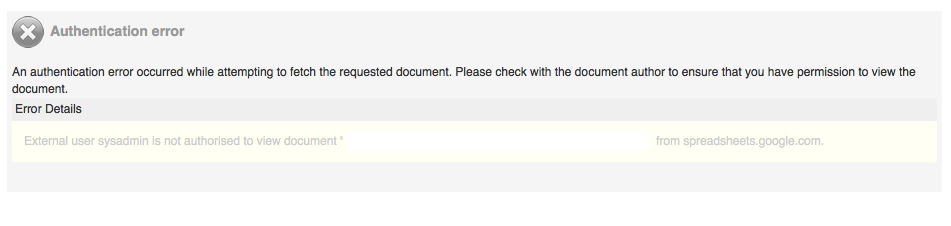Google Macro update required in Atlassian Cloud
Symptoms
You are using a Current Google Macro and the following message shows up:
An authentication error occurred while attempting to fetch the requested document. Please check with the document author to ensure that you have permission to view the document.
Cause
On April 20, Google shut down APIs that our existing macros rely on to display Google drive files on Confluence pages. Some of the original Google macros have since stopped working. We won't be providing a replacement for the Google Documents List macro, but we have developed three brand new macros to make displaying Google Docs, Sheets and Slides on a page simple.
| Current Macro | New Macro |
|---|---|
Google Document | Google Docs |
| Google Presentation | Google Slides |
| Google Spreadsheet | Google Sheets |
| Google Documents List | No replacement for this macro |
Authentication is handled a little differently too - you no longer need to be using Google Apps authentication for your whole site. Now, the macro will prompt people to authenticate before they can view a Google drive file for the first time. We'll then store an authentication token and not make them authenticate again unless they're using a different computer or device, or the token times out.
Resolution
To use the new macros, administrators need to install the free Confluence Google Drive add-on and then all macros will need to be replaced.
Read more about the Google Drive macros and how to install the add-on.
For more information, please refer to: What's New? 19 April 2015 to 25 April 2015