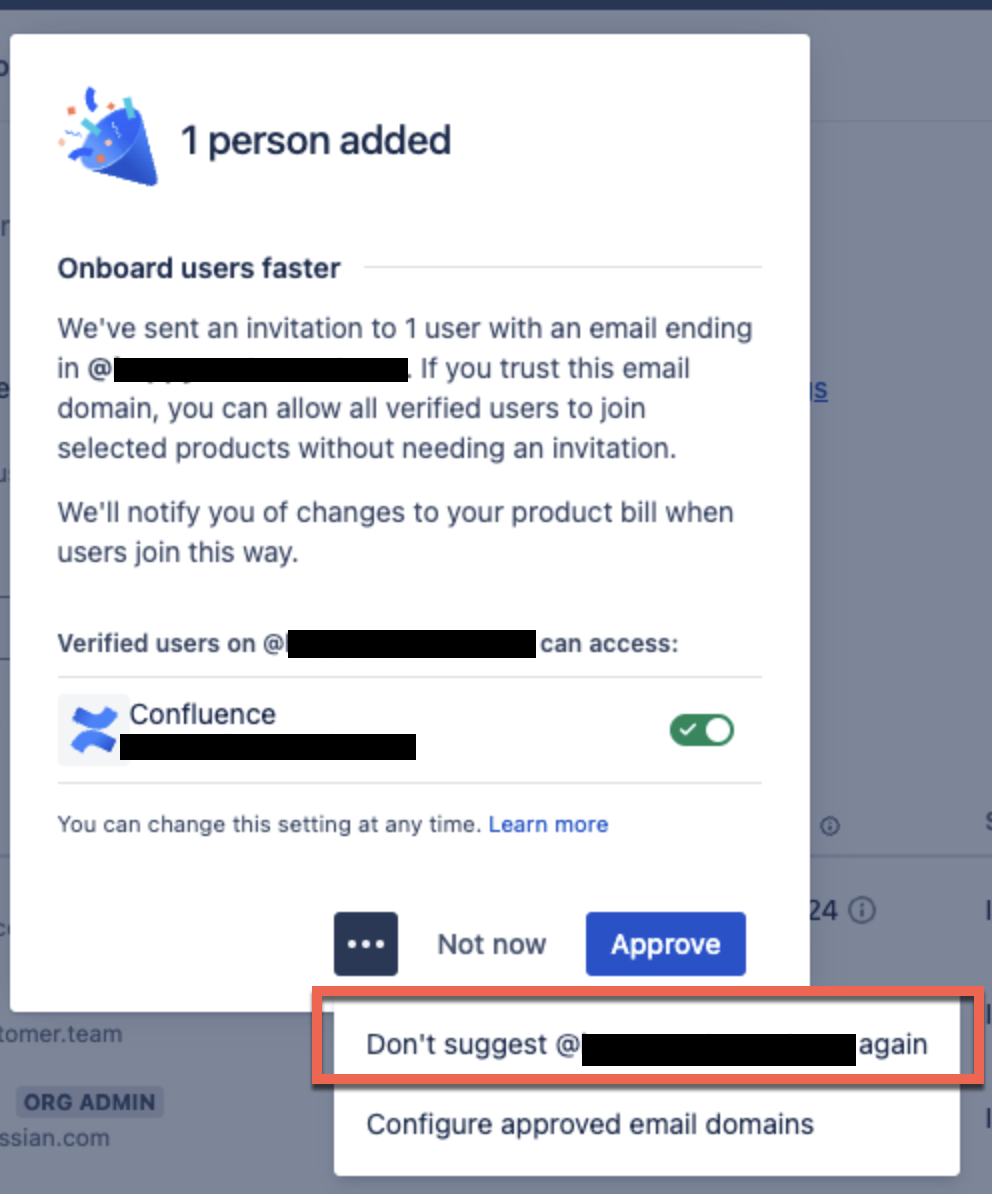How to disable the Domain Enabled Signup pop-up for a domain
Platform Notice: Cloud - This article applies to Atlassian products on the cloud platform.
Summary
When a user from an unmanaged domain is invited to a Cloud product, administrators will see a pop-up screen to assist them in adding the domain associated with the user to the list of approved domains.
Environment
- Atlassian Cloud
- Atlassian Admin Hub
Diagnosis
If the pop-up is dismissed or the "Not now" option is selected, it will reappear each time a user from that domain is invited.
Cause
This is by design and there is no functionality available at the moment to disable this.
Solution
When the popup appears, use the Meatball menu (three dots) to access more options, and select "Don't suggest <domain> again" to prevent the popup from appearing for that domain in the future.