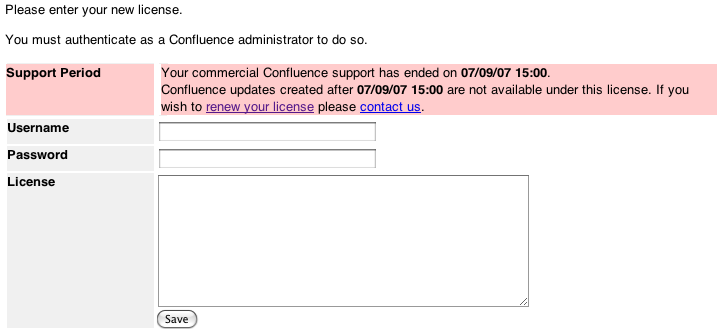Upgrading Beyond Current Licensed Period
This page explains the recovery process should you mistakenly try to upgrade your Confluence installation to a version beyond your current license entitlement.
License warnings
During an upgrade an obvious indication that your license has expired can be found in your log file. You will see a 'WARN' level entry similar to this:
[confluence.upgrade.impl.DefaultUpgradeManager] isUpgradeAllowed
Your license is now outside of its support period.
You need to renew the license before you can upgrade to this version of Confluence.
When you try to access the Confluence site in your browser, you will see the following warning screen:
Updating the Confluence license
- Contact Atlassian Sales to arrange for a new license to be issued, as instructed on the warning screen illustrated above.
- Once you have received a suitable license, supply the license key to Confluence:
- Click link given on the license warning screen, illustrated above.
- You will first be asked to log in as a Confluence administrator.
- Then you will be presented with a simplified license administration screen. Enter the credentials of a Confluence system administrator.
- Copy the license key into the License field and choose Save.
- Restart Confluence to continue the upgrade.
Last modified on Dec 2, 2015
Powered by Confluence and Scroll Viewport.