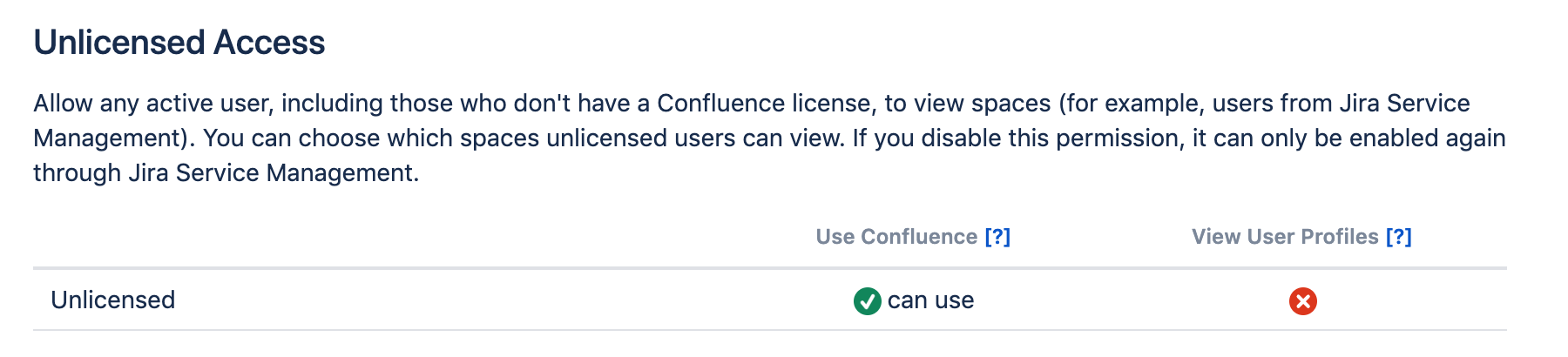Revoke access for unlicensed users from Jira Service Management
If you're using Confluence as a knowledge base for Jira Service Management, you can choose to allow all active users and customers (that is logged in users who do not have a Confluence license) to view pages in specific spaces. This permission can only be turned on via Jira Service Management Server and Data Center.
To revoke access for unlicensed users:
- Go to > General Configuration > Global Permissions.
- Choose Edit Permissions
- Deselect the 'Can Use' permission under Unlicensed Access.
Unlicensed users will no longer be able to access pages in your Confluence site. This can only be re-enabled via Jira Service Management.
You can also choose to revoke access for individual spaces from the Space Permissions screen in each space.
Screenshot: Unlicensed access section of the Global Permissions page.
This section only appears on the Global Permissions page in Confluence if you have linked a space to your service project (as a Knowledge base), and chosen to allow all active users and customers to access without a Confluence license. See Set up a knowledge base for self-service in the Service Management Server and Data Center documentation for more info.