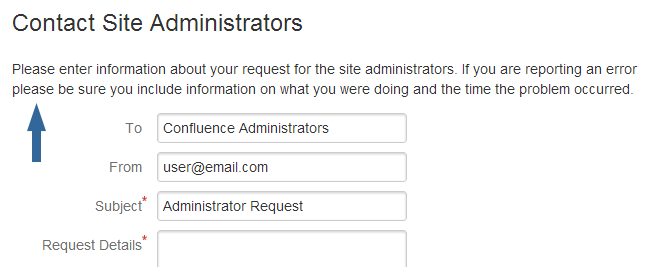Configuring the Administrator Contact Page
The administrator contact page is a form that allows a user of Confluence to send a message to the administrators of their Confluence site. (In this context, administrators are the members of the default administrators group.)
See the explanation of Confluence Groups for Administrators.
The title of the administrator contact page is 'Contact Site Administrators'. Typically, Confluence users may get to this page by clicking a link on an error screen such as the '500 error' page.
Customizing the Administrator Contact Message
You can customize the message that is presented to the user on the 'Contact Site Administrators' page.
To edit the administrator contact message:
Select Administration , then select General Configuration
- Choose General Configuration in the left-hand panel.
- Choose Edit at the top of the 'Site Configuration' section.
- Enter your text in the Custom Contact Administrators Message box. You can enter any text or Confluence wiki markup .
- Choose Save.
The Default Administrator Contact Message
By default, the 'contact administrators message' looks much like the highlighted area in the screenshot below, starting with 'Please enter information...'.
Screenshot: The default 'Contact Site Administrators' message
To restore the message to its default simply remove the custom message you entered when following the instructions above, so that the 'Custom Contact Administrators Message' field is empty.
Disabling the Administrator Contact Form
If you prefer to disable the ability for users to send an email message to the site administrators, you can disable the form portion of this screen. You can only disable the form if you first provide a 'Custom Contact Administrators Message' as described above.
To enable or disable the administrator contact form:
Select Administration , then select General Configuration
- Choose General Configuration in the left-hand panel.
- Choose Edit at the top of the 'Site Configuration' section.
- Select on or off for the 'Contact Administrators Form'.
- Choose Save.
Configuring Spam Prevention
You can configure Confluence to use Captcha to help prevent spam, including the spamming of Confluence administrators. The administrator contact form is covered by the site-wide Captcha settings as documented in Configuring Captcha for spam prevention.