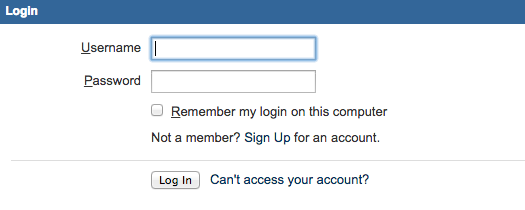Asked to authenticate when switching between Confluence and JIRA
Problem
A user is being prompted to log in when they try to switch between/use Confluence and JIRA at the same time within the same browser.
The user will see this screen in Confluence after they have accessed JIRA. This will appear when they try to access anything inside Confluence.
The user will see this screen in JIRA after they have accessed Confluence. This will appear when they try to access anything inside JIRA
Cause
This occurs when the cookies for both products are the same. By design, cookies do not differentiate on the port number. When someone uses the Confluence url and then the Jira url, they are using the same cookie but connecting to a different site, prompting them to log back in.
Resolution
After completing these steps some application links or Jira user directories will need to be reconfigured to include the context path.
We can address this issue by editing the server.xml files for both Confluence and JIRA. If we alter the url, by adding a context path to them, they will have separate cookies and should not cause the authentication window to show.
- Navigate to the Confluence install folder
- Open the ‘conf’ folder
Open the file named ‘server.xml.’
- In that file, find the section with 'Context path' that will have = " " following it.
Add
/confluencebetween the “ " and save.
Navigate to the JIRA install folder
- Open the 'conf' folder
- Open the file named 'server.xml.'
- In that file, find the section with 'Context path' that will have = " " following it.
Add
/jirabetween the " " and save.
The users will now need to access Confluence through:
http://(youraddress.com):8090/confluenceFor JIRA, the users will use:
http://(youradddress.com):8080/jira