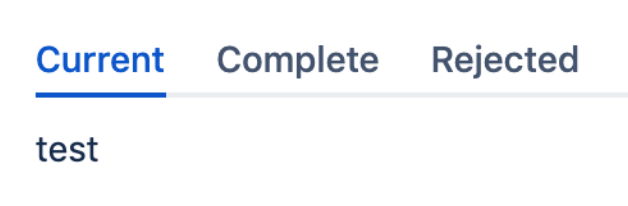AUI tabs do not render properly on Confluence pages
Platform notice: Server and Data Center only. This article only applies to Atlassian products on the Server and Data Center platforms.
Support for Server* products ended on February 15th 2024. If you are running a Server product, you can visit the Atlassian Server end of support announcement to review your migration options.
*Except Fisheye and Crucible
Summary
The AUI tabs render as bullet points instead of horizontal navigation guidelines on Confluence versions above 7.0.
Environment
Confluence 7.0+
Diagnosis
- Navigate to your Confluence Administration » Manage Apps » Click Show All
- Find Confluence HTML Macros
- Enable just html-xhtml module
- On a Confluence page, insert an HTML macro
Inside the macro, insert the code for the AUI tabs, like the following example:
<div class="aui-tabs horizontal-tabs"> <ul class="tabs-menu"> <li class="menu-item active-tab"> <a href="#Current">Current</a> </li> <li class="menu-item"> <a href="#Complete">Complete</a> </li> <li class="menu-item"> <a href="#Rejected">Rejected</a> </li> </ul> <div class="tabs-pane active-pane" id="Current"> <p>test</p> </div> <div class="tabs-pane" id="Complete"> <p>test</p> </p> </div> <div class="tabs-pane" id="Rejected"> <p>test</p> </div> </div>- Save the page.
Expected results:
Actual results:
Cause
According to AUI 8 upgrade guides and Preparing for Confluence 7.0, from Confluence 7.0, changes were made on AUI 8.3.5 and aui-tabs won't be loaded by default (super batch). These dependencies were used too much and remove from the super batch will increase performance, but AUI is still providing the resources and could be load by required.
Workaround
There are two possible workarounds:
- Install the free 3rd-party plugin HTML Elements since their source code request the necessaire web-resources.
Add a Custom HTML, as follows:
1. Go to > General Configuration
2. Find Custom HTML on the sidebar under the Look and Feel section
3. Add these content to HEAD:<script type="text/javascript"> WRM.require('wr!com.atlassian.auiplugin:aui-tabs'); </script>- This will load this web-resource always, except now it will be asynchronous (WRM.require is) so there will be a flash of unstyled content (FOUC) before the CSS and JS for aui-tabs are loaded.