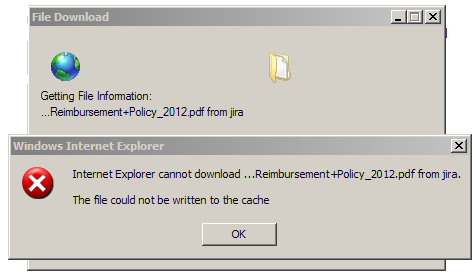Cannot Download or View a PDF Document Using IE8
Symptoms
When trying to download a pdf document from an https address in IE8, the following error message is seen:
The file could not be written to the cache
Cause
This issue occurs if the server sends a "Cache-control:no-store" header or sends a "Cache-control:no-cache" header. For further information, please review the following Microsoft article http://support.microsoft.com/kb/323308/en-us
Resolution
To resolve this issue in Internet Explorer 7 and in Internet Explorer 8, follow these steps:
- Start the Registry Editor.
- For a per-user setting, locate the following registry key:For a per-computer setting, locate the following registry key:HKEY_CURRENT_USER\SOFTWARE\Microsoft\Windows\CurrentVersion\Internet SettingsHKEY_LOCAL_MACHINE\SOFTWARE\Microsoft\Windows\CurrentVersion\Internet Settings
- On the Edit menu, select Add Value.
- To override the directive for HTTPS connections, add the following registry value:"BypassSSLNoCacheCheck"=Dword:00000001To override the directive for HTTP connections, add the following registry value:"BypassHTTPNoCacheCheck"=Dword:00000001
- Quit the Registry Editor.
- Ensure SSL is set correctly as outlined by this documentation: Running Confluence Over SSL or HTTPS
Last modified on Feb 26, 2016
Powered by Confluence and Scroll Viewport.