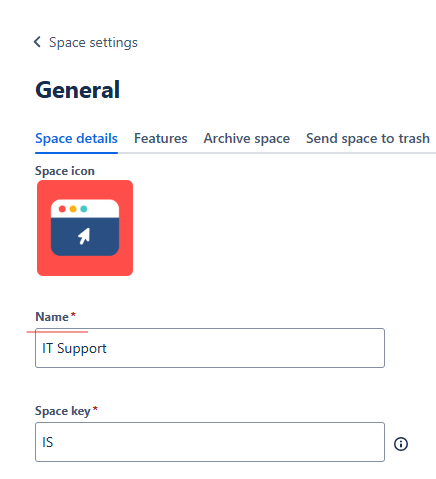Changes applied to space's overview page title won't stick
Platform Notice: Cloud - This article applies to Atlassian products on the cloud platform.
Summary
After editing the title of the overview/home page of the space and publishing it, the new name does not stick while viewing it.
Cause
By default, the space overview page displays the name of the space itself instead of the page's title. The reason behind it is that it uses a different rendering (I.E. no "comment" field as well) as an "introduction" to the space in which can also be customized to create a "welcome" experience.
Solution
To have the title changed for the space overview page, edit the space details to give it a new name, which will be propagated to the published mode:
- Navigate to the space.
- Click Space Settings in the sidebar. The Space Settings page appears.
- To change the space name:
- Click Edit Space Details.
- Type in a new space name and Save.
As soon as the change is saved, the overview page will display the new name.