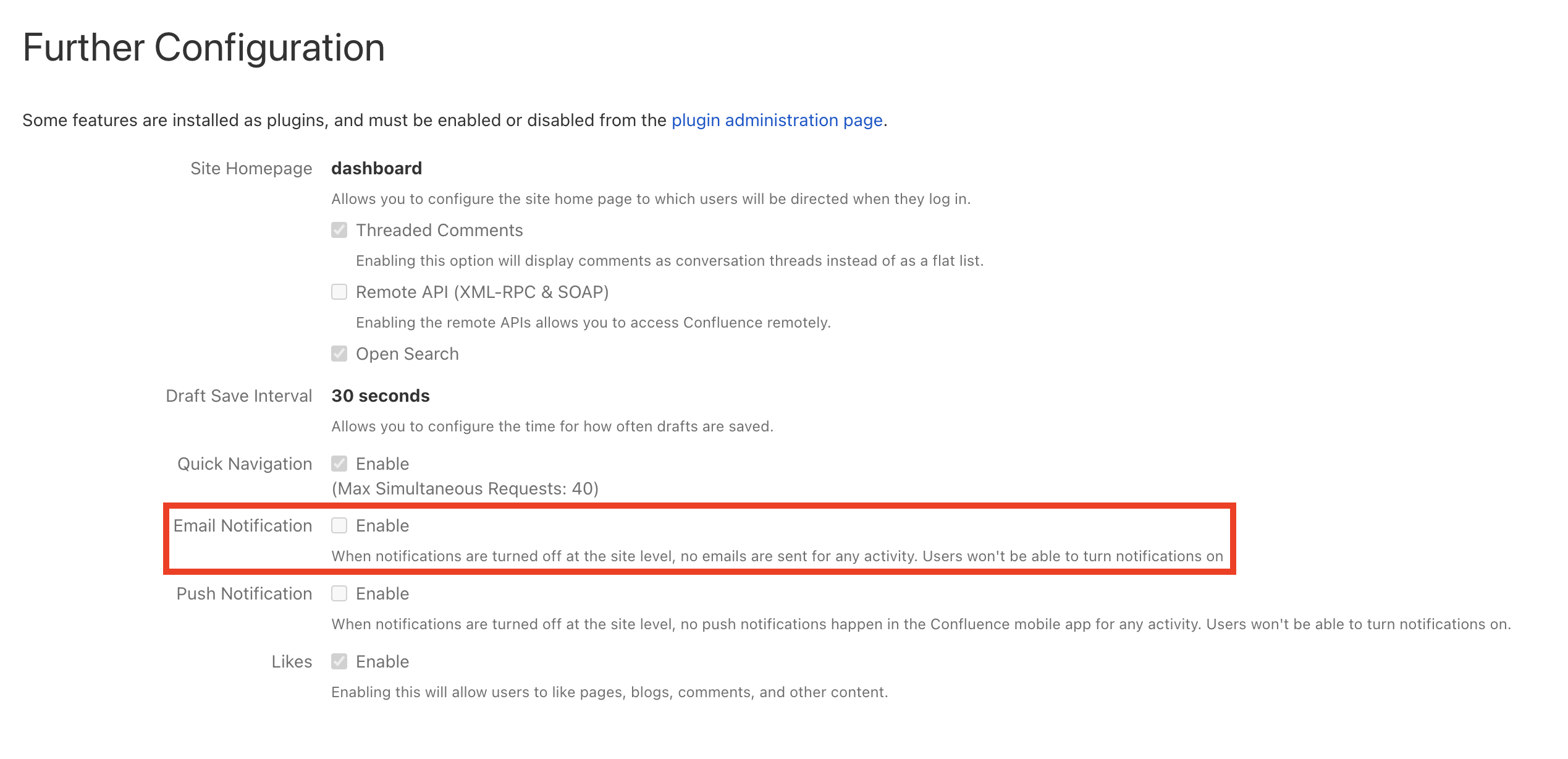Confluence is not sending notifications for actions
Platform Notice: Cloud - This article applies to Atlassian products on the cloud platform.
Summary
By Confluence, Confluence triggers notifications for different scenarios such as:
- Users get mentioned on a page.
- Users subscribe to email notifications.
- Users are watchers of pages and spaces.
In this case, even though the people get mentioned, subscribe to emails, and are already watching content, no notifications are sent from Confluence, for any users in the instance.
Diagnosis
- Make sure to watch a page and then, have someone edit it to check if notification will be triggered.
- Make sure that the inbox is not putting the notifications under a spam folder.
- Try to mention someone to check if the notification will be triggered for the account.
Cause
The Email Notification configuration at the instance's administration (under Further configuration) has been disabled, meaning that no notifications will be triggered from Confluence, regardless of the action:
Solution
As an administrator of Confluence, re-enable the Email notification configuration with the following steps:
- While navigating in Confluence, tap the gear icon at the top-right.
- On the sidebar of the administration, select Further configuration.
- Tap the Edit button at the top-right
- Under the Email Notification, tap the checkbox to have it enabled.
- Hit Save at the bottom.